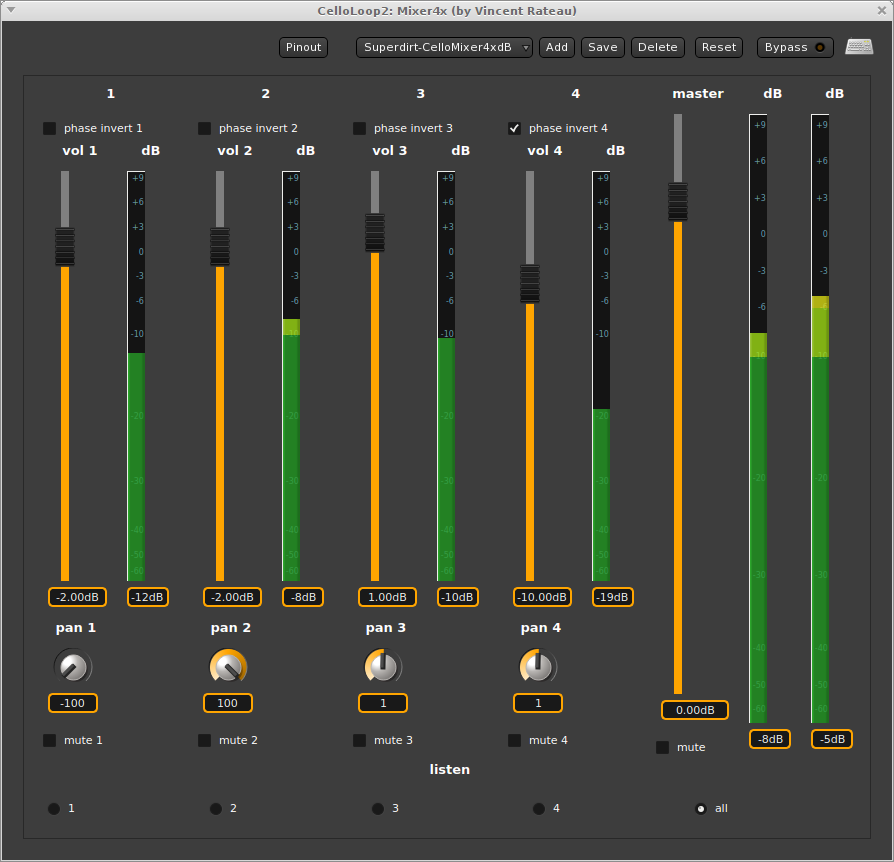A simple 4-channel stereo mixer. The main goal is to use it as a submixer on a 4 channel track, but you can use it everywhere you need a small 4 channel stereo mixer.
Features:
- 4 Mono Channels
- Phase invert
- Volume Slider (channels and stereo output)
- dB Meter (channels and stereo output)
- Panning
- Mute (channels and stereo output)
- Listen (Solo Isolate) to a specific channel or to all channels
Inputs/Outputs:
- 4x Mono Inputs
- Audio Master Stereo Output (L,R)
Usage:
While recording acoustic instruments with more than 2 microphones/inputs, a project with a lot of tracks becomes very complex, especially while using monotracks and sub busses. That the main reason I wrote Mixer4x.
How to use it (e.g. with Ardour):
- Create a 4 channel track
- Add Mixer4x
- Delete the 2 spare output tracks ("Pinout")
- So you can record 4 microphone channels into one track and mix this as you like with Mixer4x
- You get a really ordered DAW with only one region/track per take, which is much better to work with than tons of tracks and sub busses!
What you can do:
- You can listen to one microphone only and decide which one to use
- You can invert the phase of mics if you need to
- You can mute mics, ajust levels an the panorama position of each mic
Build/Install:
-
Use the Faust Online Compiler to compile it as Standalone Jack Application or Audio Plugin (LV2, VST, etc): http://faust.grame.fr/compiler
-
This software was tested only with Linux JackQT Faust Compiler and as LV2 on a Linux machine.
-
To compile a JackQt Standalone application simply with (you'll need to install the Faust Compiler):
- $ faust2jaqt Mixer4x.dsp
-
To Start:
- $ ./Mixer4x
LV2:
- An LV2 Build can be found under releases: https://github.com/sonejostudios/Mixer4x/releases
- Unpack LV2 build in your LV2 folder, e.g ~/.lv2