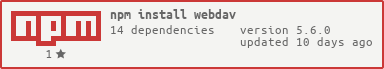A WebDAV client written in JavaScript for NodeJS.
This client was branched from webdav-fs as the core functionality deserved its own repository. As webdav-fs' API was designed to resemble NodeJS' fs API, little could be done to improve the adapter interface for regular use.
This WebDAV client library is designed to provide an improved API for low-level WebDAV integration. This client uses window.fetch when available in the browser.
Usage is very simple (API) - the main exported object is a factory to create adapter instances:
var createClient = require("webdav");
var client = createClient(
"https://webdav-server.org/remote.php/webdav",
"username",
"password"
);
client
.getDirectoryContents("/")
.then(function(contents) {
console.log(JSON.stringify(contents, undefined, 4));
})
.catch(function(err) {
console.error(err);
});Each method returns a Promise.
These methods can be called on the object returned from the main factory.
Create a new directory at the remote path.
Delete a file or directory at remotePath.
Get an array of items within a directory. remotePath is a string that begins with a forward-slash and indicates the remote directory to get the contents of.
client
.getDirectoryContents("/MyFolder")
.then(function(contents) {
console.log(JSON.stringify(contents, undefined, 2));
})
.catch(function(err) {
console.error(err);
});The returned value is a Promise, which resolves with an array of item stat objects.
Get the contents of the file at remotePath as a Buffer or String. format can either be "binary" or "text", where "binary" is default.
var fs = require("fs");
client
.getFileContents("/folder/myImage.jpg")
.then(function(imageData) {
fs.writeFileSync("./myImage.jpg", imageData);
})
.catch(function(err) {
console.error(err);
});Or with text:
client
.getFileContents("/doc.txt", "text")
.then(function(text) {
console.log(text);
})
.catch(function(err) {
console.error(err);
});Move a file or directory from remotePath to targetPath.
// Move a directory
client
.moveFile("/some-dir", "/storage/moved-dir")
.catch(function(err) {
console.error(err);
});
// Rename a file
client
.moveFile("/images/pic.jpg", "/images/profile.jpg")
.catch(function(err) {
console.error(err);
});Put some data in a remote file at remotePath from a Buffer or String. data is a Buffer or a String. options has a property called format which can be "binary" (default) or "text".
var fs = require("fs");
var imageData = fs.readFileSync("someImage.jpg");
client
.putFileContents("/folder/myImage.jpg", imageData, { format: "binary" })
.catch(function(err) {
console.error(err);
});client
.putFileContents("/example.txt", "some text", { format: "text" })
.catch(function(err) {
console.error(err);
});options, which is optional, can be set to an object like the following:
{
"format": "binary",
"headers": {
"Content-Type": "application/octet-stream"
},
"overwrite": true
}
options.overwrite(default:true), if set to false, will add an additional header which tells the server to abort writing if the target already exists.
Get the stat properties of a remote file or directory at remotePath. Resolved object is a item stat object.
Item stats are objects with properties that descibe a file or directory. They resemble the following:
{
"filename": "/test",
"basename": "test",
"lastmod": "Tue, 05 Apr 2016 14:39:18 GMT",
"size": 0,
"type": "directory"
}or:
{
"filename": "/image.jpg",
"basename": "image.jpg",
"lastmod": "Sun, 13 Mar 2016 04:23:32 GMT",
"size": 42497,
"type": "file",
"mime": "image/jpeg"
}Properties:
| Property name | Type | Present | Description |
|---|---|---|---|
| filename | String | Always | File path of the remote item |
| basename | String | Always | Base filename of the remote item, no path |
| lastmod | String | Always | Last modification date of the item |
| size | Number | Always | File size - 0 for directories |
| type | String | Always | Item type - "file" or "directory" |
| mime | String | Files only | Mime type - for file items only |