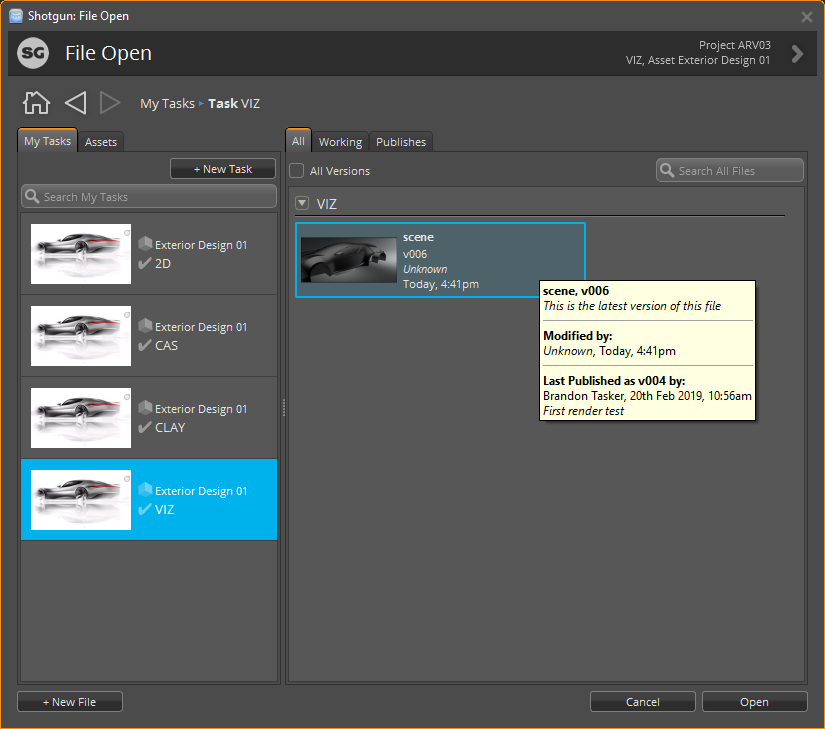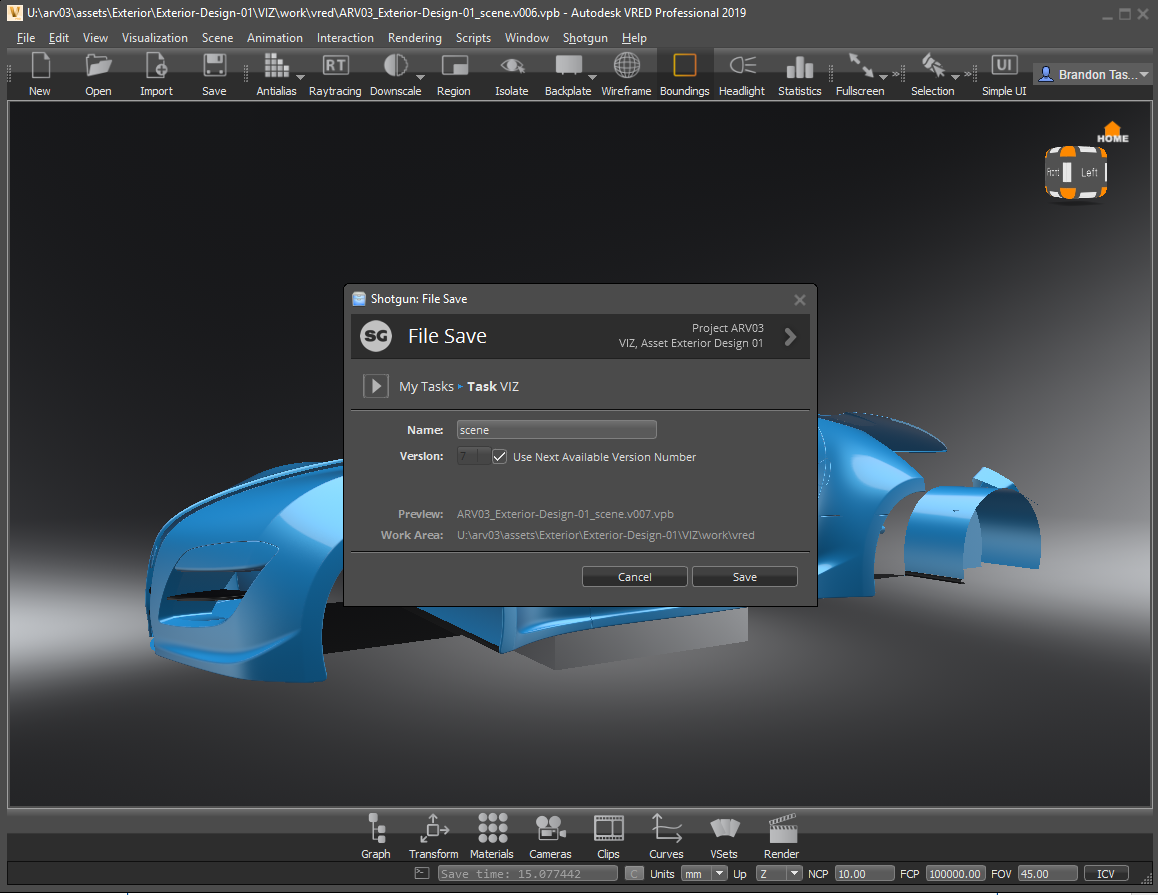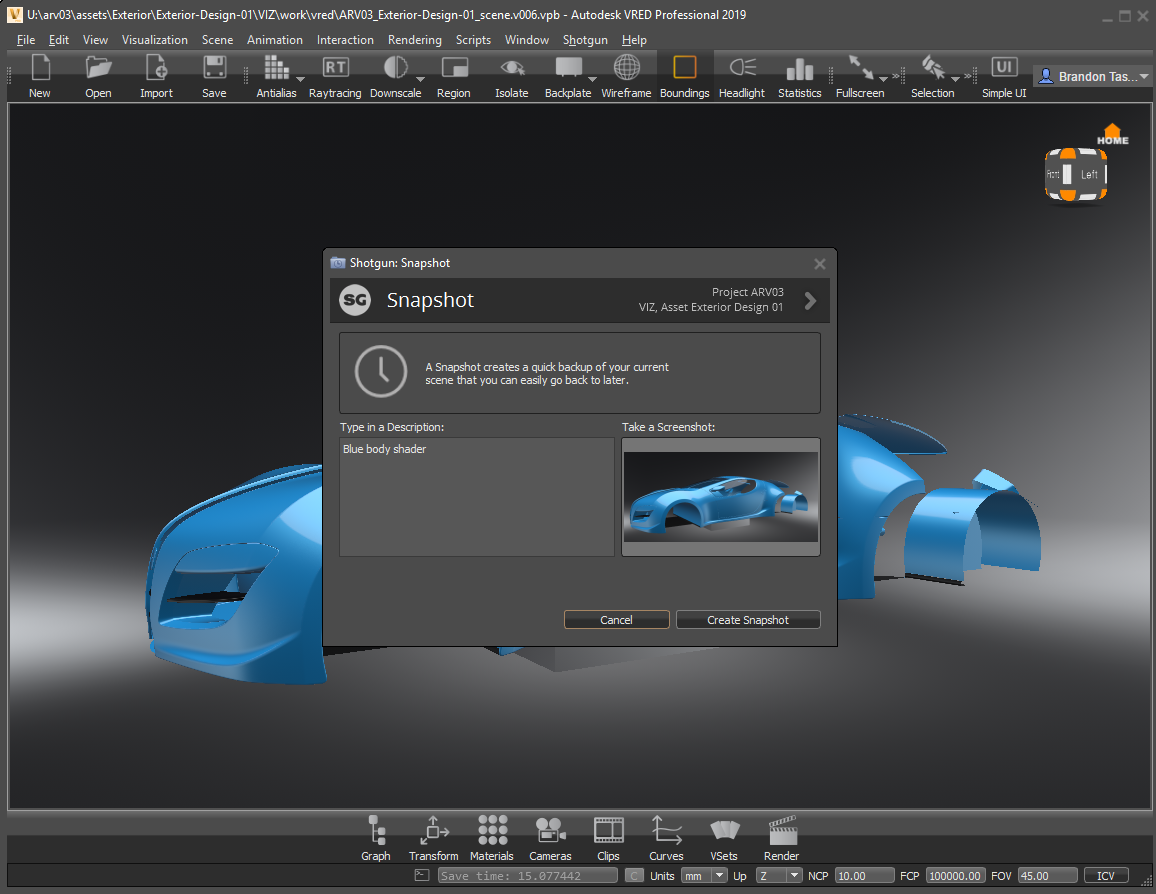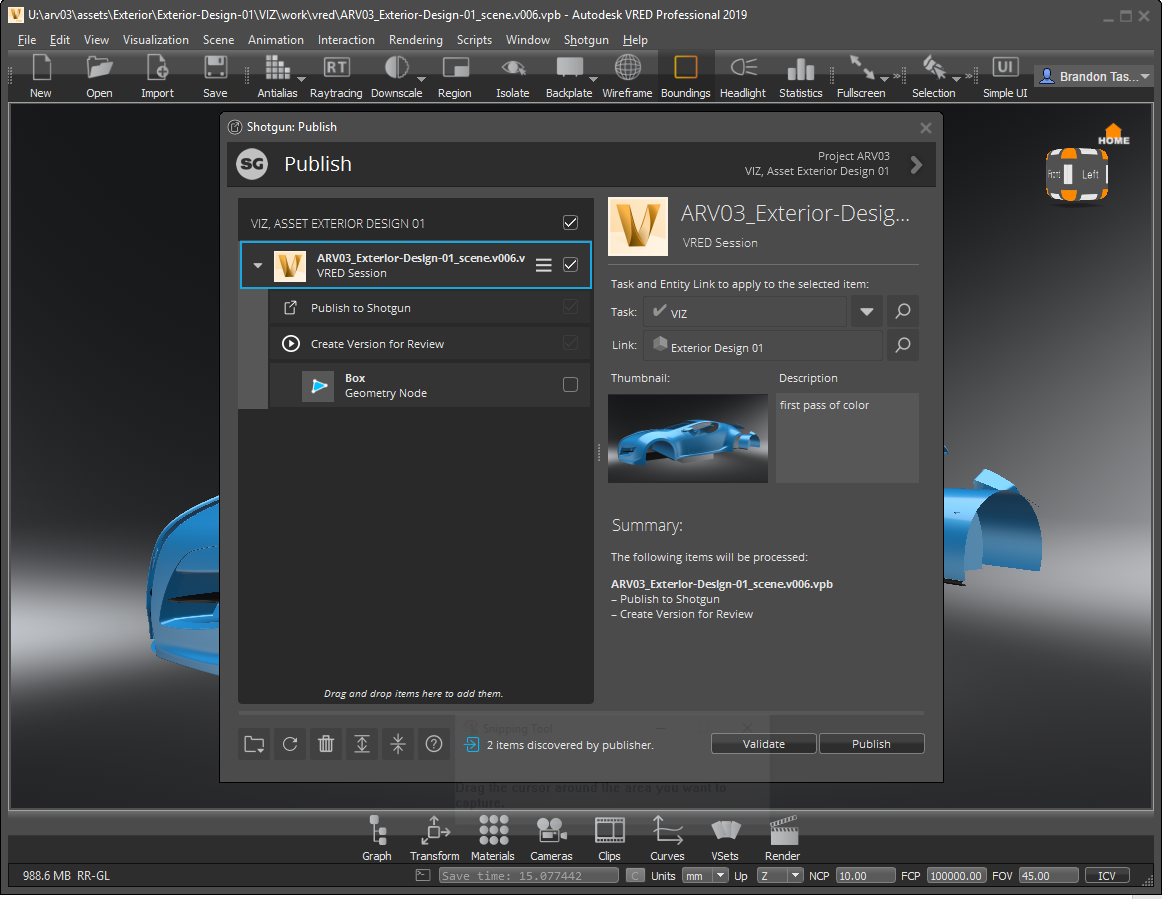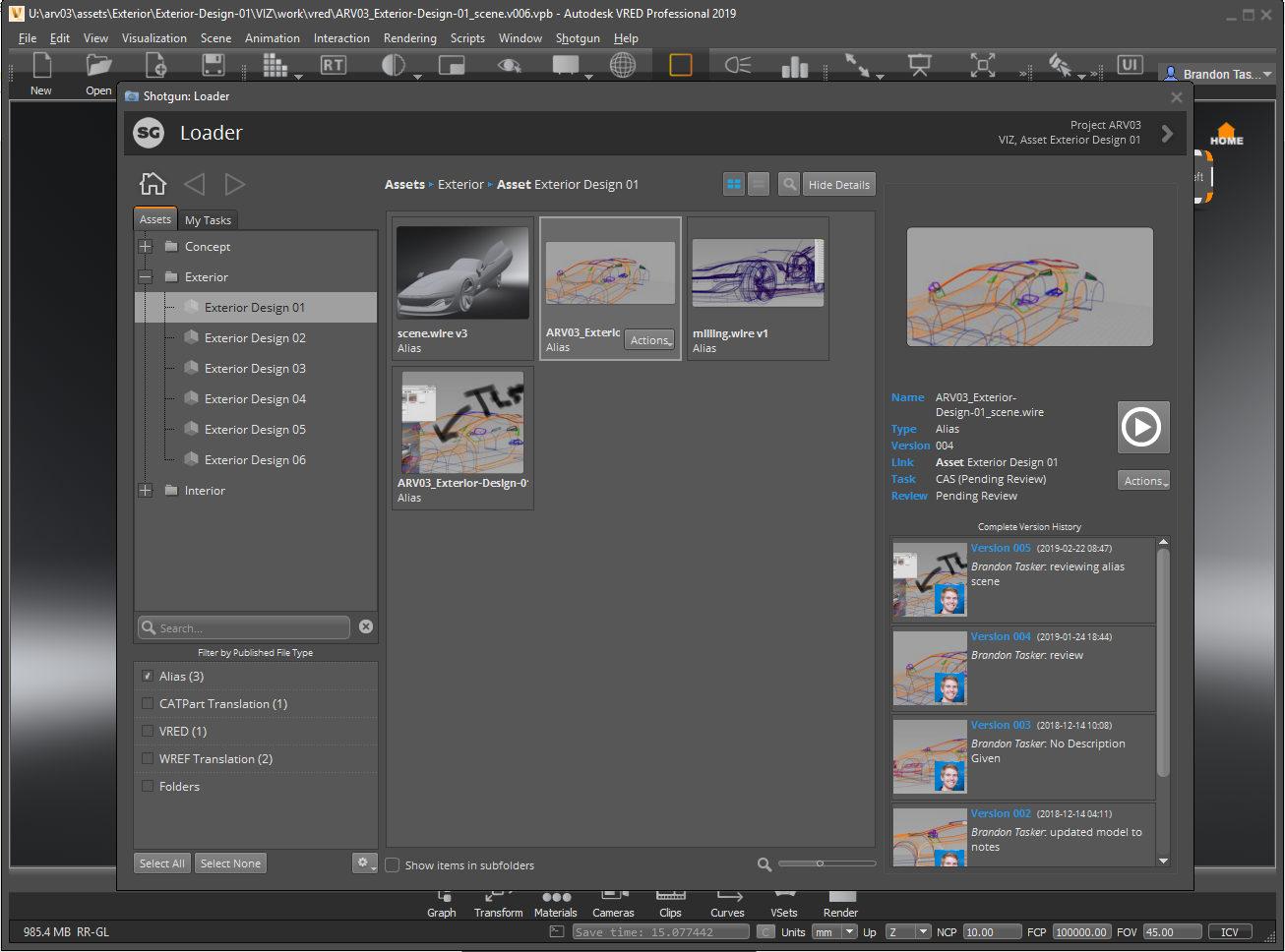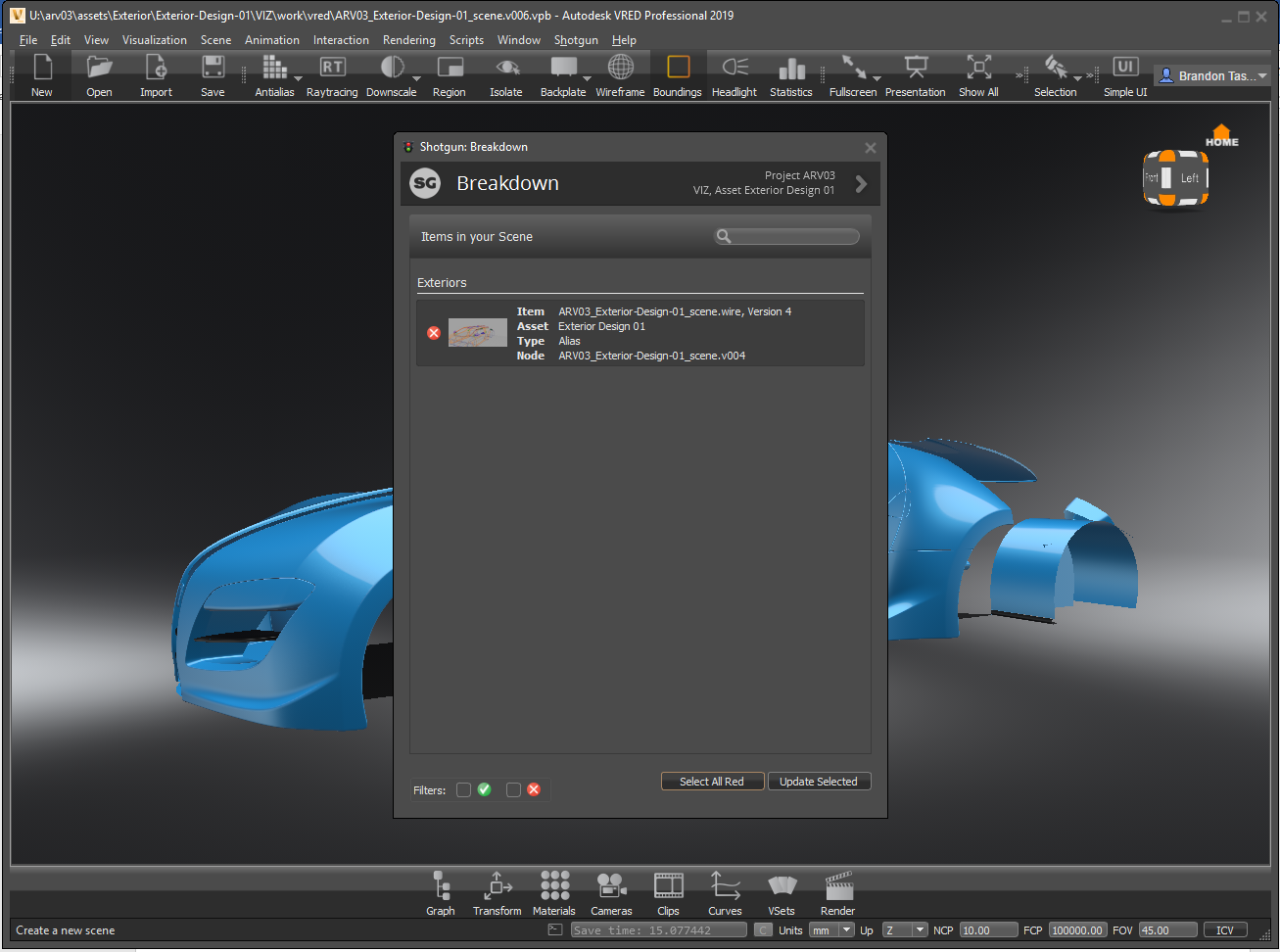-
Notifications
You must be signed in to change notification settings - Fork 1
Documentation
The Shotgun engine for VRED contains a standard platform for integrating Shotgun Apps into VRED. It is lightweight and straight forward and adds a Shotgun menu to the VRED menu.
The Shotgun engine for VRED contains a PySide installation, and will activate this whenever this is necessary.
Whenever the Shotgun engine for VRED starts, it will set the VRED Project to point at a location defined in the settings for this engine. This means that the Project may also change when a new file is opened. The details relating to how the VRED project is set based on a file can be configured in the configuration file, using the template system.
This Shotgun integration supports the VRED product family (Pro & Design).
When VRED opens, a Shotgun menu (the VRED engine) is added to the menu bar.
File Open and Save (tk-multi-workfiles2)
Use the My Tasks and Assets tabs to see all your assigned tasks and browse for assets. To the right, use these tabs to view all files, working or published files associated with what is selected to the left.
Snapshot (tk-multi-snapshot)
Snapshot: Opens the Snapshot dialog to create a quick backup of the current scene.
Publish (tk-multi-publish2)
Publish: Opens the Publish dialog for publishing the file to Shotgun, which can then be used by artists downstream. For more information, see The Publisher.
Loader (tk-multi-loader2)
Load: Opens the Content Loader app, along with instructional slides explaining how it works.
Scene Breakdown (tk-multi-breakdown)
Scene Breakdown: Opens the Breakdown dialog, which displays a list of "referenced" files (and their links), along with what in the scene is out-of-date. Select one or more items and click Update Selected to switch and use the latest version of the content.