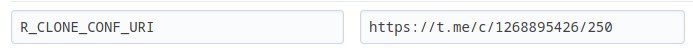A Torrent, youtube-dl Leecher, and Uploader!
Simply clone the repository and run the main file:
git clone https://github.com/SpEcHiDe/PublicLeech.git
cd PublicLeech
python3 -m venv venv
. ./venv/bin/activate
pip install -r requirements.txt
# <Create config.py appropriately>
python3 -m tobrotfrom tobrot.sample_config import Config
class Config(Config):
TG_BOT_TOKEN = "123456:ABC-DEF1234ghIkl-zyx57W2v1u123ew11"
# These example values won't work. You must get your own app_id and
# api_hash from https://my.telegram.org, under API Development.
APP_ID = 6
API_HASH = "eb06d4abfb49dc3eeb1aeb98ae0f581e"
# please read https://t.me/c/1279877202/74
# if you have not read the above README
AUTH_CHANNEL = [
-1001234567890,
7351948,
-456790
]-
TG_BOT_TOKEN: Create a bot using @BotFather, and get the Telegram API token. -
APP_ID -
API_HASH: Get these two values from my.telegram.org/apps.- N.B.: if Telegram is blocked by your ISP, try our Telegram bot to get the IDs.
-
AUTH_CHANNEL: Create a Super Group in Telegram, add@GoogleIMGBotto the group, and send /id in the chat, to get this value. You can add multiple IDs seperated by space.
-
SHOULD_USE_BUTTONS: because, BlameTelegram -
ARIA_TWO_STARTED_PORT: The port on which aria2c daemon must START. This should be an integer, between 1001 and 65535. -
EDIT_SLEEP_TIME_OUT: The number of seconds to sleep after editing a Telegram message. -
MAX_TIME_TO_WAIT_FOR_TORRENTS_TO_START: The number of seconds to wait before auto-cancelling a dead link. -
FINISHED_PROGRESS_STR: any character(s) that might be displayed in the progress string. -
UN_FINISHED_PROGRESS_STR: any character(s) that might be displayed in the progress string. -
TG_OFFENSIVE_API:DO NOT USE THIS. -
DOWNLOAD_LOCATION: optional download directory, where the temporary downloads should ideally reside. -
MAX_FILE_SIZE: The maximum file_size allowed by Telegram BOT API, kept for legacy purposes. -
TG_MAX_FILE_SIZE: The maximum file_size, allowed by Telegram API. -
FREE_USER_MAX_FILE_SIZE: The file_size that was supposed to be allowed by the bot. -
MAX_TG_SPLIT_FILE_SIZE: The file_size at which it should be splitted if the file_size is greater thanTG_MAX_FILE_SIZE. -
CHUNK_SIZE:not used, kept for legacy purposes. -
MAX_MESSAGE_LENGTH: The maximum message length, allowed by Telegram. -
PROCESS_MAX_TIMEOUT:not used, kept for legacy purposes.
- The available commands depends on the ENVironment / CONfig variables that is set by you.
- You can read the Commandi file, to know about the ENVironment variables to use.
-
send any link, and click on the available buttons.
- due to
Telegramlimitations, the buttons will only work, if the bot was created by you, or you are in the same region as the Telegram bot creator.
- due to
-
if file is larger than
TG_MAX_FILE_SIZE, read this. -
if file is a TAR archive, read this to know how to uncompress.
- Start the RoBot by leaving the var empty.
- Create a rclone.conf by going to the official website
- Upload the rclone.conf, in your private chat / channel**.
- Reply the
GET_RCLONE_CONF_URICommandi, to the uploaded file. - RoBot will reply a monospaced text.
- Add it to the
R_CLONE_CONF_URIENVironment VARiable.
-
search for known issues, here or in the GitHub Issues.
-
add issues / feature requests, here.
-
the GitHub Issue Tracker is only for Issue / Feature Requests. For any support, please use the Telegram Group.
- me
- Dan Tès for his Pyrogram Library
- Robots for their @UploadBot
- @AjeeshNair for his torrent.ajee.sh
- @gotstc, @aryanvikash, @HasibulKabir for their TORRENT groups
- rClone Team
- gautamajay52