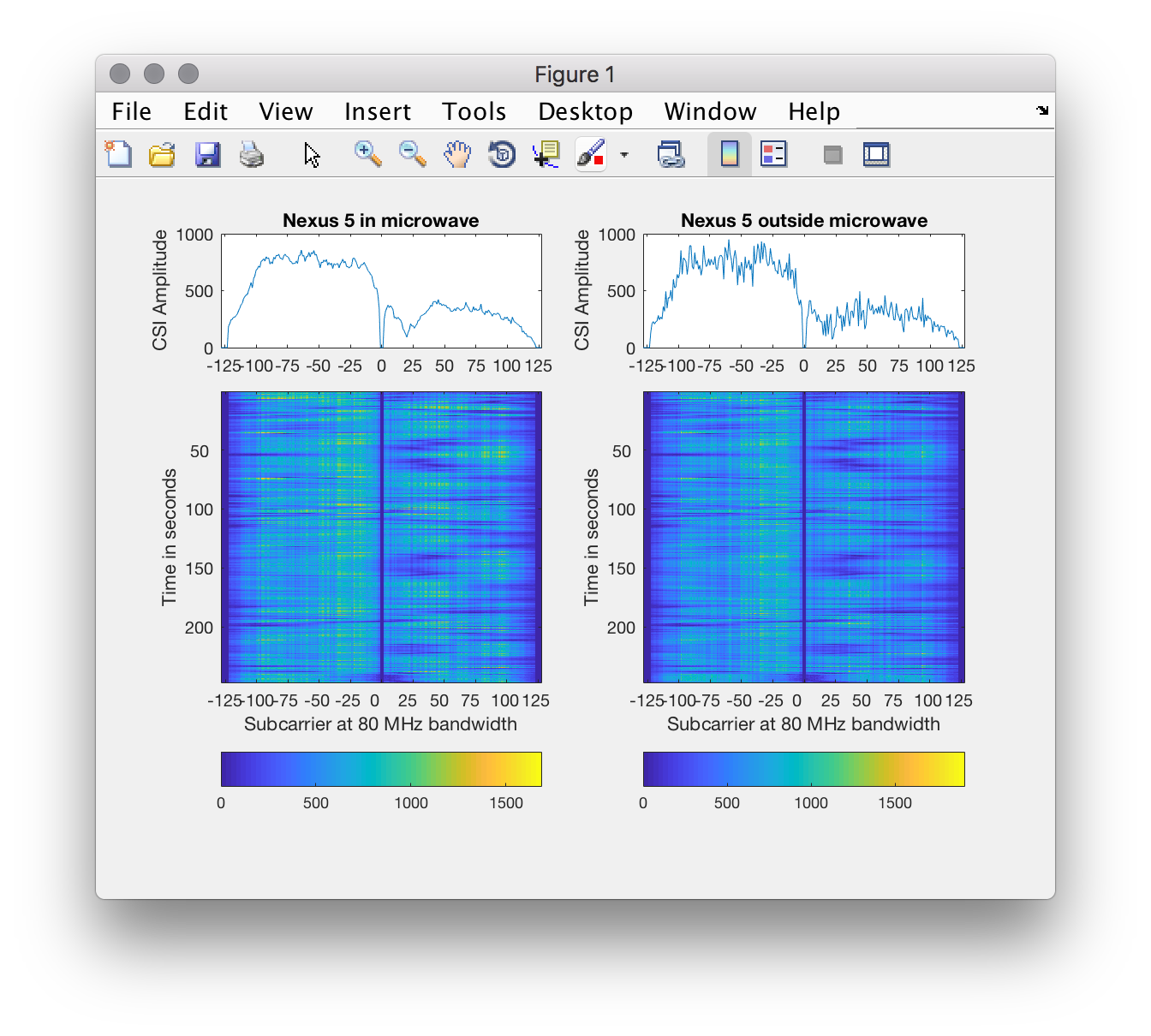This projects allows you to extract channel state information (CSI) of OFDM-modulated Wi-Fi frames (802.11a/(g)/n/ac) on a per frame basis with up to 80 MHz bandwidth using BCM4339 Wi-Fi chips installed, for example, in Nexus 5 smartphones.
We released a new version of our CSI Extractor that also works with Nexus 5 and Nexus 6P smartphones, Raspberry Pi 3B+ and 4, as well as Asus RT-AC86U routers with up to 4x4 MIMO and 80 MHz bandwidth. Find out more at: https://nexmon.org/csi
After following the getting stated guide below, you can do the following to capture
raw CSI data on a per frame basis. As the extraction of CSI information takes some
time, we install a filter that compares the first 16 bytes of a Wi-Fi frame. In our
example, we consider beacon frames from an access point with MAC address
00:11:22:33:44:55, running on Wi-Fi channel 100 with a bandwidth of 20 MHz: 64d0.
By using a channel in the 5 GHz band, we make sure that it uses OFDM-modulated frames.
The following command can be used to prepare a base64-encoded payload for ioctl 500 to set the channel, activate CSI extraction and set the frame filter (the 2 bytes channel specification needs to be flipped):
echo "d064010080000000ffffffffffff001122334455" | xxd -r -p | base64
We can then send the resulting string to our patched Wi-Fi firmware:
nexutil -s500 -l20 -b -vZNABAIAAAAD///////8AESIzRFU=
After activating monitor mode, we can capture the filtered frames, followed by a broadcasted UDP frame that includes the CSI information:
nexutil -m1
tcpdump -i wlan0 -xxx
To analyze the dumped CSI information, we provide some MATLAB functions in the
matlab directory. They rely on reading dumped CSI information from pcap files
created using tcpdump. As an example, we provide the captures created for our
MobiSys 2018 paper. The result looks as follows:
Any use of the Software which results in an academic publication or other publication which includes a bibliography must include citations to the nexmon project a) and the paper cited under b) or the thesis cited under c):
a) "Matthias Schulz, Daniel Wegemer and Matthias Hollick. Nexmon: The C-based Firmware Patching Framework. https://nexmon.org"
b) "Matthias Schulz, Jakob Link, Francesco Gringoli, and Matthias Hollick. Shadow Wi-Fi: Teaching Smartphones to Transmit Raw Signals and to Extract Channel State Information to Implement Practical Covert Channels over Wi-Fi. Accepted to appear in Proceedings of the 16th ACM International Conference on Mobile Systems, Applications, and Services (MobiSys 2018), June 2018."
c) "Matthias Schulz. Teaching Your Wireless Card New Tricks: Smartphone Performance and Security Enhancements through Wi-Fi Firmware Modifications. Dr.-Ing. thesis, Technische Universität Darmstadt, Germany, February 2018."
To compile the source code, you are required to first clone the original nexmon repository that contains our C-based patching framework for Wi-Fi firmwares. Than you clone this repository as one of the sub-projects in the corresponding patches sub-directory. This allows you to build and compile all the firmware patches required to repeat our experiments. The following steps will get you started on Xubuntu 16.04 LTS:
- Install some dependencies:
sudo apt-get install git gawk qpdf adb - Only necessary for x86_64 systems, install i386 libs:
sudo dpkg --add-architecture i386
sudo apt-get update
sudo apt-get install libc6:i386 libncurses5:i386 libstdc++6:i386
- Clone the nexmon base repository:
git clone https://github.com/seemoo-lab/nexmon.git. - Download and extract Android NDK r11c (use exactly this version!).
- Export the NDK_ROOT environment variable pointing to the location where you extracted the ndk so that it can be found by our build environment.
- Navigate to the previously cloned nexmon directory and execute
source setup_env.shto set a couple of environment variables. - Run
maketo extract ucode, templateram and flashpatches from the original firmwares. - Navigate to utilities and run
maketo build all utilities such as nexmon. - Attach your rooted Nexus 5 smartphone running stock firmware version 6.0.1 (M4B30Z, Dec 2016).
- Run
make installto install all the built utilities on your phone. - Navigate to patches/bcm4339/6_37_34_43/ and clone this repository:
git clone https://github.com/seemoo-lab/mobisys2018_nexmon_channel_state_information_extractor.git - Enter the created subdirectory mobisys2018_nexmon_channel_state_information_extractor and run
make install-firmwareto compile our firmware patch and install it on the attached Nexus 5 smartphone.
- Matthias Schulz, Daniel Wegemer and Matthias Hollick. Nexmon: The C-based Firmware Patching Framework. https://nexmon.org
- Matthias Schulz, Jakob Link, Francesco Gringoli, and Matthias Hollick. **Shadow Wi-Fi: Teaching Smartphones to Transmit Raw Signals and to Extract Channel State Information to Implement Practical Covert Channels over Wi-Fi. Accepted to appear in Proceedings of the 16th ACM International Conference on Mobile Systems, Applications, and Services, MobiSys 2018, June 2018.
- Matthias Schulz. Teaching Your Wireless Card New Tricks: Smartphone Performance and Security Enhancements through Wi-Fi Firmware Modifications. Dr.-Ing. thesis, Technische Universität Darmstadt, Germany, February 2018.