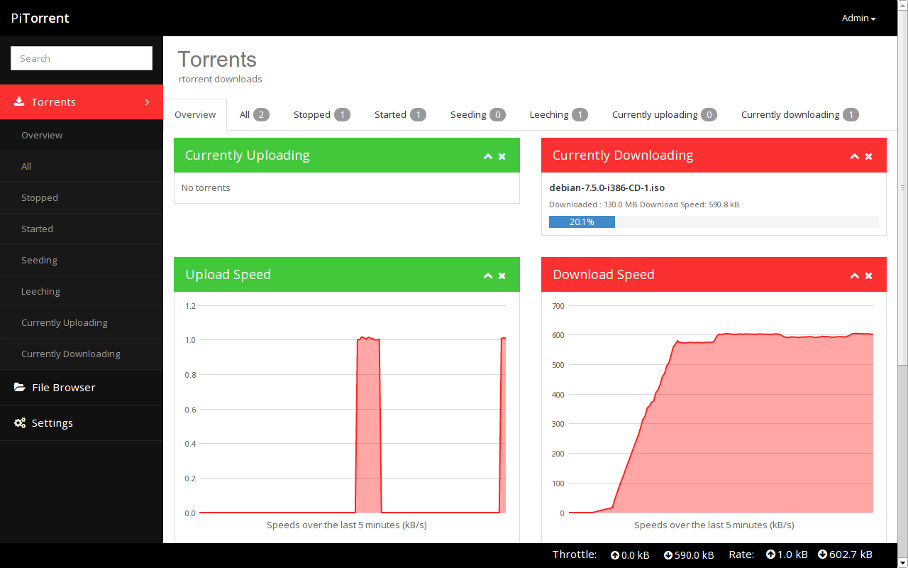A GUI for rTorrent written in Node.js, built for use on a Raspberry Pi (but should run on any Linux distribution)
Tested with the following distributions:
- Raspbian
- Linux Mint 15
- Ubuntu 12.10
PiTorrent was created to allow users to easily turn a Raspberry Pi into a file-sharing server. It is built around ease-of-use and provides a simple installer to get PiTorrent up and running quickly.
PiTorrent runs as a Linux service and will run automatically on system startup.
- Python 2.7 - needed to run the installer
- Node.js - install on Raspbian with:
wget http://node-arm.herokuapp.com/node_latest_armhf.deb
sudo dpkg -i node_latest_armhf.debFor other distro's, your on your own! Be sure to install a newer version of Node
To install, clone or download the repository:
git clone https://github.com/seanmheff/PiTorrent.gitthen run the automated installer:
cd PiTorrent
python installer.pyThe installer should configure your system and install two daemons that run on system startup:
- The rTorrent daemon - the underlying torrent client that PiTorrent relies on
- The PiTorrent daemon - the PiTorrent node.js code
After running the installer, navigate to http://<server ip address>:3000 and login with
username: pitorrent
password: pitorrent
PiTorrent can be started, stopped, etc with:
sudo service pitorrent {start|stop|status|restart}rTorrent is also daemonized and can be configured with:
sudo service rtorrent {start|stop|restart|force-reload}The rTorrent daemon depends on the "screen" utility, and if you wish to attach rTorrent to a terminal, from where you can use it as normal, you can use the following command:
screen -dr rtorrentPiTorrent is still under heavy development and is very much a work-in-progress