-
Notifications
You must be signed in to change notification settings - Fork 15
How to setup Minecraft to work with ChaosCraft
Before we begin, make sure how you have latest ChaosCraft JAR file downloaded. Download the Latest JAR from: Releases or from the #chaoscraft-releases from our Discord Server. Since ChaosCraft is a Minecraft Forge mod, 1.15.x version of Forge needs to be installed. Place the JAR in the "mods" folder similar to any other mod.
-
With ChaosCraft mod installed, create a new world (A flat creative world is recommended). When you load the new world, you should see this screen pop up:

Enter your ChaosNet account's Username and Password and press "Login".

If your password and username are correct, you should be displayed the "Auth Success" message shown above.
-
Hit "O" on your keyboard to bring up the settings screen:

-
Click the "Training Room Button". Enter your username and the name of the training room you want to use:

Leave "Env" as "pre-alpha". (Note: If you created your training room with the version as "dev", enter "dev" in this field instead)
-
Now for the bots to spawn in to the world, we need to place spawn blocks. Open up the creative menu by pressing "E", search "chaoscraft" in the menu and select the pink color block "chaoscraft.spawn_block" shown below:
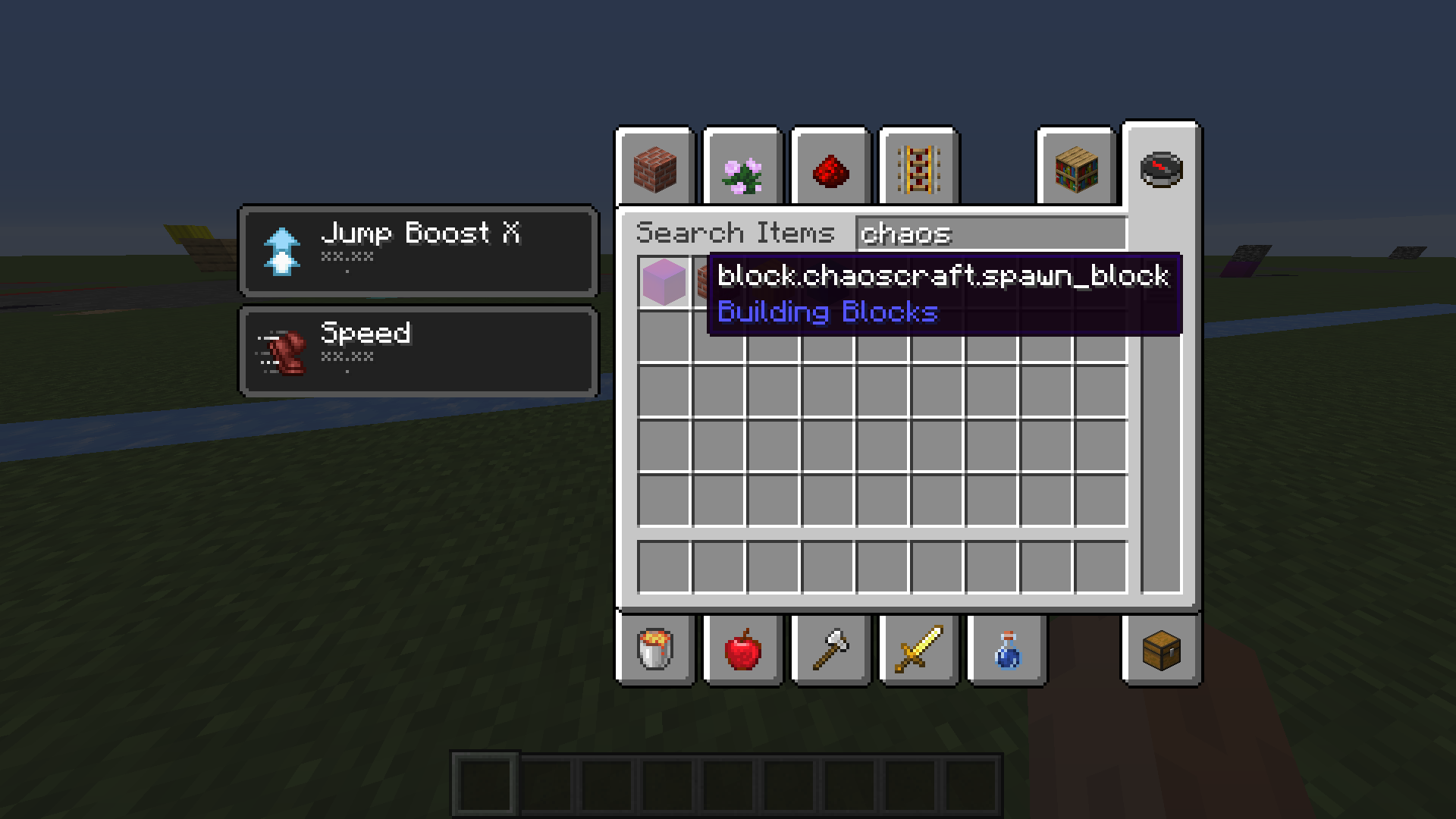
Place a few of these in the world.
-
Right-click the Spawn block to change it's setting.

"Spawn Point Id" sets organisms with the specified role to spawn from the given Spawn Block. "Max Living Bots" specifies how many bots can spawn from a given spawn point, the default value is "-1", "-1" spawns bots without a limit.
Now Minecraft should be setup for ChaosCraft!