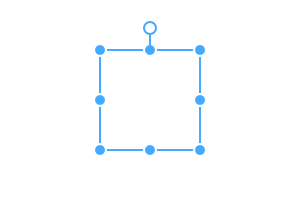Moveable is Draggable, Resizable, Scalable, Rotatable, Warpable, Pinchable, Groupable, Snappable
Demo / Handbook / API / Main Project / CodePen
| Moveable | |||
|---|---|---|---|
| Draggable | Resizable | Scalable | Rotatable |
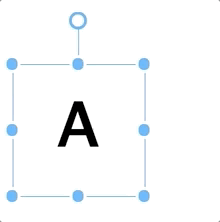
|
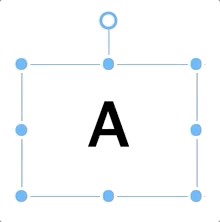
|
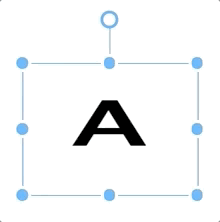
|
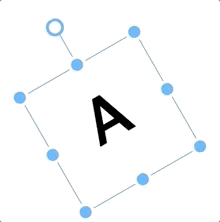
|
| Warpable | Pinchable | Groupable | Snappable |
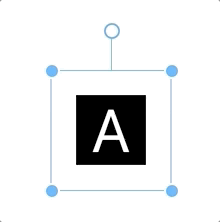 |
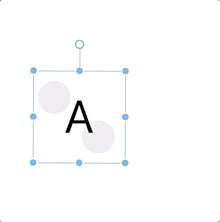 |
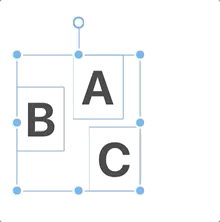 |
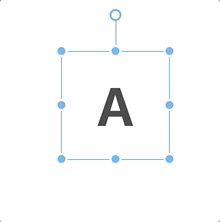 |
- Draggable refers to the ability to drag and move targets.
- Resizable indicates whether the target's width and height can be increased or decreased.
- Scalable indicates whether the target's x and y can be scale of transform.
- Rotatable indicates whether the target can be rotated.
- Warpable indicates whether the target can be warped(distorted, bented).
- Pinchable indicates whether the target can be pinched with draggable, resizable, scalable, rotatable.
- Groupable indicates Whether the targets can be moved in group with draggable, resizable, scalable, rotatable.
- Snappable indicates whether to snap to the guideline.
- Support SVG Elements (svg, path, line, ellipse, g, rect, ...etc)
- Support Major Browsers
- Support 3d Transform
$ npm i moveable<script src="//daybrush.com/moveable/release/latest/dist/moveable.min.js"></script>import Moveable from "moveable";
const moveable = new Moveable(document.body, {
target: document.querySelector(".target"),
// If the container is null, the position is fixed. (default: parentElement(document.body))
container: document.body,
draggable: true,
resizable: true,
scalable: true,
rotatable: true,
warpable: true,
// Enabling pinchable lets you use events that
// can be used in draggable, resizable, scalable, and rotateable.
pinchable: true, // ["resizable", "scalable", "rotatable"]
origin: true,
keepRatio: true,
// Resize, Scale Events at edges.
edge: false,
throttleDrag: 0,
throttleResize: 0,
throttleScale: 0,
throttleRotate: 0,
});
/* draggable */
moveable.on("dragStart", ({ target, clientX, clientY }) => {
console.log("onDragStart", target);
}).on("drag", ({
target, transform,
left, top, right, bottom,
beforeDelta, beforeDist, delta, dist,
clientX, clientY,
}) => {
console.log("onDrag left, top", left, top);
target!.style.left = `${left}px`;
target!.style.top = `${top}px`;
// console.log("onDrag translate", dist);
// target!.style.transform = transform;
}).on("dragEnd", ({ target, isDrag, clientX, clientY }) => {
console.log("onDragEnd", target, isDrag);
});
/* resizable */
moveable.on("resizeStart", ({ target, clientX, clientY }) => {
console.log("onResizeStart", target);
}).on("resize", ({ target, width, height, dist, delta, clientX, clientY }) => {
console.log("onResize", target);
delta[0] && (target!.style.width = `${width}px`);
delta[1] && (target!.style.height = `${height}px`);
}).on("resizeEnd", ({ target, isDrag, clientX, clientY }) => {
console.log("onResizeEnd", target, isDrag);
});
/* scalable */
moveable.on("scaleStart", ({ target, clientX, clientY }) => {
console.log("onScaleStart", target);
}).on("scale", ({
target, scale, dist, delta, transform, clientX, clientY,
}: OnScale) => {
console.log("onScale scale", scale);
target!.style.transform = transform;
}).on("scaleEnd", ({ target, isDrag, clientX, clientY }) => {
console.log("onScaleEnd", target, isDrag);
});
/* rotatable */
moveable.on("rotateStart", ({ target, clientX, clientY }) => {
console.log("onRotateStart", target);
}).on("rotate", ({ target, beforeDelta, delta, dist, transform, clientX, clientY }) => {
console.log("onRotate", dist);
target!.style.transform = transform;
}).on("rotateEnd", ({ target, isDrag, clientX, clientY }) => {
console.log("onRotateEnd", target, isDrag);
});
/* warpable */
this.matrix = [
1, 0, 0, 0,
0, 1, 0, 0,
0, 0, 1, 0,
0, 0, 0, 1,
];
moveable.on("warpStart", ({ target, clientX, clientY }) => {
console.log("onWarpStart", target);
}).on("warp", ({
target,
clientX,
clientY,
delta,
dist,
multiply,
transform,
}) => {
console.log("onWarp", target);
// target.style.transform = transform;
this.matrix = multiply(this.matrix, delta);
target.style.transform = `matrix3d(${this.matrix.join(",")})`;
}).on("warpEnd", ({ target, isDrag, clientX, clientY }) => {
console.log("onWarpEnd", target, isDrag);
});
/* pinchable */
// Enabling pinchable lets you use events that
// can be used in draggable, resizable, scalable, and rotateable.
moveable.on("pinchStart", ({ target, clientX, clientY }) => {
// pinchStart event occur before dragStart, rotateStart, scaleStart, resizeStart
console.log("onPinchStart");
}).on("pinch", ({ target, clientX, clientY, datas }) => {
// pinch event occur before drag, rotate, scale, resize
console.log("onPinch");
}).on("pinchEnd", ({ isDrag, target, clientX, clientY, datas }) => {
// pinchEnd event occur before dragEnd, rotateEnd, scaleEnd, resizeEnd
console.log("onPinchEnd");
});- react-moveable: A React Component that create Moveable, Draggable, Resizable, Scalable, Rotatable, Warpable, Pinchable.
- preact-moveable: A Preact Component that create Moveable, Draggable, Resizable, Scalable, Rotatable, Warpable, Pinchable.
- ngx-moveable: An Angular Component that create Moveable, Draggable, Resizable, Scalable, Rotatable, Warpable, Pinchable.
- svelte-moveable: A Svelte Component that create Moveable, Draggable, Resizable, Scalable, Rotatable, Warpable, Pinchable.
- vue-moveable(@probil): A Vue Component that create Moveable, Draggable, Resizable, Scalable, Rotatable, Warpable, Pinchable.
Please give a ⭐️ if this project helped you!
If you have any questions or requests or want to contribute to moveable or other packages, please write the issue or give me a Pull Request freely.
If you find a bug, please report to us opening a new Issue on GitHub.
This project exists thanks to all the people who contribute. [Contribute].
Become a financial contributor and help us sustain our community. [Contribute]
Support this project with your organization. Your logo will show up here with a link to your website. [Contribute]
This project is MIT licensed.
MIT License
Copyright (c) 2019 Daybrush
Permission is hereby granted, free of charge, to any person obtaining a copy
of this software and associated documentation files (the "Software"), to deal
in the Software without restriction, including without limitation the rights
to use, copy, modify, merge, publish, distribute, sublicense, and/or sell
copies of the Software, and to permit persons to whom the Software is
furnished to do so, subject to the following conditions:
The above copyright notice and this permission notice shall be included in all
copies or substantial portions of the Software.
THE SOFTWARE IS PROVIDED "AS IS", WITHOUT WARRANTY OF ANY KIND, EXPRESS OR
IMPLIED, INCLUDING BUT NOT LIMITED TO THE WARRANTIES OF MERCHANTABILITY,
FITNESS FOR A PARTICULAR PURPOSE AND NONINFRINGEMENT. IN NO EVENT SHALL THE
AUTHORS OR COPYRIGHT HOLDERS BE LIABLE FOR ANY CLAIM, DAMAGES OR OTHER
LIABILITY, WHETHER IN AN ACTION OF CONTRACT, TORT OR OTHERWISE, ARISING FROM,
OUT OF OR IN CONNECTION WITH THE SOFTWARE OR THE USE OR OTHER DEALINGS IN THE
SOFTWARE.