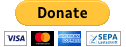The tool is designed for IT Professionals to troubleshoot ConfigMgr Agent related Issues. The Client Center for Configuration Manager provides a quick and easy overview of client settings, including running services and Agent settings in a good, easy to use user interface.
https://github.com/rzander/sccmclictr/releases
http://sccmclictr.azurewebsites.net/ClickOnce/
https://RuckZuck.tools
https://chocolatey.org/
Windows10 Store App was rejected by MS. Appx can be downloaded from: https://github.com/rzander/sccmclictr/releases/download/1.0.4.1/sccmclictr.appx
Start UWP from PowerShell:
Start "shell:AppsFolder\$((Get-StartApps -Name "Client Center for Configuration Manager" | ? { $_.AppId -like "*Manager" }).AppID)" -Args "localhost"
https://github.com/rzander/sccmclictr/wiki
- Windows Remote Management (WinRM) must be enabled and configured on all target computers. (Run "winrm quickconfig" in a command prompt.)
- Microsoft .NET Framework 4.6 (on the computer running the Tool)
- Configuration Manager Agent on the target computer
- Admin rights on the target computer.
- Windows Management Framework 4.0 (PowerShell 4) on the Host and on the target Computer.
- Windows7 SP1 x64, Windows 8.1 x64, Windows 10 x64
- Server 2012 R2
- Server 2016