Helping first time contributors learn the mechanics of submitting a pull request
- Go to Issue section of the repository.
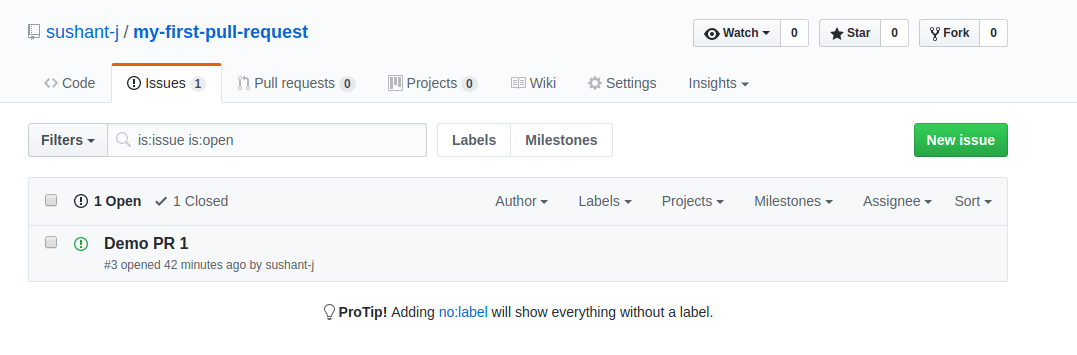
- Click on the green button labelled 'New Issue', in the right top corner.
- Give a title and description to the issue.
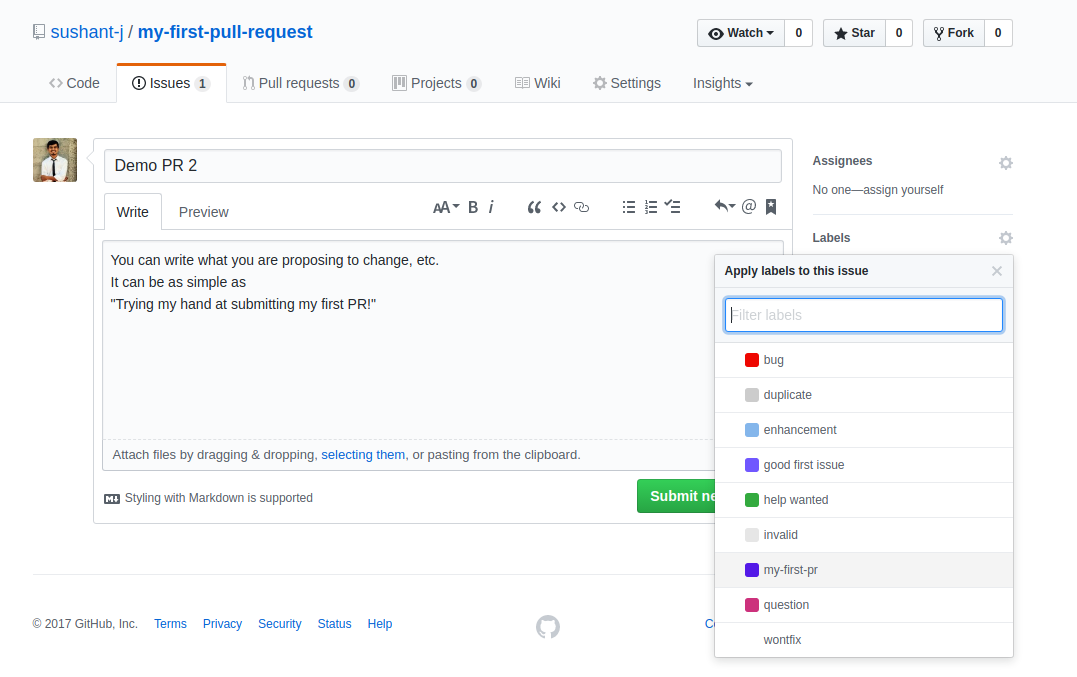
- Assign label my-first-pr to the issue.
- Click on green button labelled 'Submit' to submit the issue.
Congrats! You've created your first issue! Follow the next steps to complete your PR journey!