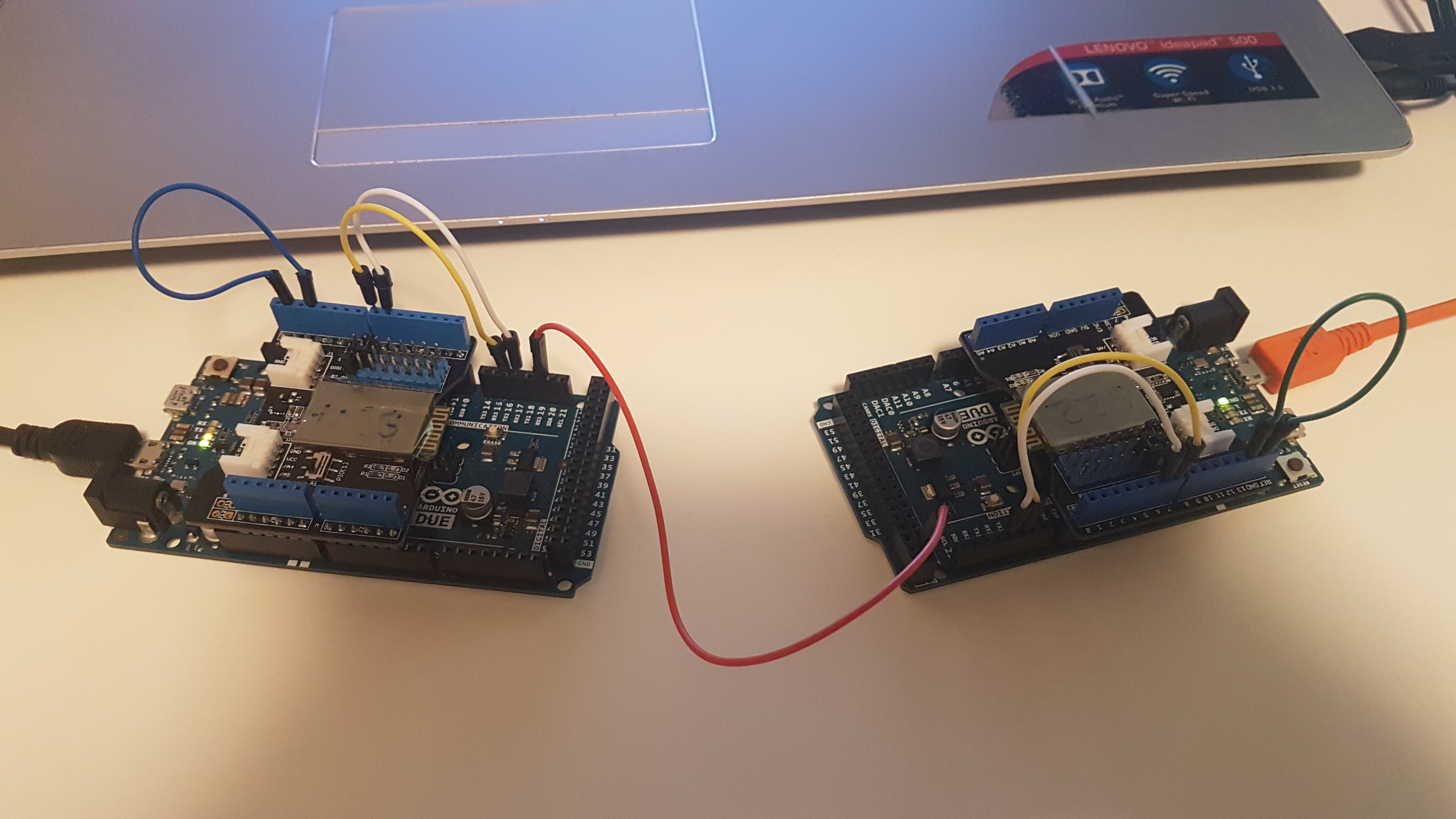This program was developed for testing the Labs in ELEC3607 of The University of Sydney in 2018.
It's based on the existing work done for the SEEED Studio Bluetooth Shield v2 by Steve Chang and an improvement of Processing graphing program made by Sofian Audry by Farzad Noorian.
- Bluetooth Master
- Bluetooth Slave
- Manchester Decoder
- Manchester Sender
-
Upload the Arduino program into an Arduino DUE
-
Mount a SEEED Studio Bluetooth Shield on the Arduino and connect the RX/TX with Serial 2 (pin 16, 17)
-
Use another jumper to select the mode to run the device in, you will need to connect Ground with pins defined in the base class (MasterDevice) With the original code the following mapping works:
Pin Mode 10 Bluetooth Master 11 Bluetooth Slave 12 Manchester Decoder 13 Manchester Sender
Note: You need to select the mode before powering up the device, that is jump the pin before powering up the device. Alternatively you can jump the respective pin and hit reset.
The program does not set up a pin, and therefore works without it.
After running the program open the Serial Monitor and enter the name of the slave you want to connect with.
- Take the input from pin 19 i.e. The RX of Serial 1
- Once you have the input coming in you can check it on the Serial Monitor
- Make sure you close the Serial Monitor and then run the Processing program
- If the output is correct you will see a graph like this
This graph corresponds to 0 -> 0xFF values being sent
Provide the output from pin 22
The setup of 2 devices talking with each other (Manchester Sender and Manchester Decoder)