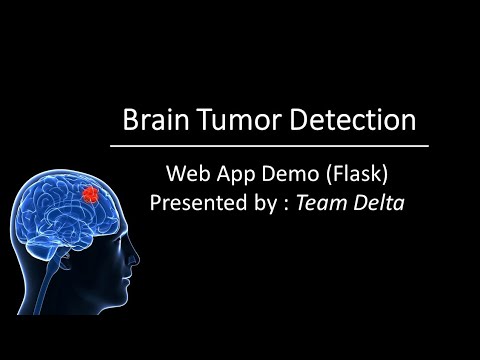Brain Tumor Detection using Web App (Flask) that can classify if patient has brain tumor or not based on uploaded MRI image.
The image data that was used for this project is Brain MRI images for Brain tumor detaction.(https://www.kaggle.com/navoneel/brain-mri-images-for-brain-tumor-detection)
Click on image to play 👇
- Follow these Steps
-
Clone or Download (https://github.com/rchirag101/BrainTumorDetectionFlask/archive/refs/heads/master.zip)
-
Open the terminal/CMD in project directory
-
Then create virtual environment using this command:
py -m venv env -
Activate virtual environment using:
env\Scripts\activate -
Install all the requirements using:
pip install -r requirements.txtIt will take some time to download till that take a sip of coffee ☕
-
After successful download of all above requirements, run the app using:
flask runWait for few seconds till it shows like :
Running on http://127.0.0.1:5000/ (Press CTRL+C to quit) -
Then open this URL in browser : http://127.0.0.1:5000/
-
Voila 👍