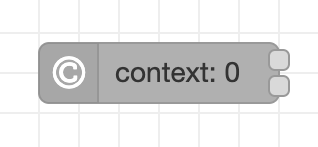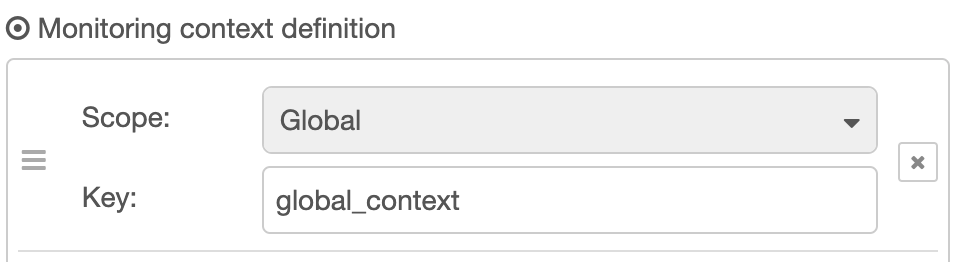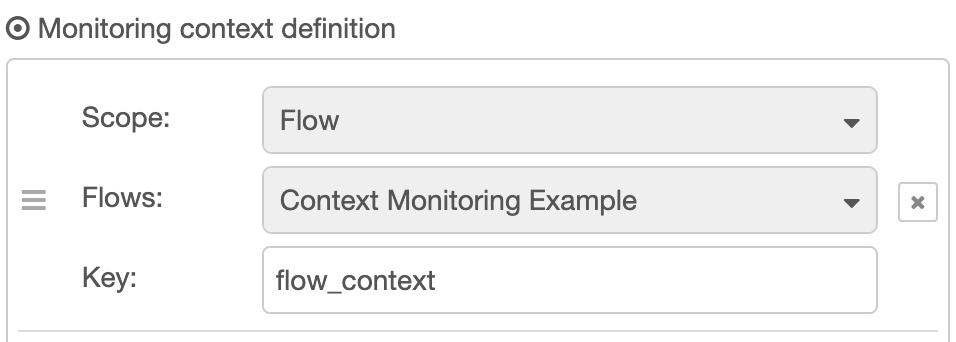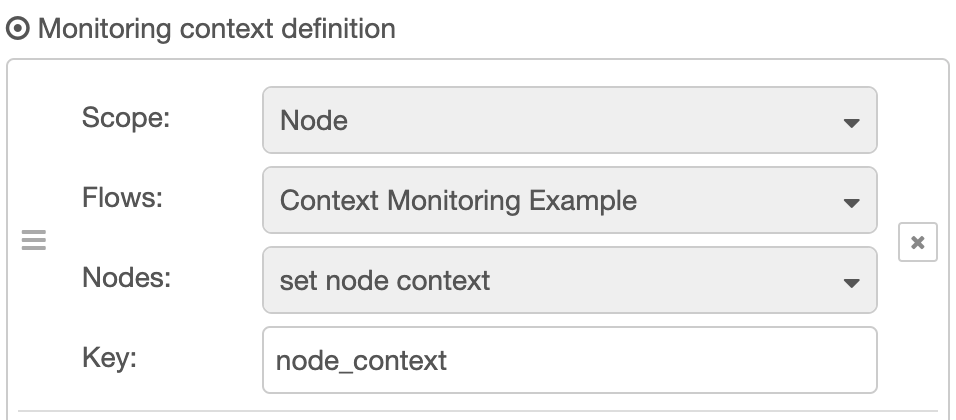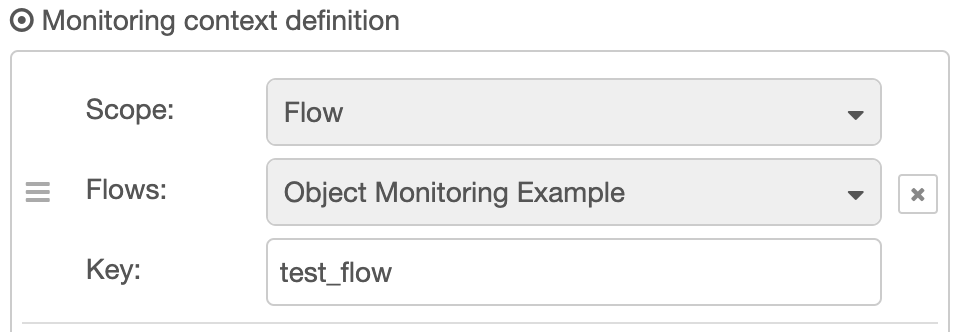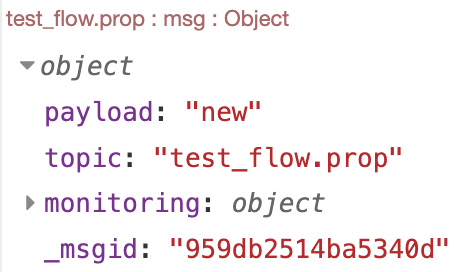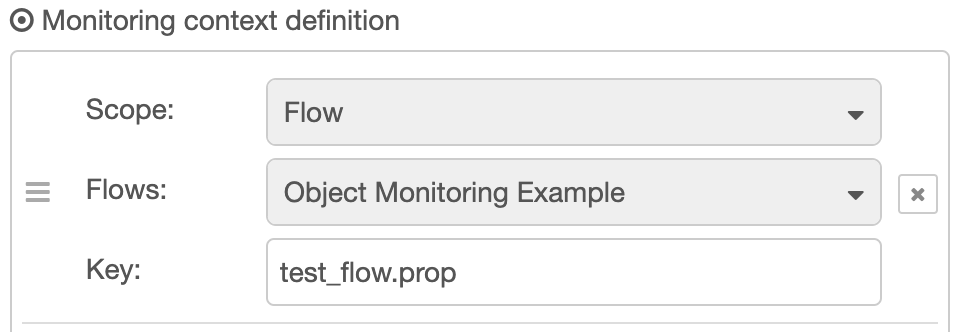A Node-RED node to monitor a context.
This node allows to setup the reference to a context, then sends a message when this context is written to.
It sends a dedicated message on a separate port in case it detects that the value of the context was changed.
The message sent will carry the current value of the context as msg.payload, the context key as msg.topic.
Monitoring details will be provided as msg.monitoring:
- The monitoring setup:
scope&keyalways,flow(id) /node(id) if applicable. - The id of the node that wrote to the context as
source.
The message sent off the change port carries an additional property in msg.monitoring:
- The value overwritten as
previous.
It is possible to monitor an infinite number of contexts with each instance of this node.
This node supports the three context scope levels Global, Flow & Node.
Use the Node-RED palette manager to install this node.
To monitor a Global scope context, set the scope to Global and provide the context key.
To monitor a Flow scope context, set the scope to Flow, then select the owning flow and provide the context key.
To monitor a Node scope context, set the scope to Node, then select flow & node and provide the context key.
Hint: This node doesn't create a context. It just tries to reference to those already existing. If you're referencing a non-existing context, no harm will happen.
You may of course define a setup that monitors objects stored in context.
If you create a reference to this object (stored in context) and write to its properties, this node issues its messages accordingly.
Disclaimer: Monitoring changes to elements of an
Arraycurrently is not supported.
Monitoring context definition:
Code in a function node:
// suppose, test_flow = { prop: "value" }
let obj = flow.get("test_flow");
obj.prop = "new";Message sent by the node:
You may define a setup that doesn't monitor the (whole) object, but only one of its properties:
Such a monitor will react only, when this property and - if it's an object - its child properties are written to.