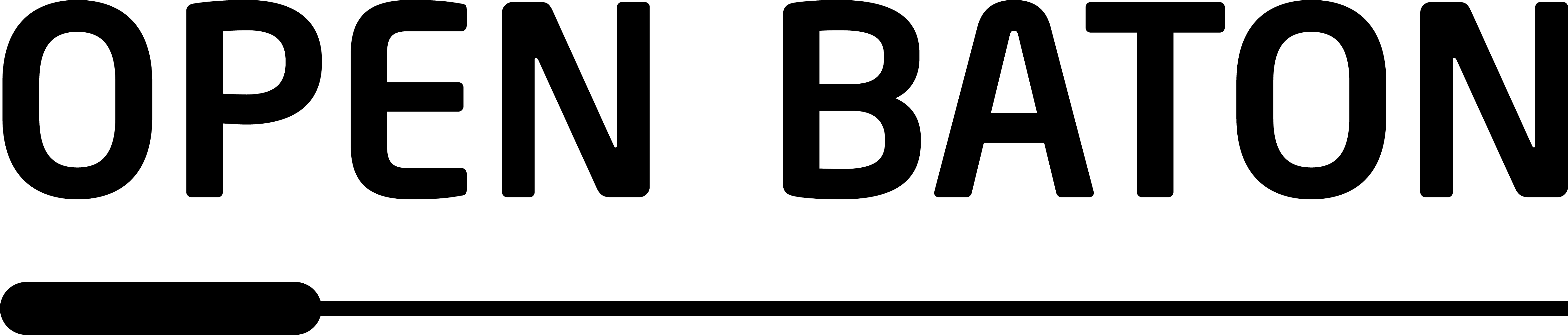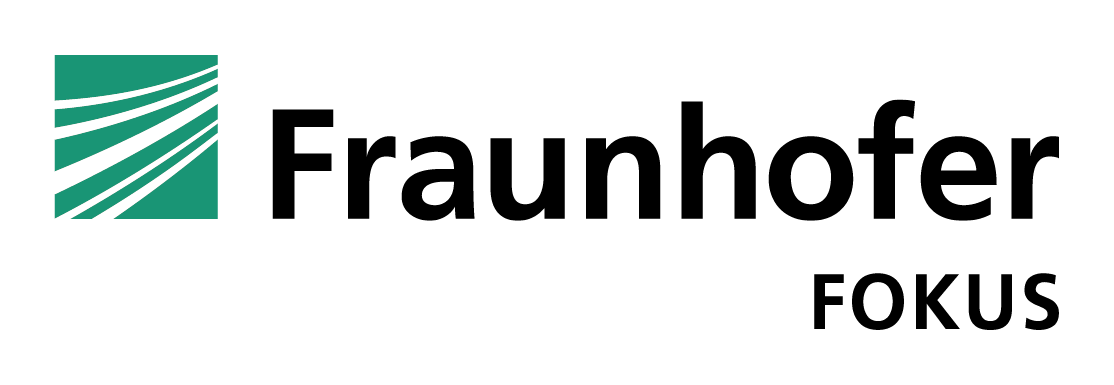Copyright © 2015-2016 Open Baton. Licensed under Apache v2 License.
This VNF Manager, together with the Docker Vim Driver, allows Open Baton to deploy Container on top of a running Docker engine.
Both VNFM and VIM Driver are necessary in order to be able to deploy NS over Docker
If you follow the documentation and use the bootstrap script to install Open Baton, the procedure will ask the user if he wants to install the Docker VNFM.
the go compiler has to be installed, please follow the go documentation on how to download it
If you installed Open Baton from source code and cloned the git repositories to your computer you will have to add the Docker VNFM to the NFVO by hand.
You can build it by yourself by cloning the Docker VNFM's git repository as follows:
executing
git clone [email protected]:openbaton/go-docker-vnfm.git
cd go-docker-vnfm
cd main
go build -o docker-vnfmAfterwards you will find the binary file in the main folder.
Just run it as
./docker-vnfm --help
Usage of ./docker-vnfm:
-conf string
The config file of the Docker Vim Driver (default "config.toml")
-dir string
The directory where to persist the local db (default "badger")
-level string
The Log Level of the Docker Vim Driver (default "INFO")
-persist
to persist the local database using badger (default true)where config.toml looks like:
type = "docker"
endpoint = "docker"
allocate = true
workers = 1
description = "The Vnfm description"
username = "openbaton-manager-user"
password = "openbaton"
logLevel = "INFO"
brokerIp = "localhost"
brokerPort = 5672Or if you don't need special configuration you can use the default values just by running:
./docker-vnfmThe Docker VNFM works with the upstream Open Baton NFVO, so no changes are needed. Some fields of the VNFD could have a different meaning. An example of a MongoDB VNFPackage follows
{
"name": "MongoDB",
"vendor": "TUB",
"version": "0.2",
"lifecycle_event": [],
"configurations": {
"configurationParameters": [{
"confKey":"KEY",
"value":"Value"
}],
"name": "mongo-configuration"
},
"virtual_link": [{
"name": "new-network"
}],
"vdu": [{
"vm_image": [
],
"scale_in_out": 2,
"vnfc": [{
"connection_point": [{
"virtual_link_reference": "new-network"
}]
}]
}],
"deployment_flavour": [{
"flavour_key": "m1.small"
}],
"type": "mongodb",
"endpoint": "docker"
}- The Virtual Link will be a new Docker Network created if not existing.
- The flavour_key must be set to m1.small (at the moment)
- The vm_image will be filled by the metadata image name (see next section)
name: MongoDB
description: MongoDB
provider: TUB
nfvo_version: 4.0.0
vim_types:
- docker
image:
upload: "check"
names:
- "mongo:latest"
link: "mongo:latest"
image-config:
name: "mongo:latest"
diskFormat: QCOW2
containerFormat: BARE
minCPU: 0
minDisk: 0
minRam: 0
isPublic: falseHere you can see some differences:
- vim_types must have docker (pointing to the Docker VIM Driver)
- image upload can be put to check in order to execute
docker pullwith the image link in case the image name is not available. NOTE: the image name must be the same as the link since in docker there is not distinction - image-config the name must be the same as the link. the Disk Format and container format are ignored so you can use "QCOW2" and "BARE", as well as for the limits, everything can be 0,
In order to build the VNF Package and to upload it please follow our documentation
Issues and bug reports should be posted to the GitHub Issue Tracker of this project
OpenBaton is an open source project providing a comprehensive implementation of the ETSI Management and Orchestration (MANO) specification.
Open Baton is a ETSI NFV MANO compliant framework. Open Baton was part of the OpenSDNCore (www.opensdncore.org) project started almost three years ago by Fraunhofer FOKUS with the objective of providing a compliant implementation of the ETSI NFV specification.
Open Baton is easily extensible. It integrates with OpenStack, and provides a plugin mechanism for supporting additional VIM types. It supports Network Service management either using a generic VNFM or interoperating with VNF-specific VNFM. It uses different mechanisms (REST or PUB/SUB) for interoperating with the VNFMs. It integrates with additional components for the runtime management of a Network Service. For instance, it provides autoscaling and fault management based on monitoring information coming from the the monitoring system available at the NFVI level.
The Source Code of the other Open Baton projects can be found here and the documentation can be found here .
Check the Open Baton Website Follow us on Twitter @openbaton.
Copyright [2015-2016] Open Baton project
Licensed under the Apache License, Version 2.0 (the "License");
you may not use this file except in compliance with the License. You may obtain a copy of the License at
http://www.apache.org/licenses/LICENSE-2.0
Unless required by applicable law or agreed to in writing, software distributed under the License is distributed on an "AS IS" BASIS, WITHOUT WARRANTIES OR CONDITIONS OF ANY KIND, either express or implied. See the License for the specific language governing permissions and limitations under the License.
The Open Baton project provides community support through the Open Baton Public Mailing List and through StackOverflow using the tags openbaton.