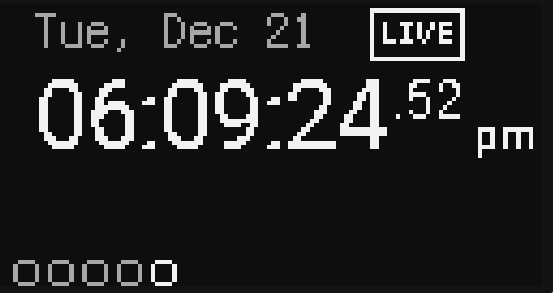the first time you start the pirate radio it will take a minute. it will first install necessary linux tools if not already installed (vorbis-tools, espeak, ffmpeg and lame). afterwards it will download available playlists for the different stations.
goto coffer.norns.online/ to upload your own tracks. simply select a station and choose the files. optionally you can add some information about the artist or other info.
once the radio is initiated, you'll see a dial. use E3 to move the dial. once you hit upon a station you should see the frequency get brigther and the magic eye get smaller. some stations also have some graphics that will appear.
once the radio station is dialed in you should stop hearing radio static and start hearing the radio.
use E1 to change to the equalizer page. on this page K2 and K3 change equalizer preset or you can use E2 and E3 to customize the bands of the equalizer.
the visualizer shows the relative power of each band. use E1 to change to the visualizer page.
the commenter doesn't do anything yet. use E1 to change to the commenter page.
the timewarper lets you change, slow down, and reverse time, as well as loop time points. use E1 to change to the time-warper.
to make a loop, press K2 twice to set start and end points. once a loop is created, you press K2 to deletel loop.
press K3 once to get back to "live" audio.
rotating E2 will slow down and speed up time. rotating E3 will change position in time. as of now, you cannot go into a time in the future.
use the norns TAPE to record your remixed audio.
in addition to the normal compressor and reverb available on the norns, there are other effects available to add to the pirate radio. go into the parameters menu and you will see delay and granulator effects:
[pirates...] a shallow and functional hierarchy, risk / reward, collective praxis - @syntheist