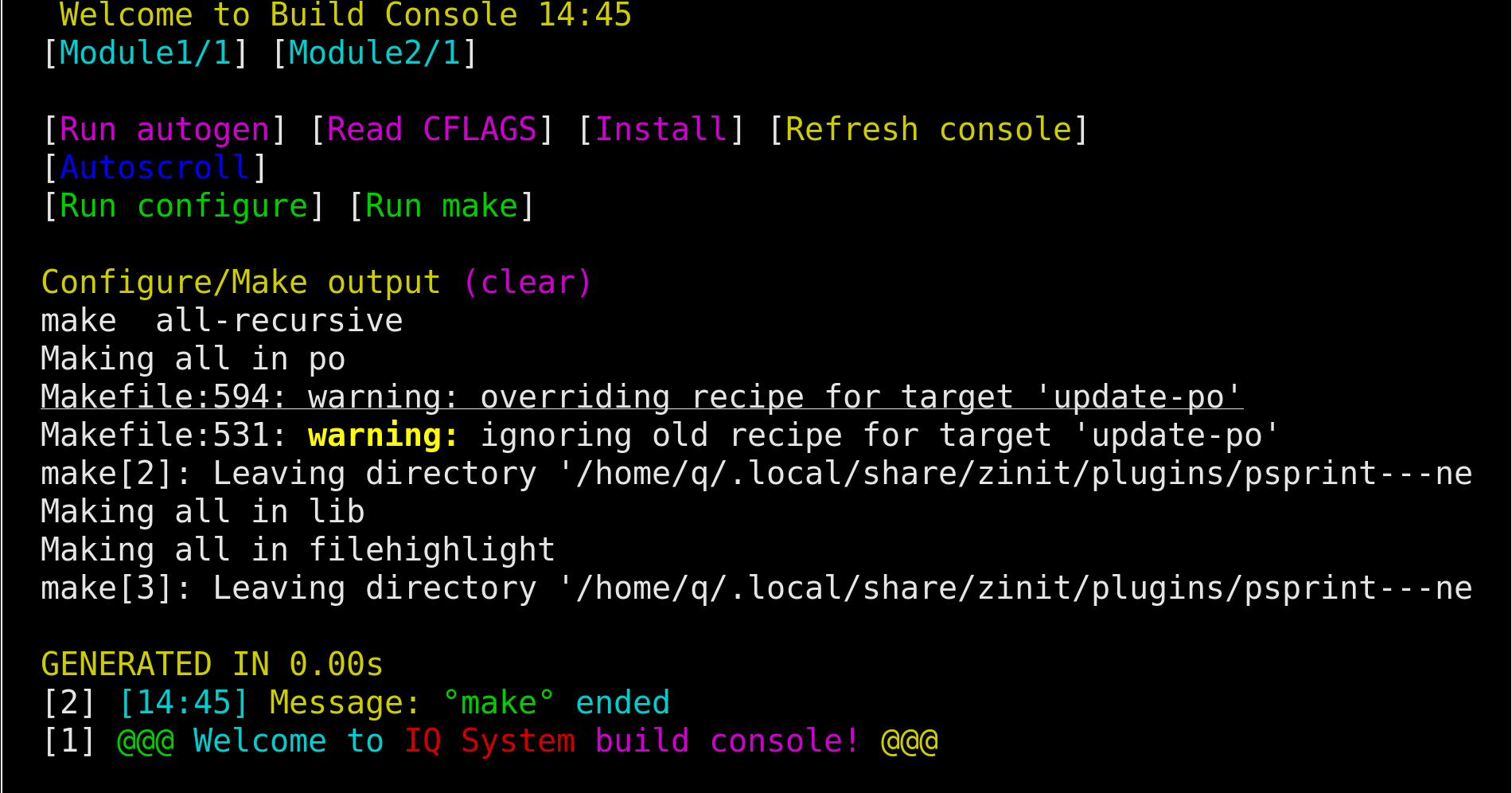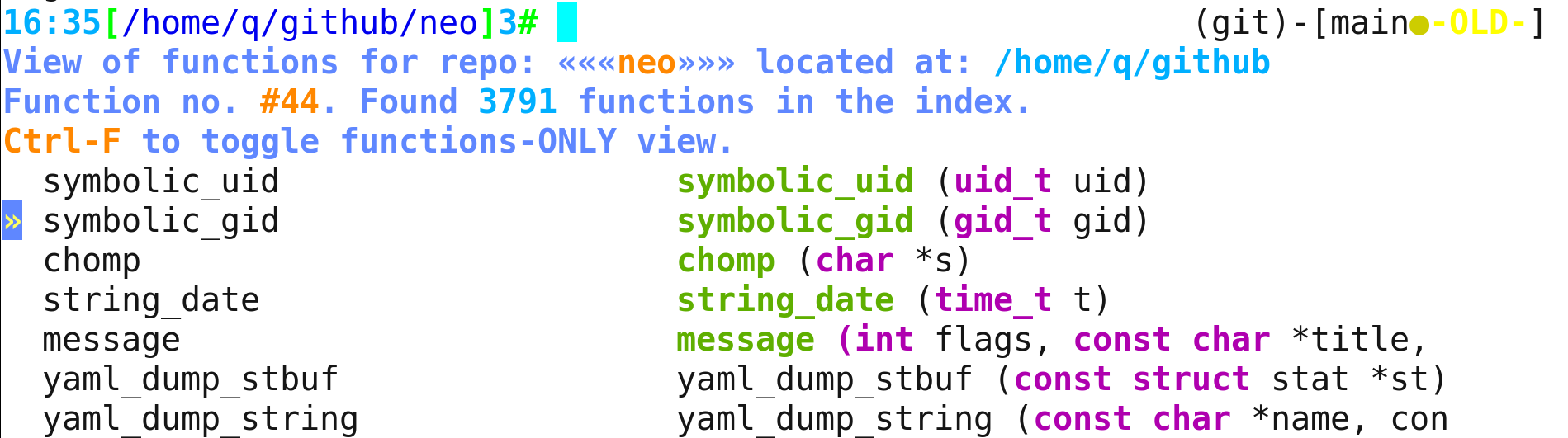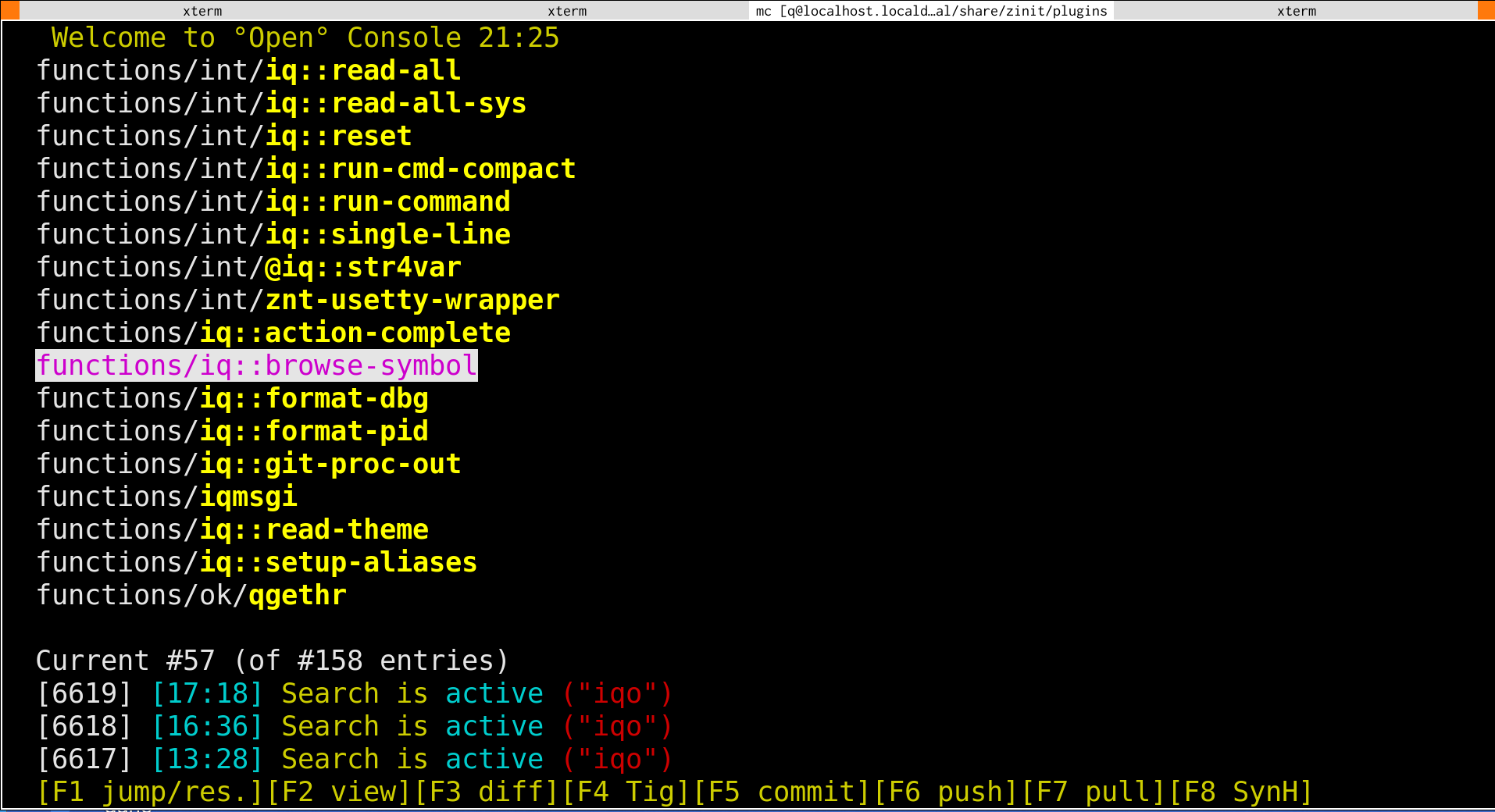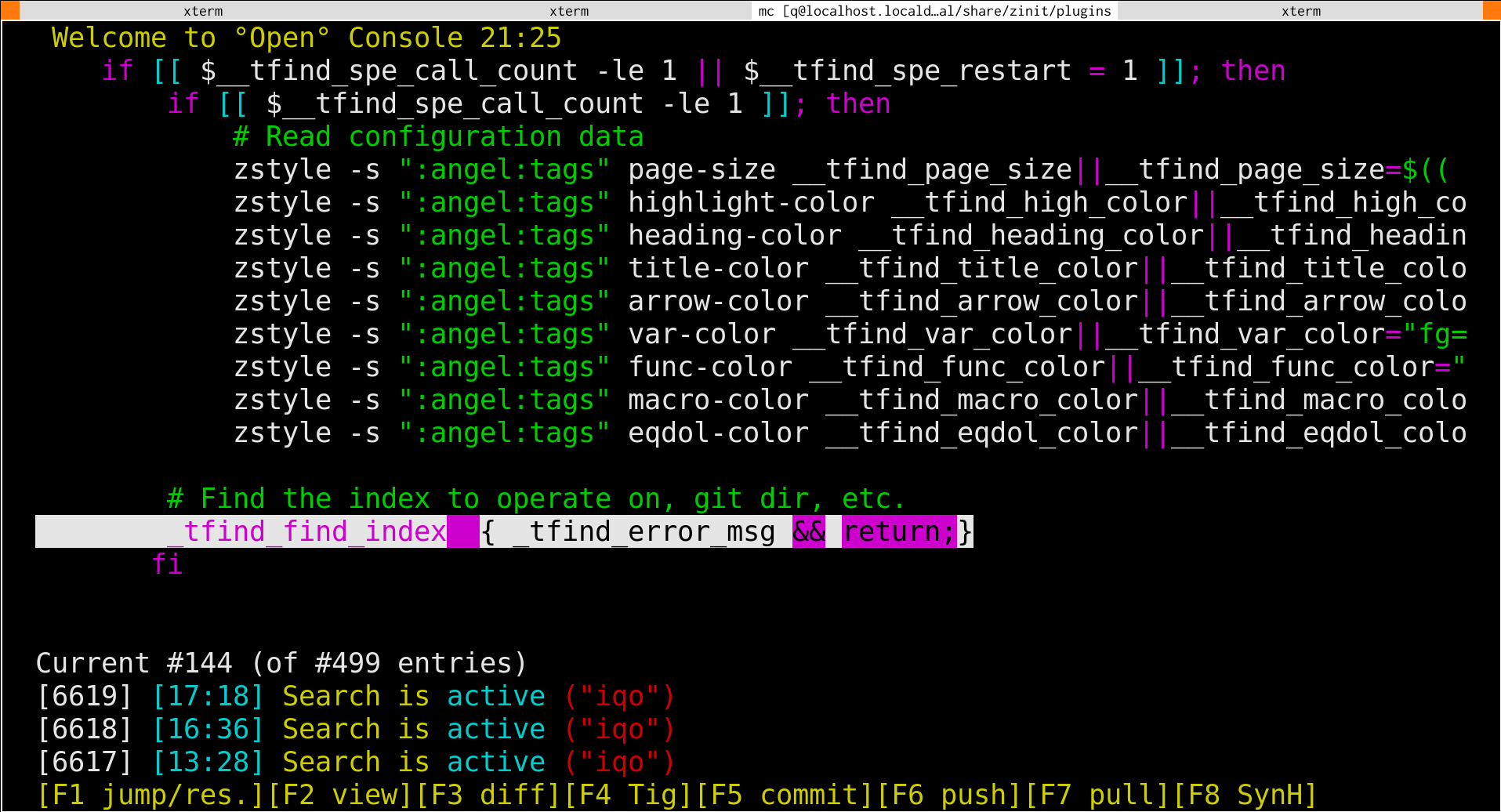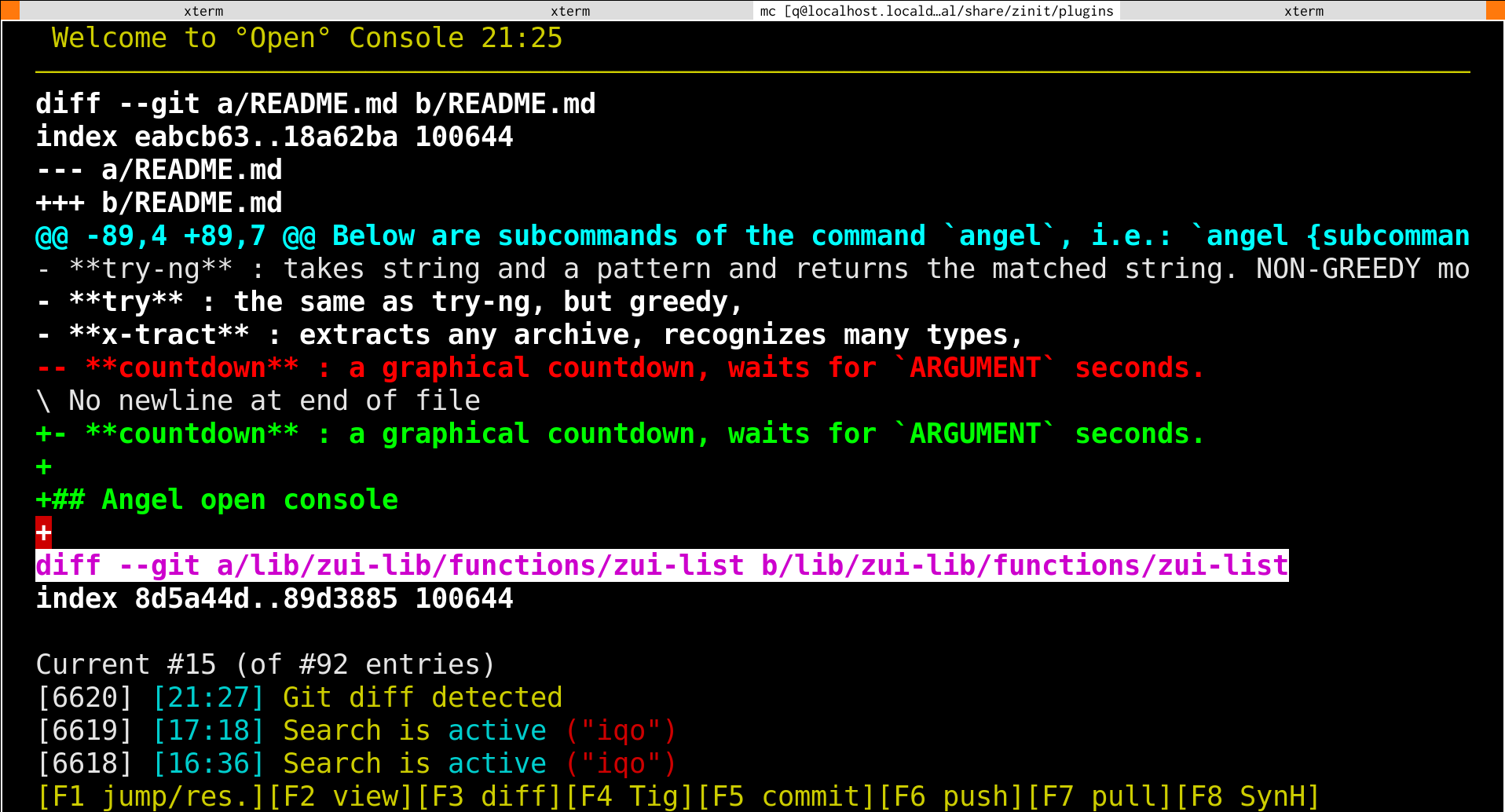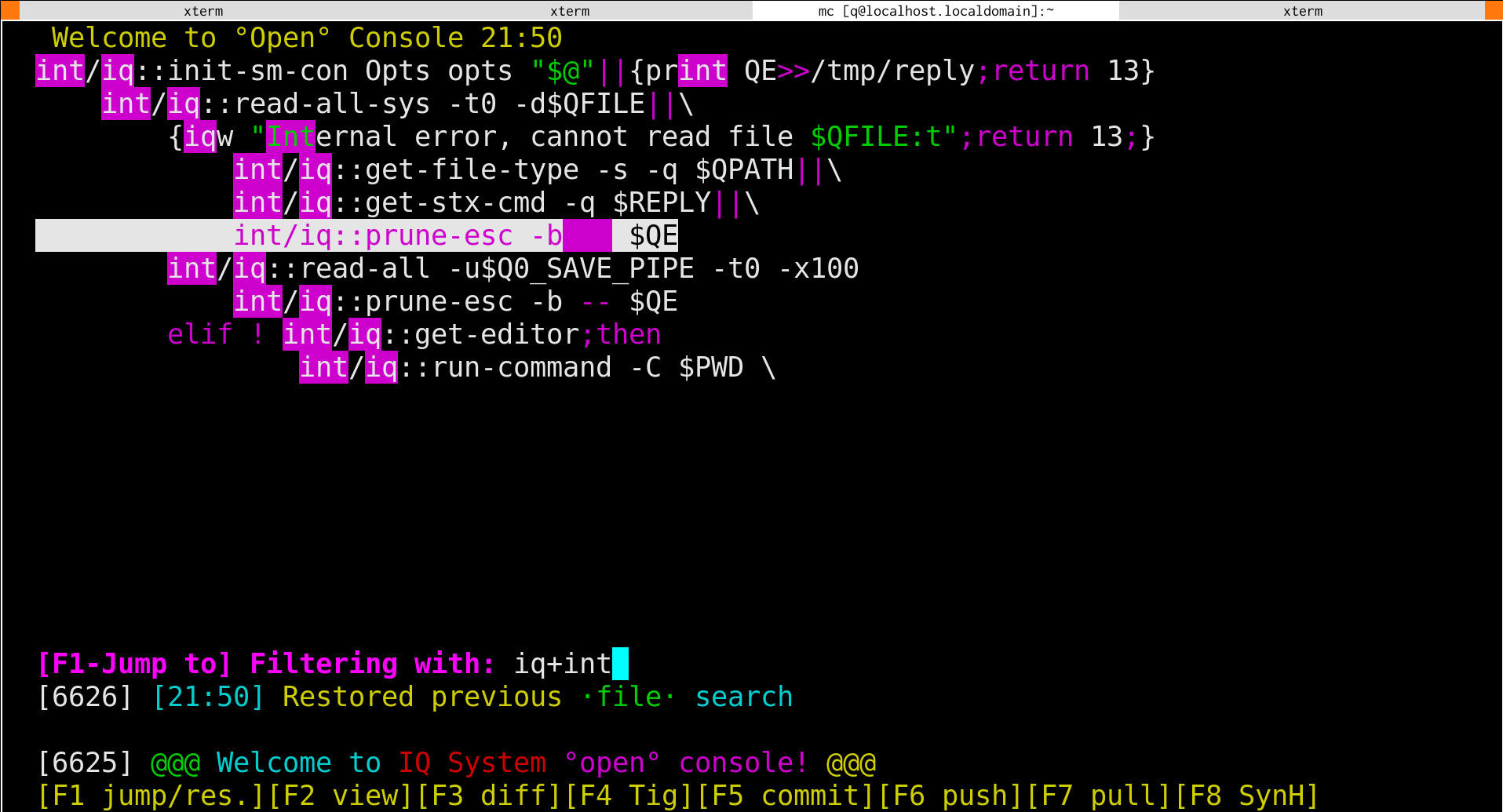Table of Contents generated with DocToc
A bunch of intelligent extensions to Zsh. Features:
- Smart console – a TUI application allowing to run configure & make and open editor on exact locations of reported errors.
- In-shell Ctags browser – list all symbols in
TAGSindex created with Universal Ctags and open editor on their source locations. - Angel Swiss Knife
- An extension to Zinit plugin manager – action complete – press
Alt-ato complete a name of plugin andAlt-cto complete a name of ice modifier. - A set of global aliases in the form
NAME…STRallowing clever tests of variable contents. The strings are:EMPTYSTR–[:space:][:INCOMPLETE:][:INVALID:]$'\e']#– any number of spaces, incomplete chars or invalid chars – essentially an empty string,INVALIDSTR–*[[:INCOMPLETE:][:INVALID:]]*– a string holding at least one invalid character,EMORINSTR– empty or invalid string,FUNCSTR– a string of the form:abc() {…with all possible variants (like e.g.: precedingfunctionkeyword),IDSTR– a string with all characters allowed in Zsh variable name,PRINTSTR– a string with all characters being printable,WRONGSTR– a string either empty, invalid, control-chars only, zeroes-only or non-printable only,ZEROSTR– a string with only0character,CTRLSTR– a string consisting of only control characters.
To use the global alias do:
if [[ $var == WRONGSTR ]]; then
…
fiThere are also negation aliases, as ~NAMESTR, i.e.:
if [[ $var == ~WRONGSTR ]]; then
print Good \$var contents
fiA TUI frontend to configure and make. Its main feature is
opening $EDITOR on exact position of an error or warning in its
source file.
A in-shell Ctags symbol browser, under the prompt (alt-w to activate):
Below are subcommands of the command angel, i.e.: angel {subcommand} …
- open : a fzf-like TUI app that opens selected file and can be used in pipe,
- tags : generate Ctags for current directory,
- con : open smart console for current directory,
- gh-create : create a repository at GitHub,
- gh-unscope : get the username of the given repository at GitHub (wins the one with biggest # of forks),
- gh-clone : get the the given repository from GitHub, only via
username/repositoryID, with a graphical, colorful progress meter, - clone : get a given repo via full URL, with a graphical, colorful progress meter,
- prj-dir : get the project directory absolute path by looking for a file (like
.git,configure, e.g.) in uptree ((../)+{file}), - fetch : a frontend to curl and wget (first tries cURL)
- filter : filters out any color escape codes, reads stdin if no arguments,
- fresh-in : finds files changed in ARGUMENT-minutes
- hop : deploy a block of code for later execution in ZLE-scope,
- qprint : print contents of given variable (by name not by value),
- swap : swap two files in their locations,
- tries-ng : takes strings and a pattern and returns the strings each after the pattern applied. NON-GREEDY mode,
- tries : the same as tries-ng, but greedy,
- try-ng : takes string and a pattern and returns the matched string. NON-GREEDY mode,
- try : the same as try-ng, but greedy,
- x-tract : extracts any archive, recognizes many types,
- countdown : a graphical countdown, waits for
ARGUMENTseconds.
After entering angel open (aliased to apo) a fzf-like TUI opens. It shows
all files in current directory by default (configure by ANGEL_DEFAULT_COMMAND)
or the lines read at standard input, if it'll be detected:
After pressing F2, the currently selected file will be open, with syntax
highlighting (requires highlight, source-highlight or bat):
Pressing ENTER on any line will open $VISUAL/$EDITOR/$PAGER scrolled to
that line.
Pressing F3 will open Git Diff view.
Pressing ENTER on any line will open $VISUAL/$EDITOR/$PAGER scrolled to
that line.
Any view can be greped – angel open starts with search prompt active, so you
can enter the search-keyword to have either files, file preview contents or
git diff lines filtered with it. Multiple keywords are allowed. Below is a
file preview grepped: