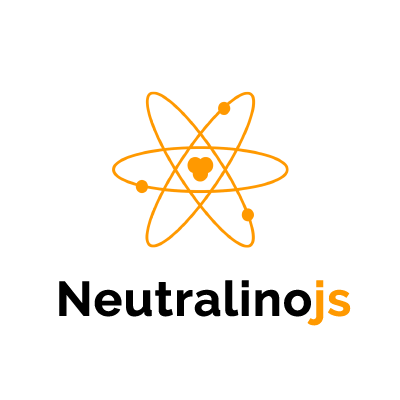A template for getting started with aurelia running on neutralino.js.
NOTE:
This is using Aurelia v2 , which is still in alpha stage!You can find documentation for this version here
Install neu-cli:
npm i -g @neutralinojs/neuInstall dependencies:
npm iTo run the application you must build it first:
neu buildthen
neu runBy default, neutralino runs in a window.
You can enable the inspector changing the value of enableinspector in settings.json file.
It's also possible to run the application in the browser. for that you simply change de value of mode in settings.json from window to browser.
For more information check Neutralino documentation
To create an executable for your application, you run:
neu releasethis will create a dist folder with the executables for linux, windows and mac platforms.