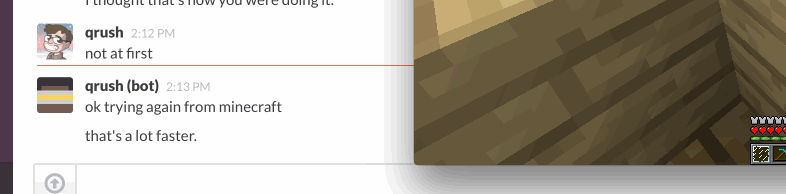A Slack to Minecraft chat gateway
In action:
- Push this to Heroku
- Point Slack outgoing webhooks to your Heroku URL
- Set
SLACK_URLas Slack incoming webhook URL - Make sure
RCON_IP,RCON_PASSWORDare set in heroku configuration to your server's IP/hostname and RCON password. IfRCON_PORTis not set it uses the default (25575).
Run the following on your server hosting (in a screen, and make sure to replace your Heroku URL and your log directory location):
tail -F /PATH_TO_MINECRAFT_INSTALL/logs/latest.log | grep --line-buffered ": <" | while read x ; do echo -ne $x | curl -X POST -d @- https://YOUR_HEROKU_URL.herokuapp.com/minecraft/hook ; done- Blurgh post
MIT. See LICENSE.