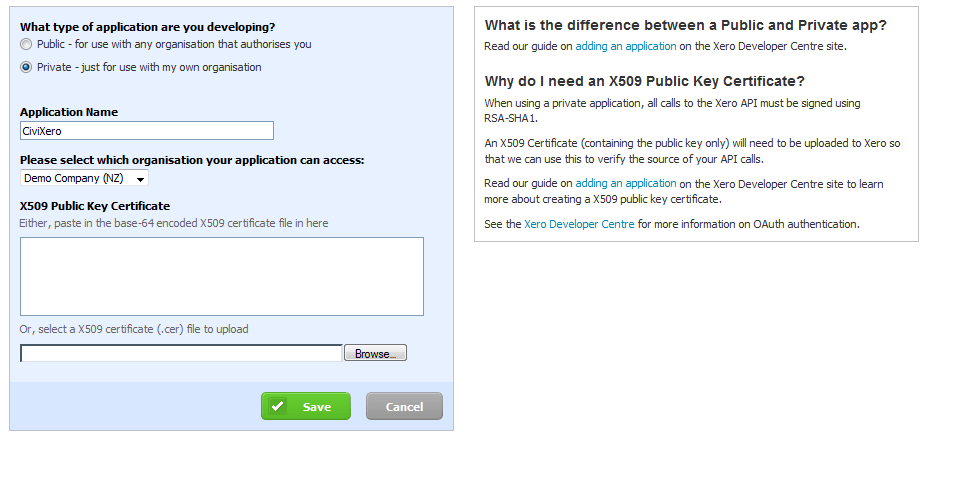Synchronisation between CiviCRM & Xero
This extension requires the extension https://github.com/eileenmcnaughton/nz.co.fuzion.accountsync to work.
It sets up scheduled jobs that synchronize Xero contacts and invoices with CiviCRM contacts and invoices.
Interaction with this module is primarily by API and it creates scheduled jobs to run those API. These jobs may not auto-create in CiviCRM versions prior to 4.4 or 4.2.16.
SETUP
In the server in the sites, extensions folder in a terminal window you can run the command git clone https://github.com/eileenmcnaughton/nz.co.fuzion.civixero.git and the same for account sync git clone https://github.com/eileenmcnaughton/nz.co.fuzion.accountsync.git then you will have the extensions added to the site.
To use these extensions on the site, on the Civi menu on the site go to administer - customise data and screens - manage extensions. There you should install CiviXero and Account Sync.
You should now have a Xero tab in the civi menu. From here you can edit the xero settings. To do this
You need a Xero api key.
Log into https://api.xero.com/Application?redirectCount=0
Follow the Xero instructions to set up a .cer and public key
http://developer.xero.com/documentation/getting-started/private-applications/
involves running the following 3 commands in terminal if you are a mac user
openssl genrsa -out privatekey.pem 1024
openssl req -new -x509 -key privatekey.pem -out publickey.cer -days 1825
openssl pkcs12 -export -out public_privatekey.pfx -inkey privatekey.pem -in publickey.cer
from http://developer.xero.com/documentation/advanced-docs/public-private-keypair/
You will then be able to access the Xero credentials you need for CiviCRM
You then need to enter these keys into the Xero Settings page per Xero Settings
On this page you should also define which edit and create actions should trigger contacts / invoices to be created / edited in Xero
Once installed you interact with CiviXero via the scheduled jobs page and the api. Matched contacts should show links on their contact summary screen and matched contributions should show links on the invoices