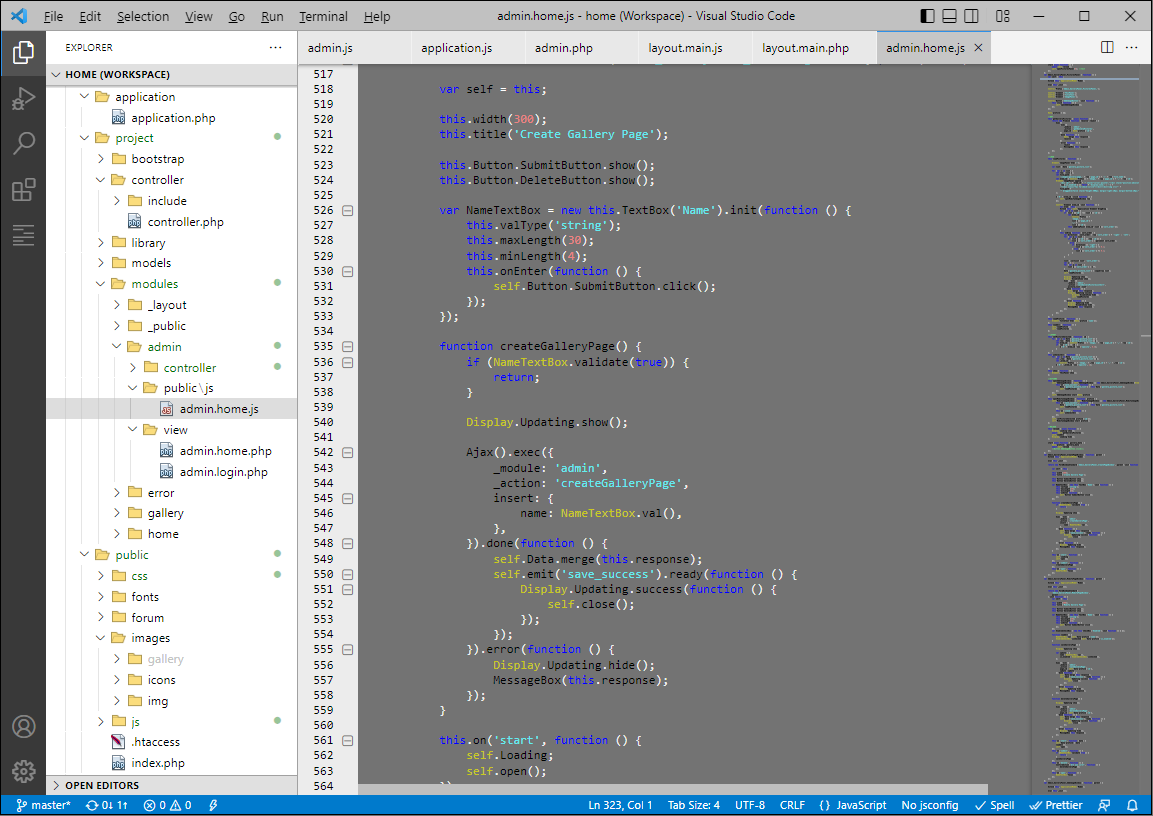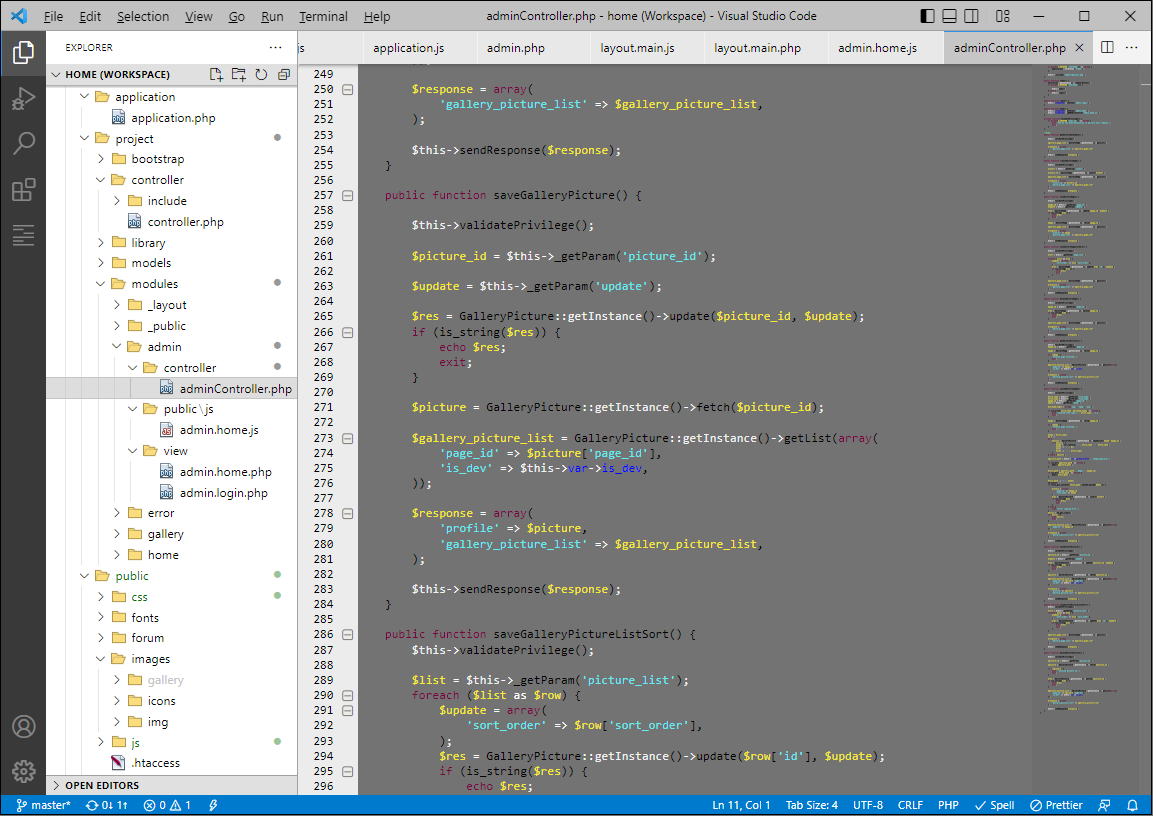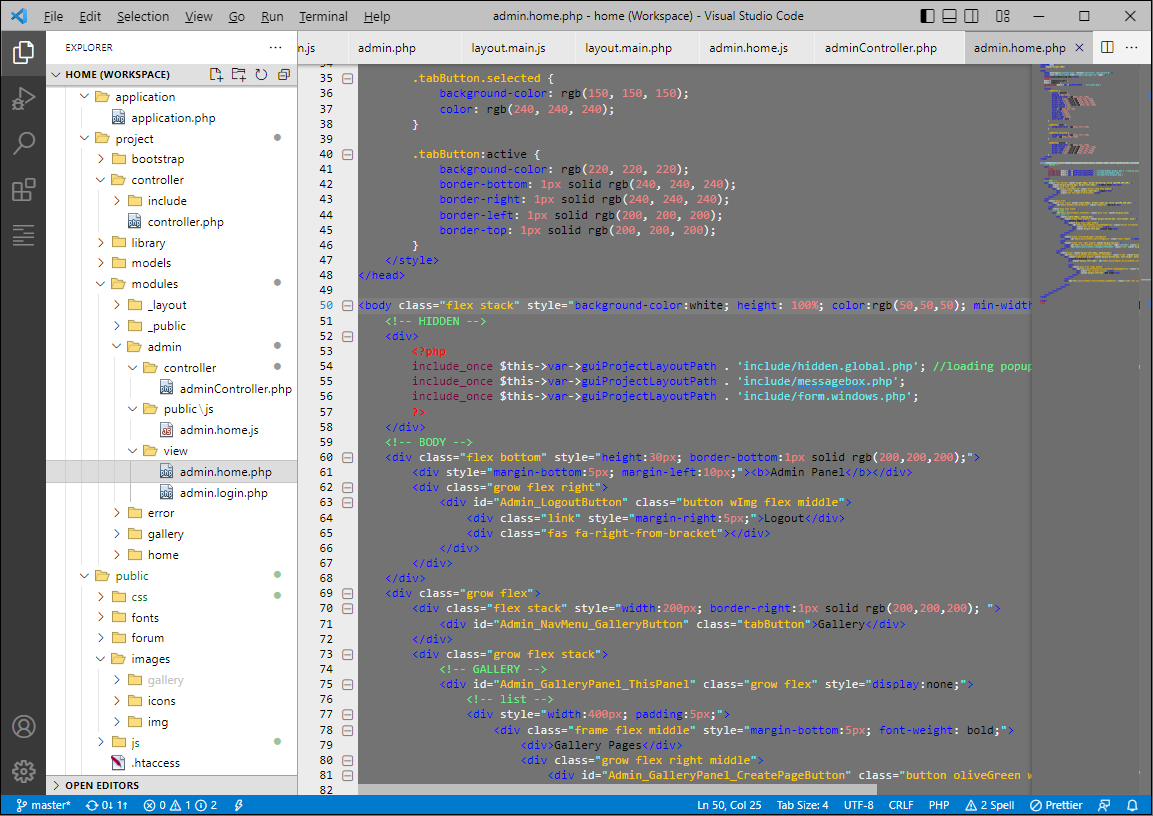Gray Matter is a VSCode light based color theme with a gray editor window providing both a light and dark feel. It also includes a file icon theme for light editors. It has a default color set for all languages but is primarily focused on HTML/CSS/JS/PHP so the colors may not look ideal for other language types.
HTML CSS screen shot shown using VSCode extension Inline CSS Color to enable style values to match theme.
Includes custom icons as well as official icons from the Visual Studio Image Library to make navigating the file explore easier.
Settings to make the editor and file explore look more traditional sizing and cleaner
{
"window.zoomLevel": -0.3,
"editor.fontSize": 13,
"editor.lineHeight": 1.2,
"editor.foldingHighlight": false,
"editor.padding.top": 15,
"editor.padding.bottom": 15,
"editor.showFoldingControls": "always",
"editor.selectionHighlight": false,
"editor.guides.highlightActiveBracketPair": false,
"editor.guides.highlightActiveIndentation": false,
"editor.guides.indentation": false,
"editor.bracketPairColorization.enabled": false,
"editor.scrollbar.horizontal": "visible",
"workbench.tree.indent": 17,
"workbench.tree.renderIndentGuides": "always",
"workbench.editor.decorations.badges": false,
"workbench.editor.showIcons": false,
}