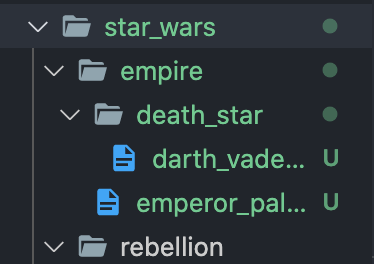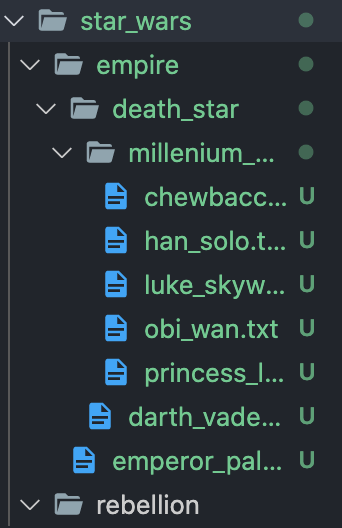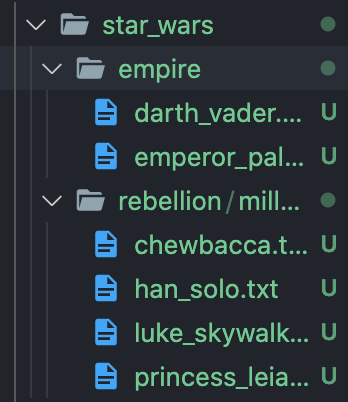Working with the terminal command line is a key skill to develop as a programmer. Since you'll be using the command line on a daily basis, you should be comfortable using it. In this deliverable we'll be using the command line to create and organize a file tree representation of the Star Wars universe. Let's explore the Star Wars narrative using the command line!
Forkandclonethis repository andcdinto it.- Open this directory in VS Code with:
code .
- There are three files
act1.sh,act2.sh,act3.shfor each act. - Within each act, there are prompts for each command (or group of commands) that need to be executed.
- Once you have successfully completed a command, write your command underneath its respective prompt.
- As you work, make sure you
git add .andgit commit -m "YOUR MESSAGE HERE"after completing each act. - After you have fully completed this deliverable you will use the
historycommand to record your terminal history, which should be copied into thesolution.txtfile (more information on that below)
- start in
act1.sh - In this act, we will introduce the star wars universe with the Rebellion, Empire, Death Star, Darth Vader, and Emperor Palpatine!
- At the end of
act1.sh, your file tree should look like this:
- We are introduced to our heroes!
- After Princess Leia calls on Obi-Wan for help, Han Solo, Chewbacca, Luke Skywalker, and Obi-Wan join forces and fly to the Death Star on the Millenium Falcon to rescue her from Darth Vader
- At the end of
act2.shyour file tree should look like this:
- After managing to successfully rescue Princess Leia, our heros learn that they cannot escape the Death Star's tractor beam
- Obi-Wan is able to shut it off, but in the process he is caught in a duel with Darth Vader and chooses to merge his consciousness with The Force
- How will our heroes prevail?
- At the end of
act3.shyour file tree should look like this:
- Now we'll need to record this epic journey
- From the command line we'll use the
historycommand to show the recent commands we've entered to accomplish this feat
history | tail -n 250
- This command will limit the history to the last 250 commands, but the number can be changed if more lines are needed
- Copy and paste your terminal history into the
solution.txtfile to finish this deliverable
- Pull Requests must be submitted utilizing these guidelines: PR Guidelines