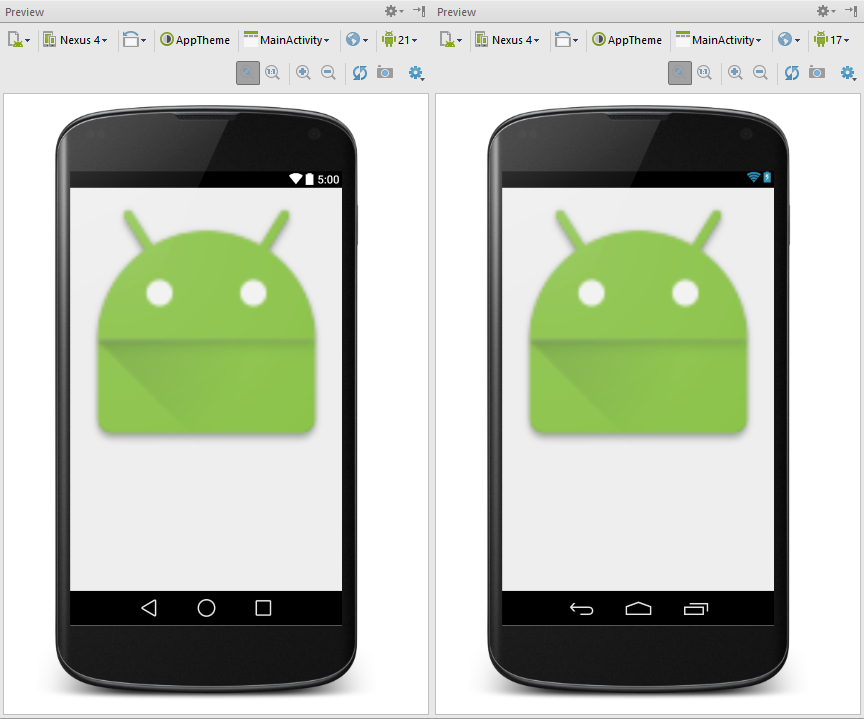Provide AdjustableImageView and AdjustableImageButton to correct the adjustViewBounds behavior of ImageView and ImageButton when run on API Level 17 and below.
Related article about this library is written at http://inthecheesefactory.com/blog/correct-imageview-adjustviewbounds-with-adjustable-imageview/en
1.0.1
To use this library in your android project, just simply add the following dependency into your build.gradle
dependencies {
compile 'com.inthecheesefactory.thecheeselibrary:adjustable-imageview:1.0.1'
}Replace your ImageView with com.inthecheesefactory.thecheeselibrary.widget.AdjustableImageView and replace your ImageButton with com.inthecheesefactory.thecheeselibrary.widget.AdjustableImageButton, for example:
<LinearLayout xmlns:android="http://schemas.android.com/apk/res/android"
xmlns:tools="http://schemas.android.com/tools" android:layout_width="match_parent"
android:layout_height="match_parent"
android:orientation="vertical"
tools:context=".MainActivity">
<ScrollView
android:layout_width="match_parent"
android:layout_height="match_parent"
android:fillViewport="true">
<LinearLayout android:layout_width="match_parent"
android:layout_height="match_parent"
android:orientation="vertical">
<com.inthecheesefactory.thecheeselibrary.widget.AdjustableImageView
android:layout_width="match_parent"
android:layout_height="wrap_content"
android:adjustViewBounds="true"
android:src="@mipmap/ic_launcher"/>
<com.inthecheesefactory.thecheeselibrary.widget.AdjustableImageView
android:layout_width="match_parent"
android:layout_height="wrap_content"
android:adjustViewBounds="true"
android:src="@mipmap/ic_launcher"/>
</LinearLayout>
</ScrollView>
</LinearLayout>Fix some bug with manifest merger
Initial version
Apache 2.0