The Pitch Perfect app allows users to record a sound using the device's microphone. It then allows users to play the recorded sound back with six different sound modulations.
- Super Slow
- Super Fast
- Chipmunk
- Darth Vader
- Parrot (Echo effect)
- Reverb
| Start to record | While Recording | Playback by SoundEffect |
|---|---|---|
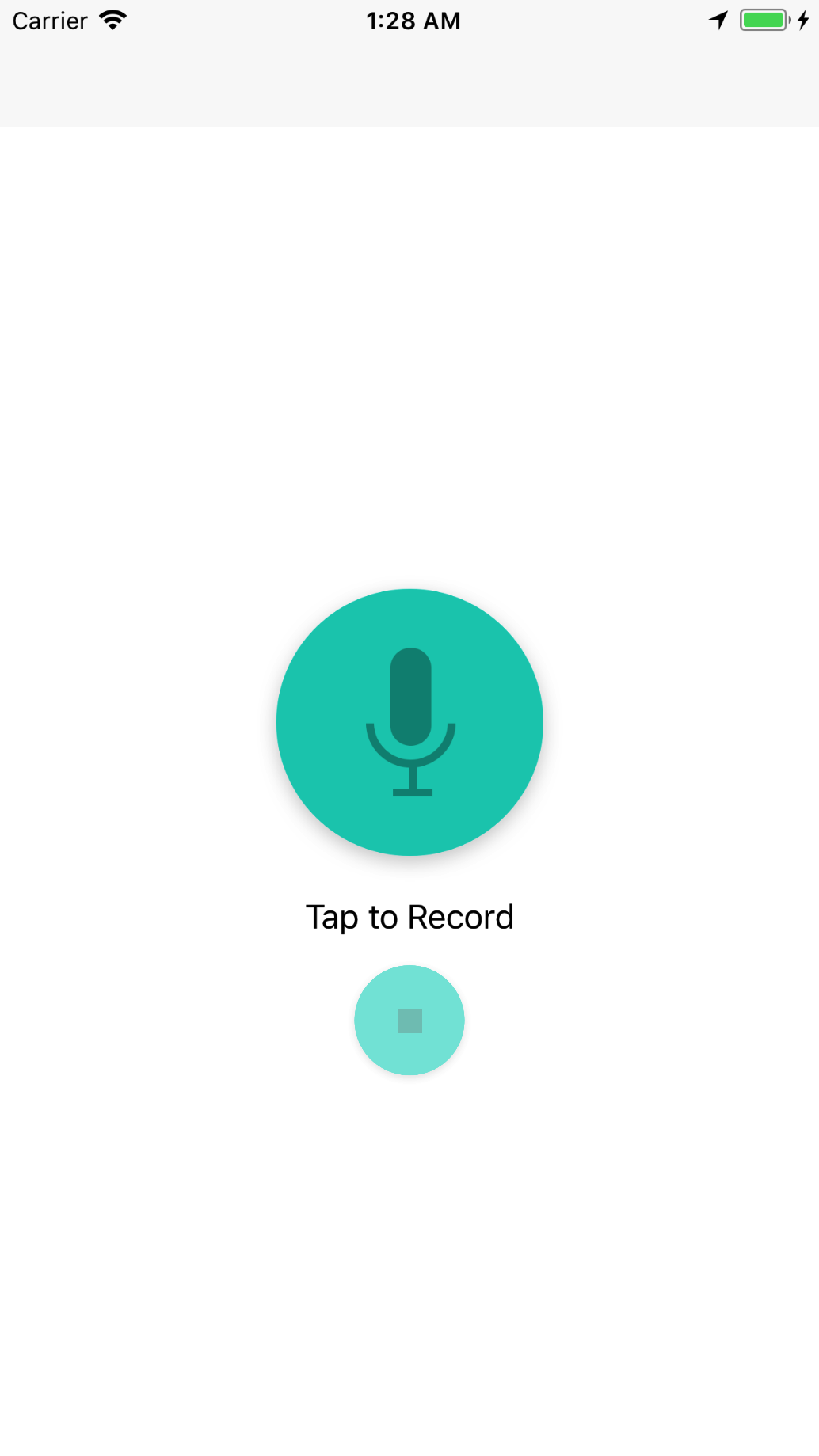 |
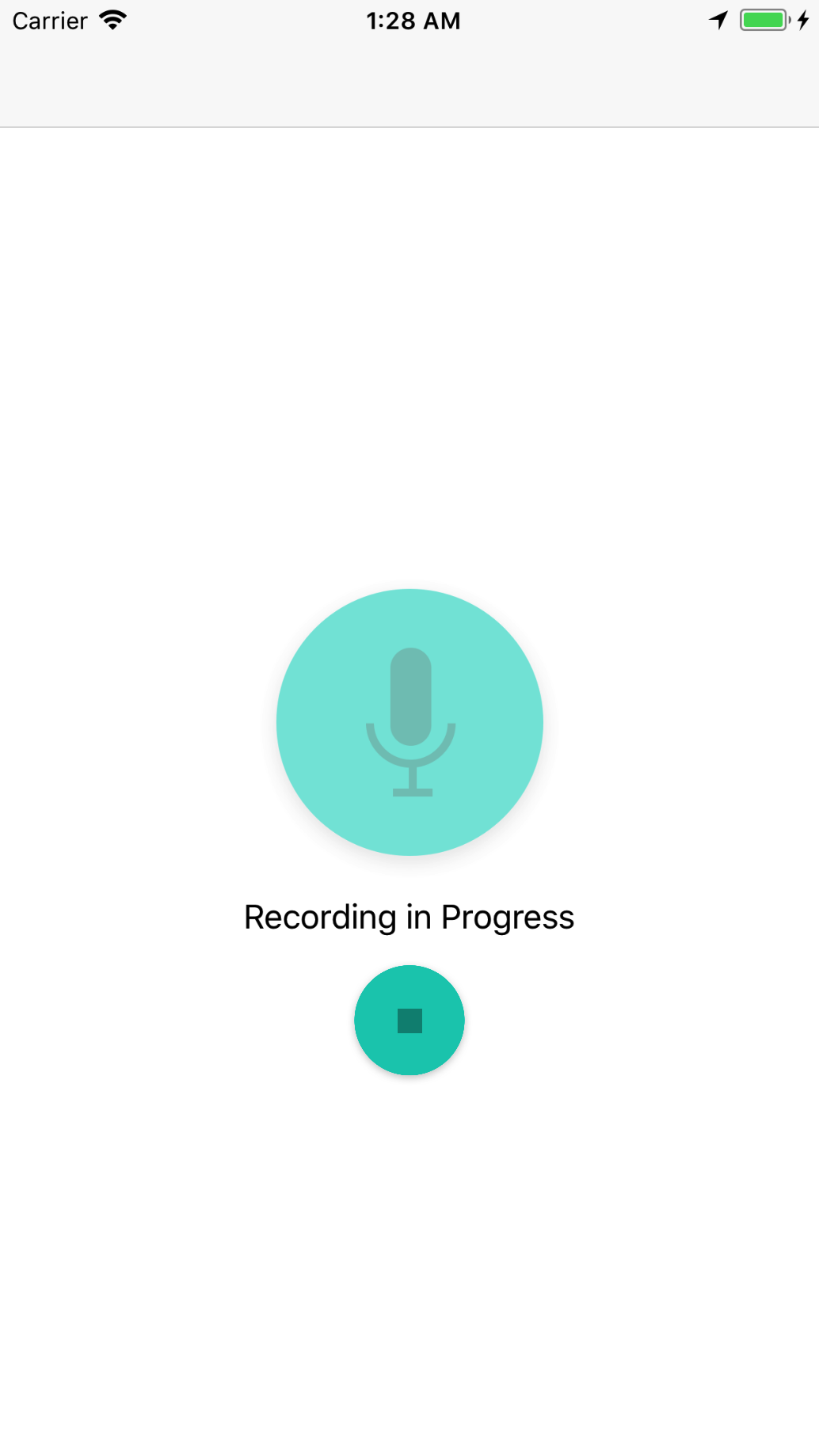 |
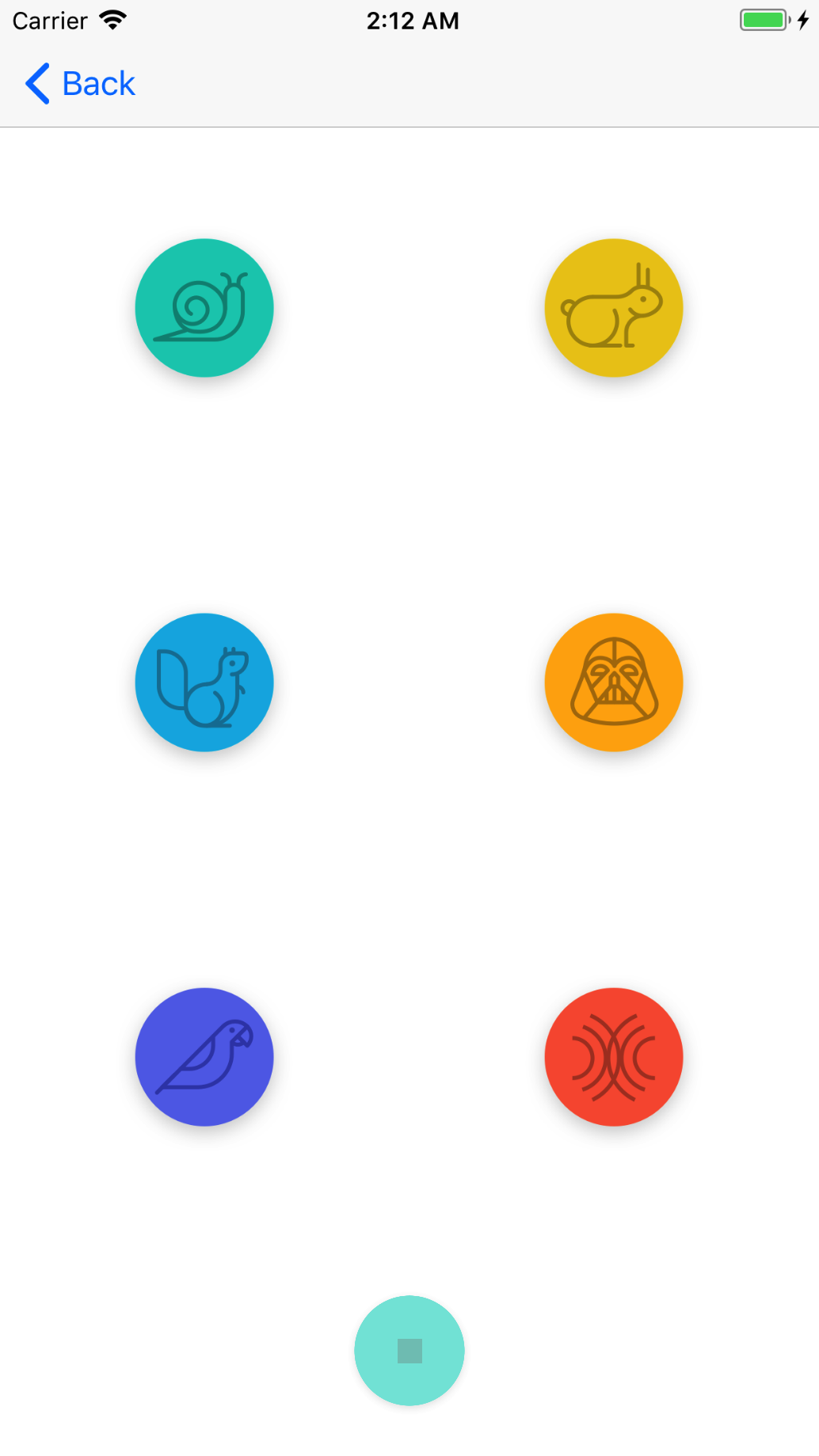 |
The app has two view controller scenes:
-
RecordSoundsViewController - consists a record button with a microphone image. Tapping this microphone button starts an audio recording session and present a stop button. When the stop button is clicked, the app completes recording and then show the PlaySound controller.
-
PlaySoundsViewController - contains six buttons to play the recorded sound file with different effects and a button to stop the playback.
The application uses code from AVFoundation to record sounds from the microphone (AVAudioRecorder) and play recorded audio with effects (AVAudioPlayer, AVAudioEngine).
AVFoundation, UIKit, Stack Views, Auto Layout
The concept for this app was presented during the iOS Nanodegree programme provided by Udacity.
Soheil Novinfard - www.novinfard.com
This project is licensed under the MIT License.