-
Notifications
You must be signed in to change notification settings - Fork 19
Tutorial simple medical record
In this tutorial, we will create a simple medical record system.
You can use existing database or create a new one.
Please note that extended features must be activated.
Please also note that you will need sqliteboy v0.88 or later in order to follow this tutorial.
The steps below must be done as admin user (once). For everyday operation, forms and reports should be run by standard user (created in last step).
(screenshots can be found at the end of tutorial)
- Create table: patients
- number of columns: 6
- table name: patients
- columns:
- id: integer primary key autoincrement
- first_name: varchar
- last_name: varchar
- date_of_birth: integer
- image: blob
- note: text
- Create table: records
- number of columns: 5
- table name: records
- columns:
- id: integer primary key autoincrement
- patient_id: integer
- date_time: integer
- user: varchar
- record: text
- Create form: registration
- form name: registration
- code:
{
"title" : "Patient Registration",
"data" : [
{
"table" : "patients",
"column" : "first_name",
"label" : "First Name",
"required" : 1
},
{
"table" : "patients",
"column" : "last_name",
"label" : "Last Name",
"required" : 1
},
{
"table" : "patients",
"column" : "date_of_birth",
"label" : "Date of Birth (YYYY-MM-DD)",
"required" : 1
},
{
"table" : "patients",
"column" : "image",
"label" : "Photo/Image"
},
{
"table" : "patients",
"column" : "note",
"label" : "Note"
}
],
"security" : {
"run" : ""
}
}- Create form: medical record
- form name: medical_record
- code:
{
"title" : "Add Medical Record",
"data" : [
{
"table" : "records",
"column" : "patient_id",
"label" : "Patient",
"required" : 1,
"reference" : "select id as a, id || ' - ' || first_name || ' ' || last_name || ' - ' || date_of_birth as b from patients order by first_name asc"
},
{
"table" : "records",
"column" : "record",
"label" : "Record",
"required" : 1
},
{
"table" : "records",
"column" : "user",
"label" : "User",
"required" : 1,
"readonly" : 1,
"default" : ["sqliteboy_x_user"]
},
{
"table" : "records",
"column" : "date_time",
"label" : "Date/Time",
"required" : 1,
"readonly" : 1,
"default" : ["sqliteboy_time3a"]
}
],
"security" : {
"run" : ""
}
}- Create report: patient medical record
- report name: patient_medical_record
- code:
{
"title" : "Patient Medical Record",
"header": ["date_time", "user", "record"],
"sql" : "select date_time, user, record from records where patient_id=$patient_id order by date_time asc",
"data" : [
{
"key" : "patient_id",
"label" : "Patient",
"reference" : "select id as a, id || ' - ' || first_name || ' ' || last_name || ' - ' || date_of_birth as b from patients order by first_name asc"
}
],
"security" : {
"run" : ""
}
}- Create users. It's always a good idea to create separate user for each doctor, nurse, receptionist and cashier. All of these users should be added as standard user.
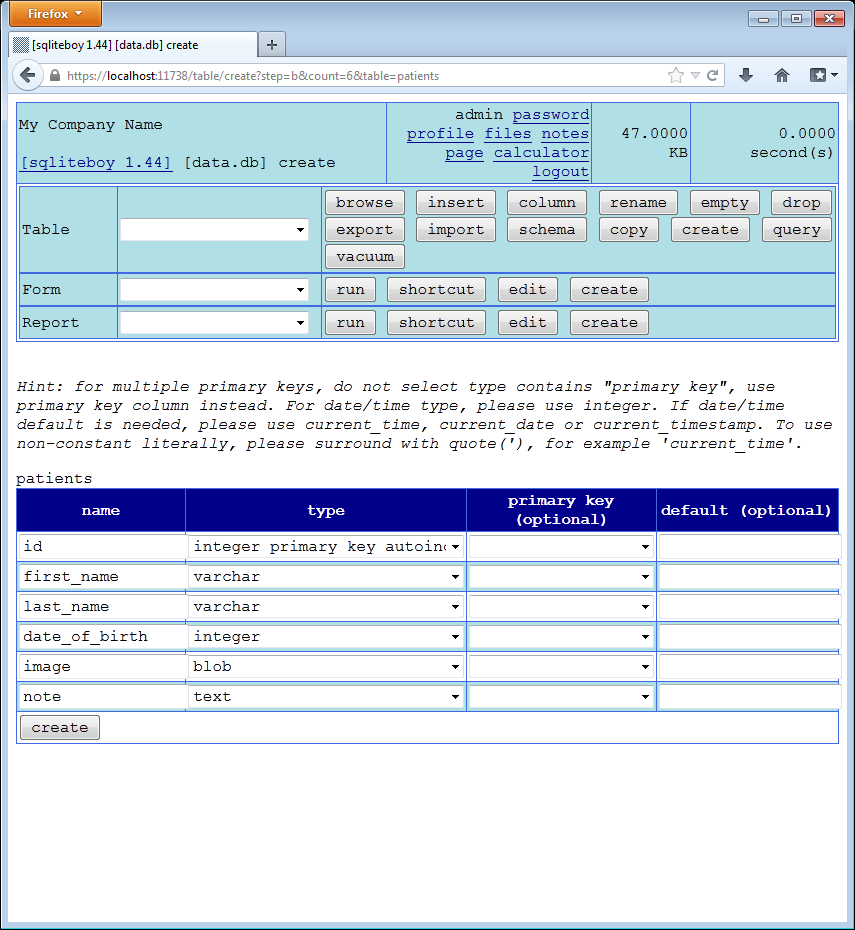 Create Patients Table
Create Patients Table
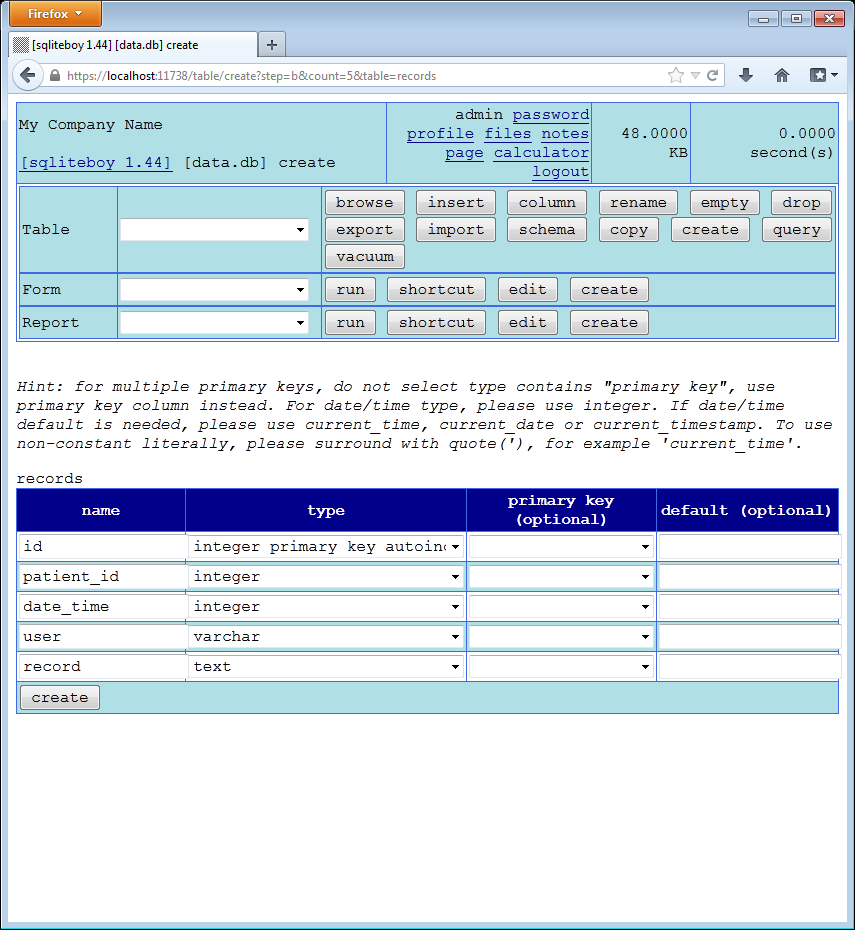 Create Records Table
Create Records Table
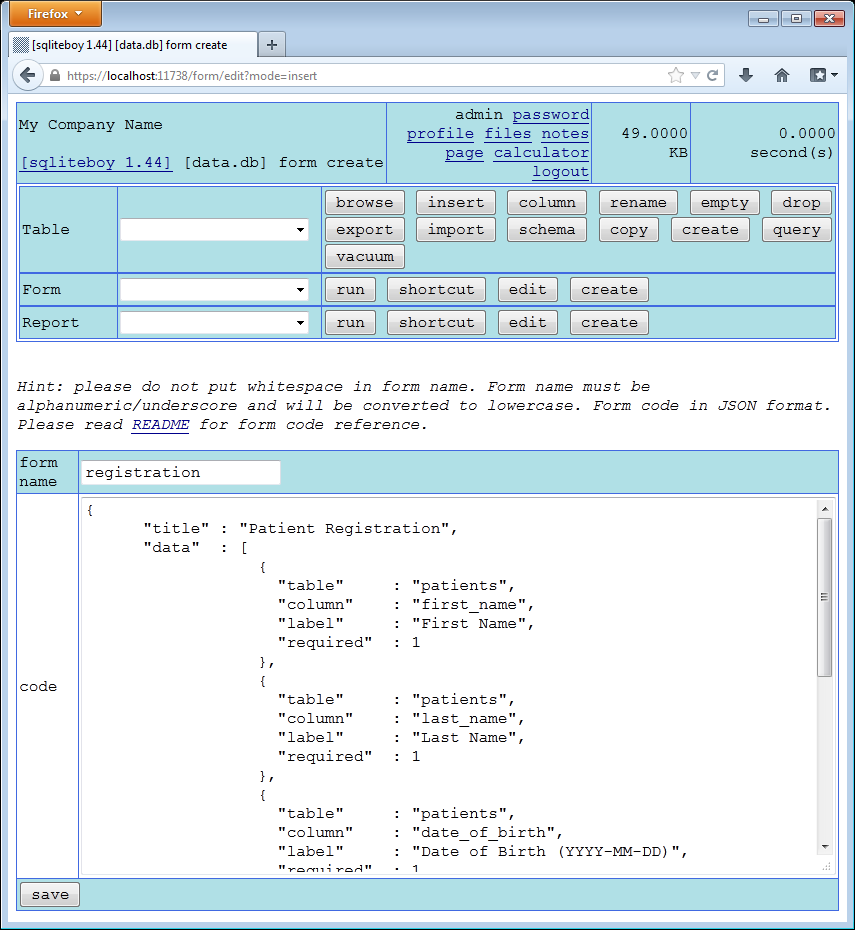 Create Registration Form
Create Registration Form
 Create Medical Record Form
Create Medical Record Form
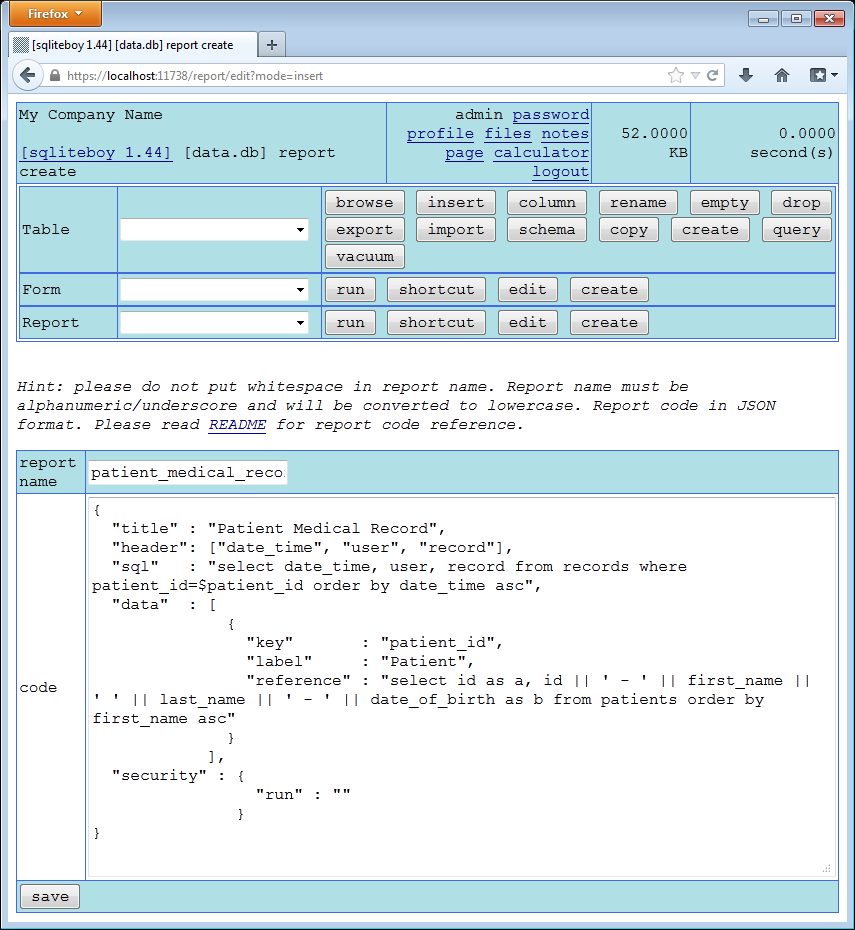 Create Patient Medical Record Report
Create Patient Medical Record Report
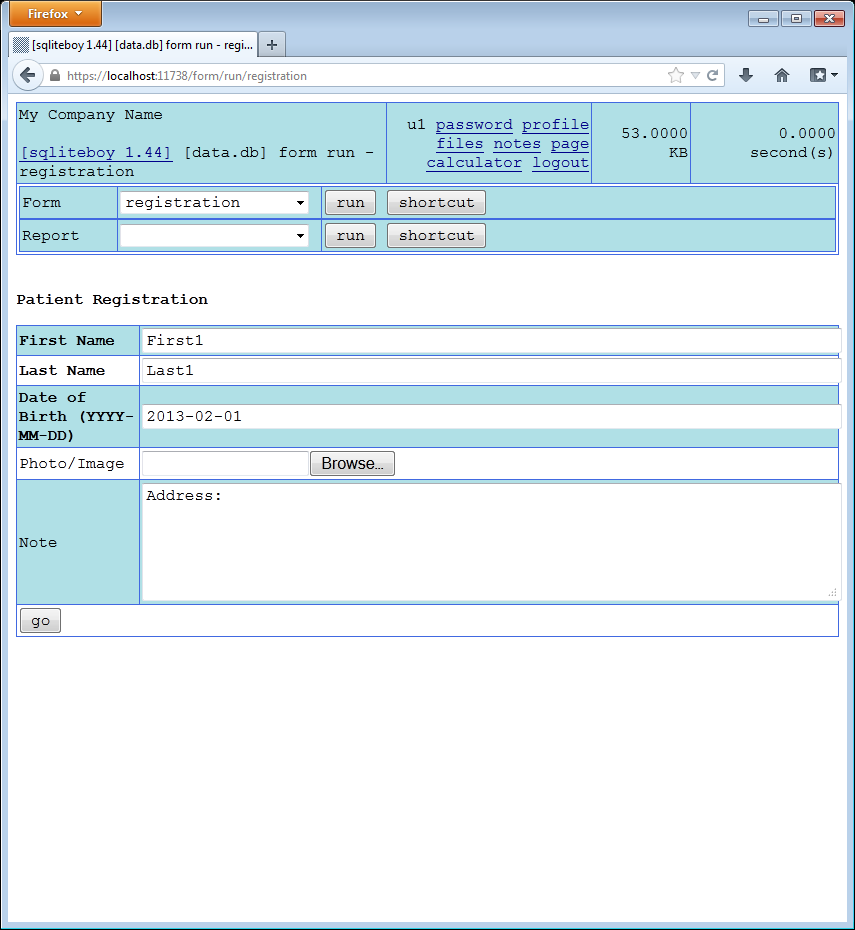 Registration Form
Registration Form
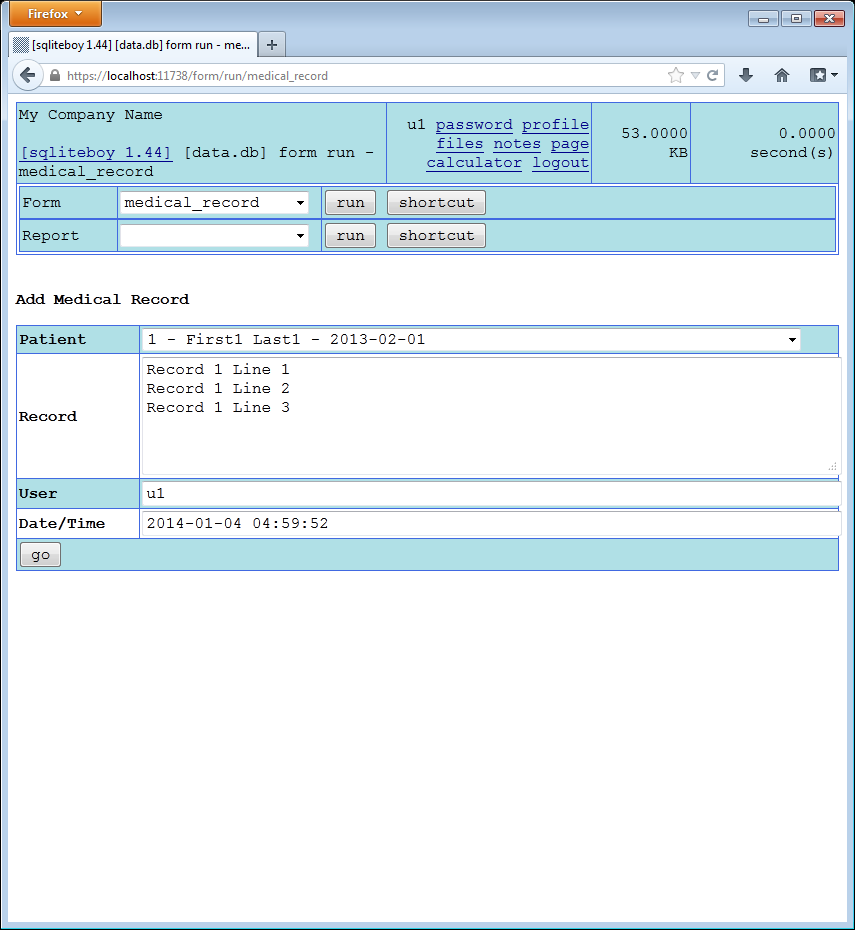 Medical Record Form
Medical Record Form
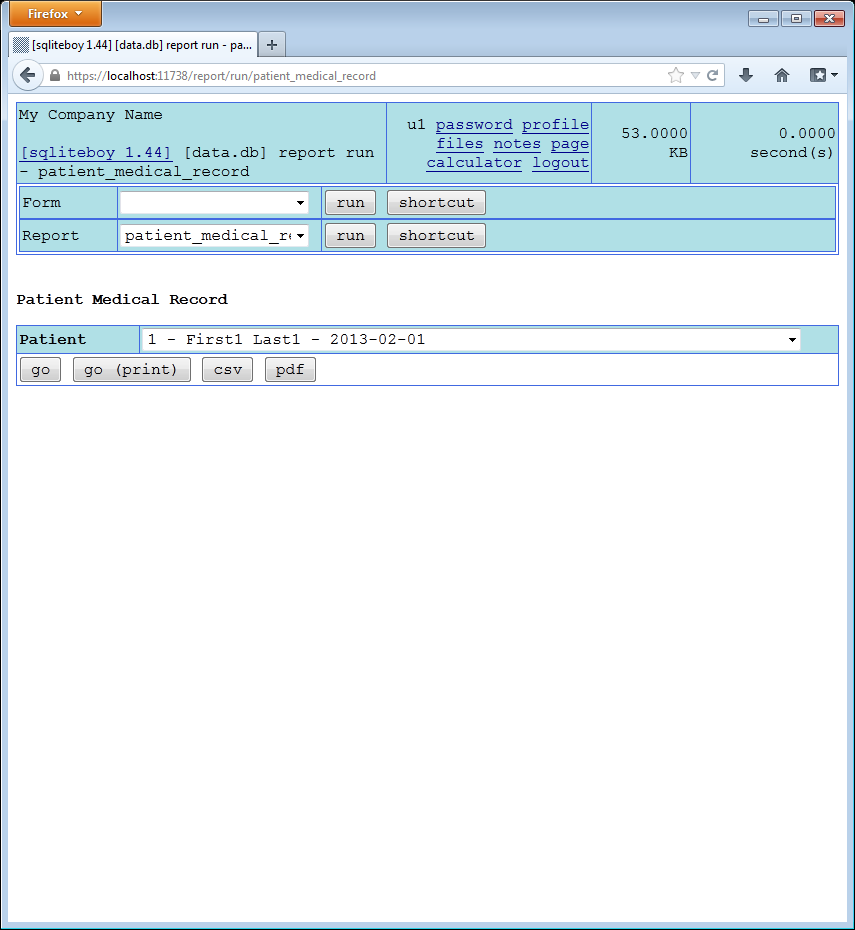 Patient Medical Record Report (Wizard)
Patient Medical Record Report (Wizard)
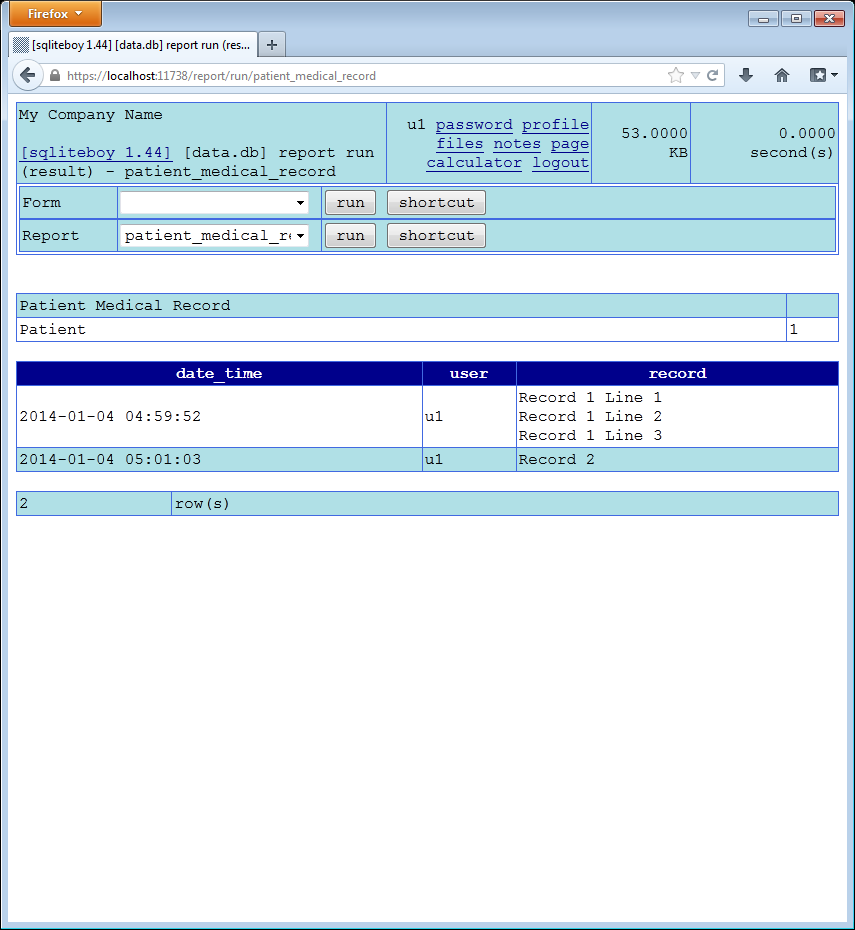 Patient Medical Record Report (Result)
Patient Medical Record Report (Result)
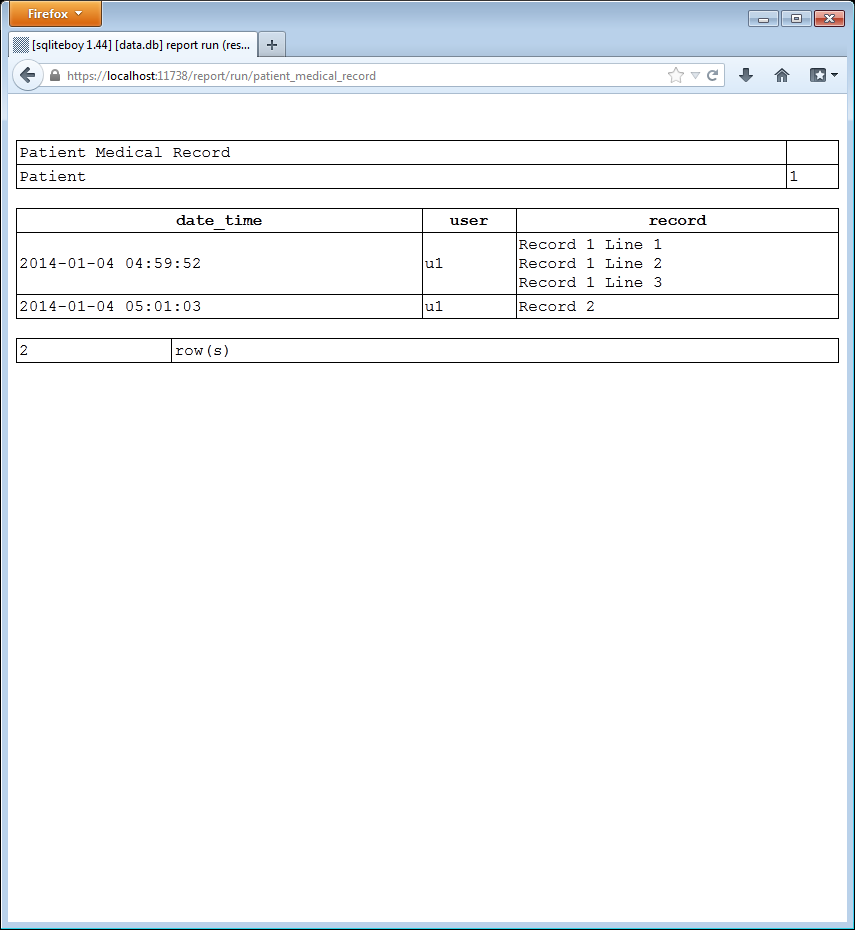 Patient Medical Record Report (Result, Printer Friendly)
Patient Medical Record Report (Result, Printer Friendly)