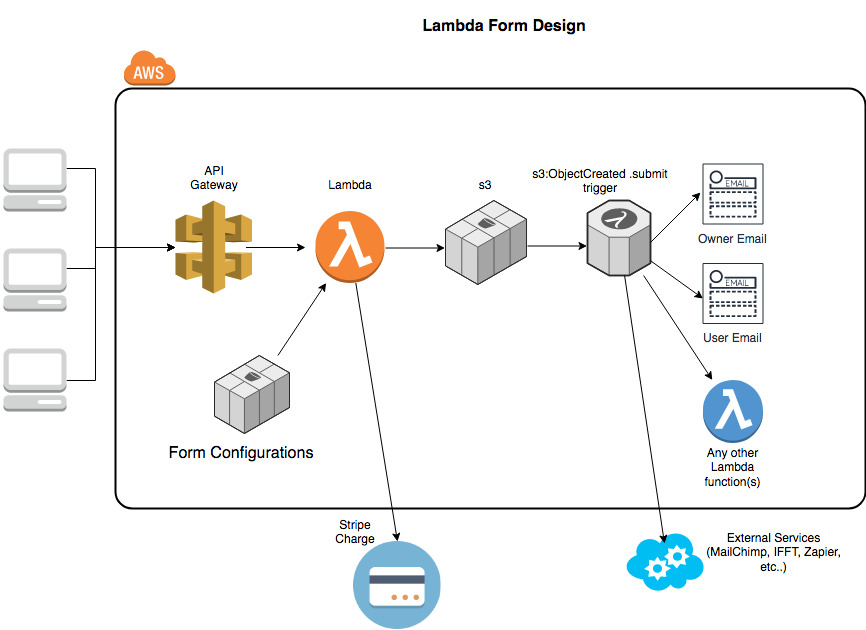A Serverless service to handle form submissions using AWS Lambda.
A contact form usually email both Submitter and Form's Creator/Owner. This Serverless function handle sending of email to both parties.
- Deploy this function and create the associated s3 bucket to store form config and submissions.
- Create the form config and upload to s3 bucket. This can be done manually or by creating some kind of admin (outside the scope of this project).
- Create the front-end of the form and submit to the endpoint. Example: https://niiknow.github.io/lambda-form/demo/ with backend configuration of https://github.com/niiknow/lambda-form/blob/master/demo/!config.json
Fill out the demo form with a real email and wait for result.
Result
- A form submission record is stored on S3 with the extension '.submit'
- All files are stored in the same location under the form-id/submission-id/filename.extension
- FUTURE: process stripe transaction.
S3 Trigger
- At the moment, it sends email to Owner and User.
Bot/Spam deterrent features
- Define a honeypot (hidden input) to protect from generic spam bot - if you run any kind of commentable blog/website, you've probably seen bots that auto-submit these forms with spam. Honeypot help deny majority of these dumb bots.
- Define website origins to protect form being use on unknown website.
- Setup recaptcha to prevent smarter bots.
Dev Stack
- debug - u know, for debugging
- aws-sdk-js - for AWS Lambda function and s3 storage
- Serverless - deployment
- Webpack - transform and packaging
Run Stack
- MJML and Nunjucks- so you can customize your email
- nodemailer - send smtp email (pretty much everybody does smtp, including: ses, sendgrid, mailgun, sendinblue, etc...)
- recaptcha2 - to protect your form, it will work with g-recaptcha v3 since it uses the same API endpoint
To Test
npm install
./run-data-tests.sh
To Run/Deploy
- Create s3 bucket
- Create environment file from example and set the FORMBUCKET value
cp env.yml.example env.yml
- Deploy
npm install
npm run deploy
- It will deploy dev and give you a URL that you can post to, something like: https://{some-id}.execute-api.us-east-1.amazonaws.com/dev/form/{id}
- Update demo/!config.json line 2-7 to your SMTP and email
- Upload this file to your s3 bucket like so
demo/!config.json
- Post to your new endpoint, in this case, demo is your form {id}
https://{some-id}.execute-api.us-east-1.amazonaws.com/dev/form/demo
- Repeat for any new form. Use random guid as form id to improve performance.
- When ready, update serverless.yml to prod and deploy
provider:
name: aws
runtime: nodejs8.10
stage: dev # change dev to prod
region: us-east-1- Per Form configuration, no hardcoding of config or field names
- No restriction on field name and/or accept any number of inputs
- Send email to form Submitter and Owner
- Flexible email subject and body templating with mjml and nunjucks
- Validate origin domain, recaptcha2, and honeypot
- Completely serverless, store and read configuration and result on s3
- Email sent are replyable, e.g. email sent with 'Reply-To' header as on behalf of the Owner/Submitter
- Support multipart/form-data (file upload) - max payload of 10 MB - impose by AWS Limit.
Because it is Serverless and event triggerable. SQS and SNS has a limit on message size.
You can use s3 event to trigger followup actions, such as Zapier callback, email subscription, etc... It can also store this data somewhere like on Amazon Aurora Serverless.
Usually, we want the form to be fast. The form is already doing a lot of work so we don't want to tack on any unnecessary work. The benefit of s3 event is to defer the work at a later time, allowing for faster response time.
Other things that can add more delays in the future is support of plugins like Payment Gateways, such as Stripe and/or Paypal. It may result in pushing email to a later s3 event trigger.
forms/ - example and for unit testing
lib/ - helpers
templates/ - email templates
tests/ - test data
handler.js - main form submit handler
env.yml - define environment variable such as FORMBUCKET
# on AWS s3 - bucket
form-id-folder/!config.json
form-id-folder/guid-guid-guid-guid.submit
form-id-folder/result-guid-result-guid.submit
use-random-guid-for-best-form-id-performance/!config.json{
"name": "friendly form name, field can be use in email subject",
"form_id": "74d15a89-e358-4980-a29b-0c3daf7fcd95",
"form_creds": "protect form with: username,password",
"admin_creds": "protect form admin page with: username,password",
"smtp_host": "yourdomain.com",
"smtp_port": "587",
"smtp_user": "[email protected]",
"smtp_pass": "YourPassword",
"from_email": "provide this if smtp_user is not a valid email",
"recaptcha_field": "the form field name, default g-recaptcha-response",
"recaptcha_key": "the site key",
"recaptcha_secret": "the secret key",
"valid_origins": "a comma separated list of valid origins or * for all",
"honeypot_field": "honeypot form field name",
"redir": "https://www.yourdomain.com/thank-you-page",
"post_url": "url to post the result to",
"post_message": "thank you message",
"business_name": "this field can provide company name in email",
"business_url": "this field can provide link in email",
"image_url": "this field can provide logo in email",
"notify_email": "[email protected]",
"notify_subject": "New form submit by {{ email }}",
"notify_body": "actual mjml template or empty to use fallback/owner.mjml",
"email_field": "identify the submitter's email, e.g. email field name on the form",
"email_subject": "{{ name }}, thank you for contacting us",
"email_body": "actual mjml template or empty to use fallback/submitter.mjml",
"pay_gateway": "stripe",
"pay_client_id": "stripe client id",
"pay_secret": "stripe secret",
"pay_public_key": "stripe public key",
"pay_connect_string": "additional connection string separate by semicolon",
"started_at": "yyyy-mm-dd when the form start",
"ended_at": "yyyy-mm-dd when the form end"
}- This project require AWS S3 private bucket. Please make sure your bucket is not public or you will expose your SMTP and other credentials.
- AWS may block or limit sends from port 25, so you should use a different port.
- Outside of FORMBUCKET, there is no other config on the server. Each form configuration contain it's own SMTP setup.
- Remember, if you don't use ajax, you should set a redirection (redir property) to provide redirect result. The front-end can also pass in a "redir" query string parameter.
- Filters to include or exclude fields so hidden form field won't come through to the email
- Per field validation - possibly use Indicative for validation of json
- Probably a plugin system to allow plugins enabling base on form config. Possible plugins: fallback with SES, more spam validation, ability to track email with google analytic pixel
- Payment gateway integration strategy start with Stripe. Maybe it will be part of plugin system.
Since this is Serverless, this setup can really scale. It can be use as a component in your Software-as-a-Service SaaS platform, like a clone of wufoo. All you need is an Admin portal with a FormBuilder - hint - grapejs