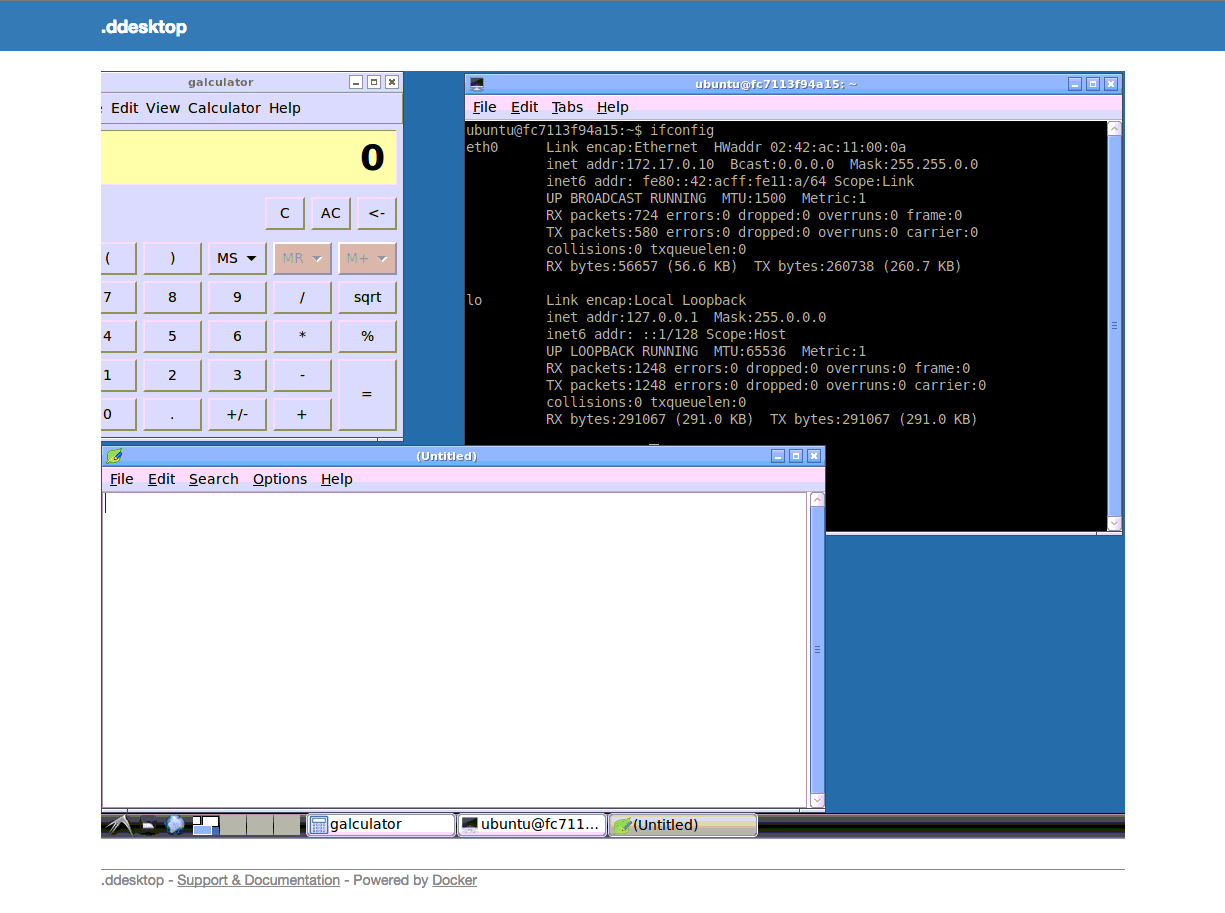- Access virtual desktops powered by Docker
- Instant creation of new containers on access
- Open, free and easy virtual desktop solution
- Fast and performant
- Less operation effort required compared to other virtual desktop environments
- Run the following command:
docker run -p 80:80 -p 443:443 -v /var/run/docker.sock:/var/run/docker.sock n3r0ch/ddesktop-server
- Access the webinterface under
https://[your-dockerhost]and the following credentials
| User: | ddesktop |
| Password | ddesktop |
Connect to the running Docker container with docker exec -it [container-id] bash and edit the well commented configuration file under /etc/ddesktop/config.yml
Connect to the running Docker container with docker exec -it [container-id] bash and edit the htpasswd file. The path can be set under /etc/ddesktop/config.yml (Default: /etc/ddesktop/.htpasswd).
The default client image is set to n3r0ch/ddesktop-client. This images suffices for the most ddesktop environments, but it's also possible to build a new image. The easiest way is to use the n3r0ch/ddesktop-client image as base image.
A .ddesktop image needs a running websockify on port 6080 redirecting forwarding to the container local VNC server.
- No integrated persistent file storage
- No userprofiles
- Just a single image for all users
- No usermanagement over the webinterface
- Only local Docker environments supported (no remote docker socket)
If you have any problems with this image, feel free to open a new issue in our issue tracker https://github.com/n3r0-ch/ddesktop/issues
The MIT License (MIT)
Copyright (c) 2014 Felix Imobersteg
Permission is hereby granted, free of charge, to any person obtaining a copy of this software and associated documentation files (the "Software"), to deal in the Software without restriction, including without limitation the rights to use, copy, modify, merge, publish, distribute, sublicense, and/or sell copies of the Software, and to permit persons to whom the Software is furnished to do so, subject to the following conditions:
The above copyright notice and this permission notice shall be included in all copies or substantial portions of the Software.
THE SOFTWARE IS PROVIDED "AS IS", WITHOUT WARRANTY OF ANY KIND, EXPRESS OR IMPLIED, INCLUDING BUT NOT LIMITED TO THE WARRANTIES OF MERCHANTABILITY, FITNESS FOR A PARTICULAR PURPOSE AND NONINFRINGEMENT. IN NO EVENT SHALL THE AUTHORS OR COPYRIGHT HOLDERS BE LIABLE FOR ANY CLAIM, DAMAGES OR OTHER LIABILITY, WHETHER IN AN ACTION OF CONTRACT, TORT OR OTHERWISE, ARISING FROM, OUT OF OR IN CONNECTION WITH THE SOFTWARE OR THE USE OR OTHER DEALINGS IN THE SOFTWARE.