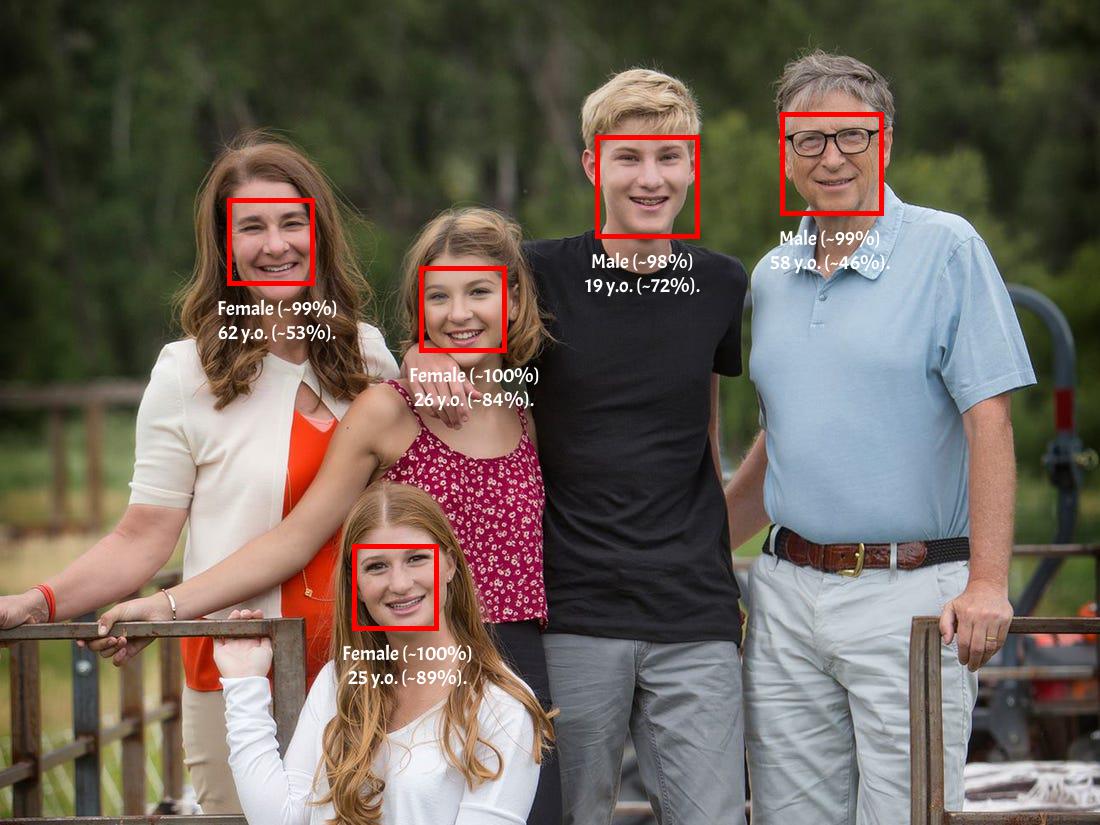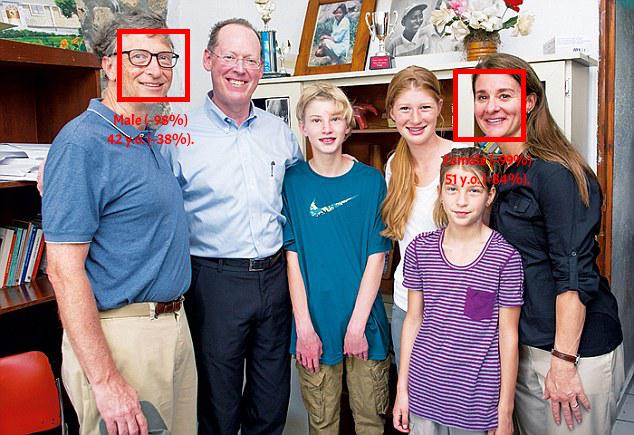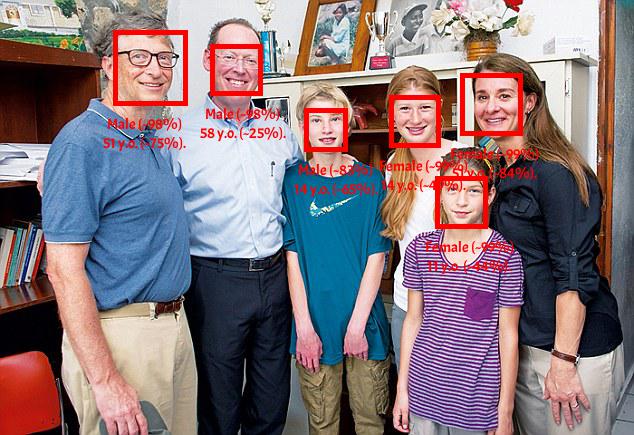This module will help you determine the gender and age of people from the image. The predict method returns a list of faces of people who were found in the image with a possible age and gender of the person.
Available for Python 2.7, 3.4, 3.5, 3.6, 3.7, 3.8
git clone [email protected]:mowshon/age-and-gender.git
cd age-and-gender
python3 setup.py install --userWe use already trained models. Thanks for the provided models from: https://github.com/davisking/dlib-models
Author: Davis E. King
- shape_predictor_5_face_landmarks.dat.bz2 Download
This is a 5 point landmarking model which identifies the corners of the eyes and bottom of the nose. It is trained on the dlib 5-point face landmark dataset, which consists of 7198 faces. @davisking created this dataset by downloading images from the internet and annotating them with dlib's imglab tool.
- dnn_age_predictor_v1.dat.bz2 Download
The initial source for the model's creation came from the document of Z. Qawaqneh et al.: "Deep Convolutional Neural Network for Age Estimation based on VGG-Face Model". However, our research has led us to significant improvements in the CNN model, allowing us to estimate the age of a person outperforming the state-of-the-art results in terms of the exact accuracy and for 1-off accuracy.
This model is thus an age predictor leveraging a ResNet-10 architecture and trained using a private dataset of about 110k different labelled images. During the training, we used an optimization and data augmentation pipeline and considered several sizes for the entry image.
This age predictor model is provided for free by Cydral Technology and is licensed under the Creative Commons Zero v1.0 Universal.
- dnn_gender_classifier_v1.dat.bz2 Download
This model is a gender classifier trained using a private dataset of about 200k different face images and was generated according to the network definition and settings given in Minimalistic CNN-based ensemble model for gender prediction from face images. Even if the dataset used for the training is different from that used by G. Antipov et al, the classification results on the LFW evaluation are similar overall (± 97.3%). To take up the authors' proposal to join the results of three networks, a simplification was made by finally presenting RGB images, thus simulating three "grayscale" networks via the three image planes. Better results could be probably obtained with a more complex and deeper network, but the performance of the classification is nevertheless surprising compared to the simplicity of the network used and thus its very small size.
This gender model is provided for free by Cydral Technology and is licensed under the Creative Commons Zero v1.0 Universal.
- Unpack the
*.bz2archives, you need only the.datfile.
test_example
-- shape_predictor_5_face_landmarks.dat
-- dnn_age_predictor_v1.dat
-- dnn_gender_classifier_v1.dat
-- test-image.jpg
-- example.py
from age_and_gender import AgeAndGender
from PIL import Image
data.load_shape_predictor('shape_predictor_5_face_landmarks.dat')
data.load_dnn_gender_classifier('dnn_gender_classifier_v1.dat')
data.load_dnn_age_predictor('dnn_age_predictor_v1.dat')
image = Image.open('test-image.jpg').convert("RGB")
result = data.predict(image)
print(result)Result:
[{'age': {'confidence': 85, 'value': 26},
'face': [414, 265, 504, 355],
'gender': {'confidence': 100, 'value': 'female'}},
{'age': {'confidence': 58, 'value': 62},
'face': [223, 199, 330, 307],
'gender': {'confidence': 99, 'value': 'female'}},
{'age': {'confidence': 73, 'value': 19},
'face': [593, 128, 700, 235],
'gender': {'confidence': 99, 'value': 'male'}},
{'age': {'confidence': 50, 'value': 24},
'face': [342, 534, 450, 641],
'gender': {'confidence': 100, 'value': 'female'}},
{'age': {'confidence': 92, 'value': 61},
'face': [782, 116, 872, 206],
'gender': {'confidence': 99, 'value': 'male'}}]
Code: https://github.com/mowshon/age-and-gender/tree/master/example
How to increase efficiency with face_recognition ?
The module will try to determine where the faces of people are on the image. But, it is better for us to provide a variable with people's faces using the library face_recognition and method face_locations().
python -m pip install numpy --user
python -m pip install face_recognition --user
Code:
from age_and_gender import *
from PIL import Image
import face_recognition
import numpy
data = AgeAndGender()
data.load_shape_predictor('models/shape_predictor_5_face_landmarks.dat')
data.load_dnn_gender_classifier('models/dnn_gender_classifier_v1.dat')
data.load_dnn_age_predictor('models/dnn_age_predictor_v1.dat')
filename = 'test-image-2.jpg'
img = Image.open(filename).convert("RGB")
face_bounding_boxes = face_recognition.face_locations(
numpy.asarray(img), # Convert to numpy array
model='hog' # 'hog' for CPU | 'cnn' for GPU (NVIDIA with CUDA)
)
result = data.predict(img, face_bounding_boxes)Full example of code: https://github.com/mowshon/age-and-gender/blob/master/example/example-with-face-recognition.py
Version 1.0.1
- The method
predict(pillow_img)now require a PIL.Image object. Thanks to @arrufat for the piece of code that successfully performs the matrix conversion. - The method
predict(pillow_img, face_bounding_boxes)takes another argumentface_bounding_boxeswith a list of faces in the image. Check out this example. - If the method
predict(pillow_img)does not get the second argumentface_bounding_boxeswith a list of faces, then the module will try to find the faces in the image itself.
Version 1.0.0
- Initial commit and code