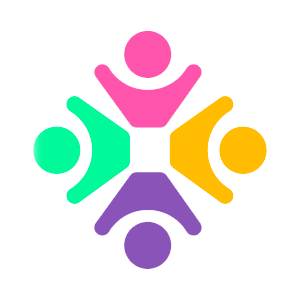HiStaff Static is a starter static website which useful plugins based on Gatsby .
-
Install the Gatsby CLI.
npm install -g gatsby-cli
-
Create a new Gatsby site from HiStaff.
gatsby new histaff https://github.com/histaff/website-static/
-
Start the sites in
developmode.Next, move into your new site’s directory and start it up:
cd histaff/ gatsby develop -
Open the first source code and start editing!
Your site is now running at
http://localhost:8000. Open thehistaffdirectory in your code editor of choice and editsrc/pages/index.js. Save your changes, and the browser will update in real time!
At this point, you’ve got a fully functional Gatsby website. For additional information on how you can customize your Gatsby site, see our plugins and the official tutorial.
- Support SCSS
- Web font loader (Google and custom font)
- Sample pages for starter
- Clean code and structure