A Bungee plugin which exports network stats for Prometheus.
If you don't run a network proxy, you might also be interested in Prometheus Exporter for a
single servermetrics!
- monitor your server infrastructure
- track your players, events, and servers
- automates the collection, management and viewing of your data
- get alerts for service outages
- Java 11+
- Bungeecord / Waterfall
Drop the bungeecord-prometheus-exporter.jar into your Bungeecord plugins directory and start your Bungeecord proxy server.
After startup, the Prometheus metrics endpoint should be available at localhost:9225/metrics (assuming localhost is
the server hostname).
If running inside the docker, change the host to 0.0.0.0 to allow Prometheus and other services to reach the endpoint.
The metrics port can be customized in the plugin's config.yml (a default config will be created after the first use).
Add the following job to the scrape_configs section of your Prometheus configuration prometheus.yml:
- job_name: 'bungeecord'
scrape_interval: 5s
static_configs:
- targets: [ 'localhost:9225' ]
labels:
proxy_name: 'proxy1'You can use labels in your Prometheus scrape configuration to distinguish between multiple proxies:
- job_name: 'bungeecord'
scrape_interval: 5s
static_configs:
- targets: [ 'localhost:9225' ]
labels:
proxy_name: 'proxy1'
- targets: [ 'localhost:9226' ]
labels:
proxy_name: 'proxy2'- Navigate to Grafana -> Dashboards -> Import
- Paste in or upload default dashboard
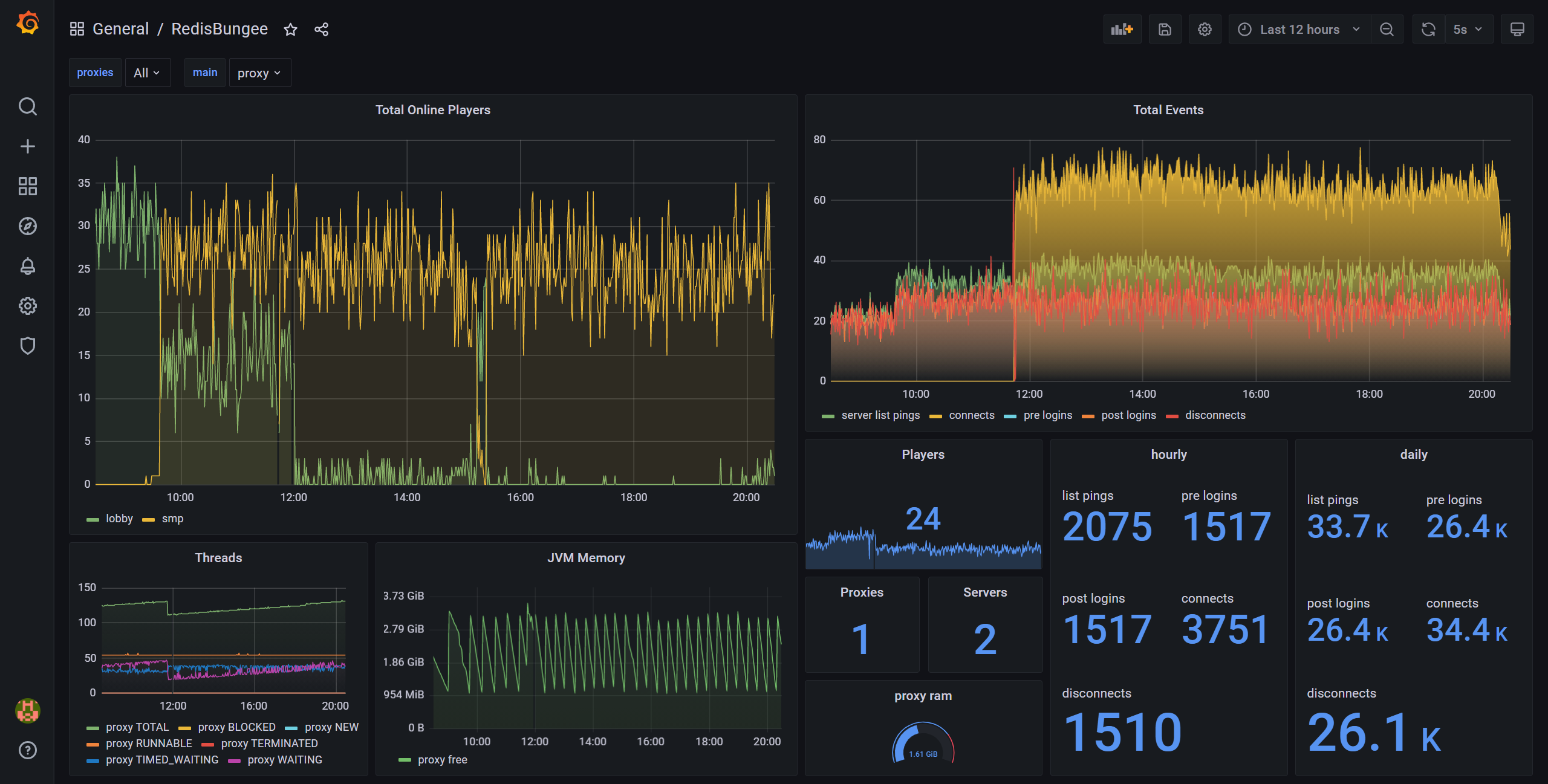
RedisBungee is supported but disabled by default. RedisBungee metrics are not used in the dashboard because we are already collecting metrics from single instances. However if you still want to integerate with RedisBungee, free feel to enable it and modify the dashboard.
