A lightweight MVC framework made just for fun!
MaxMVC is a PHP super-lightweight MVC framework constructed in 2 days, it started as a challenge I got requested, but it ended being a super fun quick journey throughout all the basic nuts and bolts that put a MVC framework to work. To construct it I based myself mostly in my own experience using other frameworks, but also in stackoverflow posts, blogs and youtube videos in an intention to use the best practices out there, and not completely reinvent the wheel.
In this readme file you will find how to use it to construct a basic site. If you are not a documentation reading guy, I recommend you to just download it and check the sample project included "My Favorite Movies" to see how to construct a basic CRUD site using MaxMVC framework.
In order to get your local environment set and ready to start your own development with MaxMVC, follow the next steps:
-
Open a terminal window (command if you are in windows)
-
Download or clone this repository
git clone https://github.com/maxhanglin/maxmvc.git
orgit clone [email protected]:maxhanglin/maxmvc.git(if you use SSH) -
Go to the folder where the repository was cloned
i.e.cd ~/my_projects/maxmvc -
Type:
php composer.phar install(Make sure you have a PHP CLI version installed in your system) -
(Optional) Create the sample project database and load the included dump
mysql -p -u[user] [database] < sample-db-dump.sql -
Open the project on your favorite text editor and edit the config file located in
app/config/globals.php
/* Database Configuration Section */
"database" => array(
"host" => "localhost", /* replace with your DB server host here */
"username" => "root", /* replace with your DB server username here */
"password" => "root", /* replace with your DB server password here */
"dbname" => "movies" /* replace with your DB name here */
)You are set to start working! Test it by going to the URL where you installed the project, i.e.: http://www.maxmvc.dev/. You should see something like this:
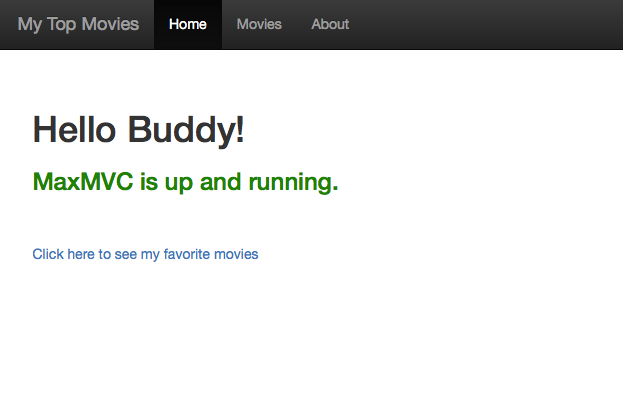
Note: Make sure you configure your hosts to be of the form "http://www.myhost.something/" and avoid using a prefixed directory like in the case "http://localhost/maxmvc" as your root domain. The router is very basic for now and has this limitation.
Creating a new controller is really easy:
- Create a new file under
app/controllers - The new file should look like this
<?php
class test {
function index() {
echo "My first controller";
}
}- If you navigate to
http://www.maxmvc.dev/testyou should see "My first controller" text printed on the top of the screen. - You can create as much actions as you want, i.e.
http://www.maxmvc.dev/test/foowill print "Foo action":
<?php
class test {
function index() {
echo "My first controller";
}
function foo() {
echo "Foo action";
}
}By default, the system will use your [controller class_name + "/" + action_name] as the standard route for any of your actions. You can override this behavior by adding your configuration to the routes section.
For example, lets imagine you don't like to use test/foo for your URL, instead you want to get the foo text when you navigate to test/my-first-action. In that case you should update your config routing section this way:
/* Routes Definition Section */
"routes" => array(
array(
"url" => "test/my-first-action",
"controller" => "test",
"action" => "foo"
)
),Now, imagine you want to send your own custom test to the foo action. First, lets edit the controller:
function foo($mytext) {
echo "Foo action says ".$mytext;
}Second, edit the routes configuration to look like the one below:
/* Routes Definition Section */
"routes" => array(
array(
"url" => "test/my-first-action/:mytext",
"controller" => "test",
"action" => "foo"
)
),Now, if you navigate to http://www.maxmvc.dev/test/my-first-action/hello you will see: Foo action says hello!!
All the views in MaxMVC are structured like app/views/<controller-name>/<action-name>. For example, and following our previous case of the test/foo controller, the organization should be like: app/views/test/foo.php.
All the views use the default system layout (unless specified differently), defined in app/layouts/default.php, which implements a basic bootstrap template.
The content will need to include only the HTML specific for that view, and any script needed.
To give a basic example, lets implement the view for our test/foo action, and use it on the controller:
In app/views/test/foo.php:
<!-- View for test/foo -->
<h1>Foo action says</h1>
<h3><?=$text?></h3>
<a href="#" id="showAlertBtn">Click me!</a>
<script type="text/javascript">
$('document').ready(function() {
$('#showAlertBtn').click(function() {
alert("Thanks for clicking on me!");
});
});
</script>In app/controllers/test.php:
function foo($mytext) {
View::render("test/foo", ["text" => $mytext]);
}Sometimes, for example in AJAX responses, you don't need to render all the main layout again, but only some content specified in the view. In those cases, you can use the following directive in the controller, to render only the view contents:
function nolayout($mytext) {
View::renderNoLayout("test/foo", ["text" => $mytext]);
}Models in MaxMVC are pretty much freeform to let you express your creativity while using them. However, here are a few lines of recommendations in order to follow the best practices.
Basic form:
class MyModel extends BaseModel
{
private $_name = "";
}By using the above form you will be extending from BaseModel, the main utility of this base class for now, is to give you getters and setters for your members following the $_<name> structure. Using this base class is optional.
Now lets create a constructor and one method inside it:
class MyModel extends BaseModel
{
private $_name = "";
function __construct($name) {
$this->_name = $name;
}
function displayName() {
return "The name is ".$this->_name;
}
}Use MyModel from the test controller is really simple, thanks to the autoload functionality:
<?php
class test {
function index() {
echo "My first controller";
}
function foo($mytext) {
View::render("test/foo", ["text" => $mytext]);
}
// Lets use the new model here
function name() {
$myModel = new MyModel('Max');
View::render("test/foo", ["text" => $myModel->displayName()]);
}
}The approach used for giving MaxMVC database capabilities was to make a wrapper to this very cool featured library:
https://github.com/joshcam/PHP-MySQLi-Database-Class
In order to use it inside MaxMVC just do:
$DB = new Database();and to get all the records from the test table, do:
$DB = new Database();
$result = $DB->connection()->get('test');Please check the library README file here and also check the Movie Model included in the sample project to get an idea of how to use the database functionalities.