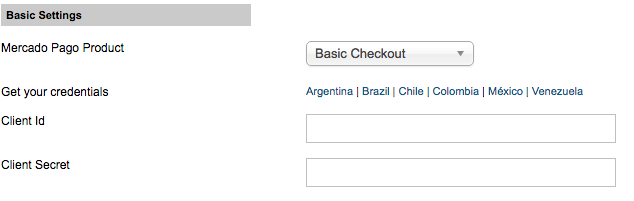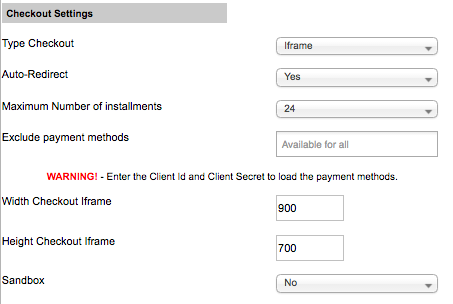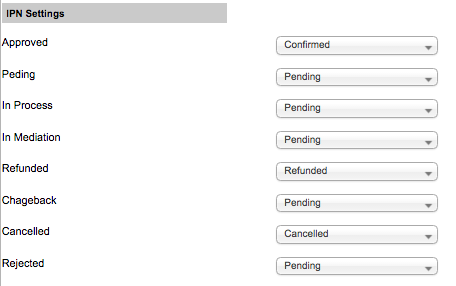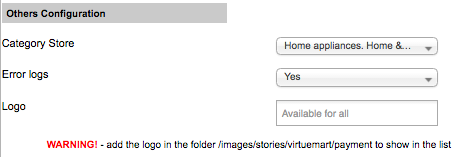##Features## Standard checkout
This feature allows merchants to have a standard checkout. It includes features like customizations of title, description, category, and external reference, integrations via iframe, modal, and redirection, with configurable auto-returning, max installments and payment method exclusion setup, and sandbox/debug options.
Available for Argentina, Brazil, Chile, Colombia, Mexico, Peru and Venezuela
| Plugin Version | Status | VirtueMart Compatible Versions |
|---|---|---|
| v1.0.4 | Stable (Current version) | VirtueMart v3.0.x |
- Download the zip module
- Go to Extensions > Extension Manager
- In Upload Package File > Package File select the cart-virtuemart.zip and click Upload & Installation
-
Go to VirtueMart > Payment Methods and click New
-
Complete the fields:
- Payment Name set Mercado Pago
- Sef Alias set mercadopago
- Payment Method select Mercado Pago
- Published set to true
-
Click in Save
-
Go to Configuration tab
First of all, you need to configure your client credentials. To make it, fill your Client_id, Client_secret in Credentials Configuration section.
You can obtain your Client_id and Client_secret, accordingly to your country, in the following links:
- Argentina: https://www.mercadopago.com/mla/herramientas/aplicaciones
- Brazil: https://www.mercadopago.com/mlb/ferramentas/aplicacoes
- Chile: https://www.mercadopago.com/mlc/herramientas/aplicaciones
- Colombia: https://www.mercadopago.com/mco/herramientas/aplicaciones
- Mexico: https://www.mercadopago.com/mlm/herramientas/aplicaciones
- Peru: https://www.mercadopago.com/mpe/account/credentials?type=basic
- Venezuela: https://www.mercadopago.com/mlv/herramientas/aplicaciones
- Checkout settings.
Type Checkout: How your customers will interact with Mercado Pago to pay their orders;
Auto Redirect: If set, the platform will return to your store when the payment is approved.
Maximum Number of Installments: The maximum installments allowed for your customers;
Exclude Payment Methods: Select the payment methods that you want to not work with Mercado Pago.
iFrame Width: The width, in pixels, of the iFrame (used only with iFrame Integration Method);
iFrame Height: The height, in pixels, of the iFrame (used only with iFrame Integration Method);
Mercado Pago Sandbox: Test your payments in Mercado Pago sandbox environment;
- IPN settings.
- Choose the status of approved orders: Sets up the order status when payments are approved.
- Choose the status when payment is pending: Sets up the order status when payments are pending.
- Choose the status when payment is process: Sets up the order status when payments are in process.
- Choose the status when client open a mediation: Sets up the order status when client opens a mediation.
- Choose the status of refunded orders: Sets up the order status when payments are refunded.
- Choose the status when payment was chargeback: Sets up the order status when payments are chargeback.
- Choose the status when payment was canceled: Sets up the order status when payments are canceled.
- Choose the status when payment was reject: Sets up the order status when payments are rejected.
- Other settings.
Store Category: Sets up the category of the store;
Log: Enables/disables logs.
Logo: Select the logo. You must add the file in the folder /images/stories/virtuemart/payment