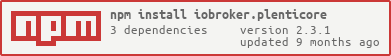Eine deutsche Beschreibung ist hier zu finden.
An ioBroker adapter for KOSTAL Plenticore Plus inverter (i. e. Plenticore Plus 8.5)
This adapter uses the internal web interface of the inverter to access the properties and settings of your inverter and connected devices (e. g. battery or smart energy meter). To use the adapter you need to have the ioBroker instance connected to the network your KOSTAL Plenticore is in.
This adapter is NOT an official product of KOSTAL neither it is supported or endoresed by KOSTAL. It is a private project still in early development state, so use at your own risk!
Set the IP address of your inverter (e. g. 192.168.0.23) and your password you are using to connect as plant owner to the inverter's web interface. The polling interval is in milliseconds (i. e. 10000 is 10 seconds).
The adapter does not use screenscraping. It uses the same REST API that the web interface does. There might be (lots of) features that are not (yet) used by the adapter.
The inverter has modbus tcp enabled so you could use the modbus adapter to query values. KOSTAL has not allowed writing any of the modbus addresses, though. So you can't set e. g. battery minimum SoC using ioBroker.
The adapter should fill some objects under the plenticore.X object tree. Some of those are read-only, e. g. the current PV output or home power consumption. Others are changeable, e. g. the battery's minimum SoC or the battery management modes. I tested the adapter on the Plenticore Plus 10.
Following is an excerpt of the most important objects used and filled by this adapter. All Settings marked with [**] should be editable but not all of them were tested and there might be bugs.
The devices.local tree contains information about the inverter and possibly attached smart energy meter and / or battery.
plenticore.X.devices.local.Dc_P - the current DC power including the self-used power of the inverter. This value should be near the value of plenticore.X.devices.local.ac.P (about +30-40W)
plenticore.X.devices.local.Pv_P - the current PV power generated. This value is calculated by the adapter by summing up the pvx.P values.
plenticore.X.devices.local.Home_P - the current total home power used
plenticore.X.devices.local.HomeBat_P - the current home power provided by the battery
plenticore.X.devices.local.HomePv_P - the current home power directly provided by the plant
plenticore.X.devices.local.HomeGrid_P - the current home power provided by the grid
plenticore.X.devices.local.ToGrid_P - the current power sent to the grid. This value is calculated by the adapter and may not be 100% acurate.
plenticore.X.devices.local.LimitEvuAbs - the calculated current limit of power that may leave the converter. if more power is generated by the plant it will be lost.
plenticore.X.devices.local.StateKey0 - if true the battery management of the inverter has been unlocked
This channel contains information about the AC side of the inverter. Most important are:
plenticore.X.devices.local.ac.Frequency - the net frequency
plenticore.X.devices.local.ac.L1_P - the current power of phase 1 in W
plenticore.X.devices.local.ac.L2_P - the current power of phase 2 in W
plenticore.X.devices.local.ac.L3_P - the current power of phase 3 in W
plenticore.X.devices.local.ac.P - the current total power emitted by the inverter, including battery discharge
plenticore.X.devices.local.battery.Cycles - the lifetime battery cycles up to now
[**] plenticore.X.devices.local.battery.DynamicSoc - true if dynamic SoC is enabled (only if SmartBatteryControl is true, too)
[**] plenticore.X.devices.local.battery.MinHomeConsumption - the minimum home power consumption that is needed for the battery to be used
[**] plenticore.X.devices.local.battery.MinSoc - the desired minimum SoC (State of Charge) of the battery. The actual SoC might go below this if there is lacking sun power.
plenticore.X.devices.local.battery.MinSocDummy - This value is set by the adapter if the MinSoC management is disabled in the config. It is to show to what value the MinSoC would be set.
plenticore.X.devices.local.battery.P - the current battery power (negative if charging, positive if discharging)
plenticore.X.devices.local.battery.Charge_P - the current battery charging power (0 if discharging)
plenticore.X.devices.local.battery.Discharge_P - the current battery discharging power (0 if charging)
[**] plenticore.X.devices.local.battery.SmartBatteryControl - true if the smart battery management is enabled. Regarding the official manual this shall only be enabled if there is no further AC source like a second inverter involved
plenticore.X.devices.local.battery.SoC - the current state of charge of the battery
plenticore.X.devices.local.inverter.MaxApparentPower - the maximum power that the inverter can provide
plenticore.X.devices.local.pvX.P - the current power that is provided by phase X of the plant
This channel contains information and settings of the device itself
[**] plenticore.X.scb.modbus.ModbusEnable - true if the modbus tcp is enabled
[**] plenticore.X.scb.modbus.ModbusUnitId - modbus unit id of the device
[**] plenticore.X.scb.network.Hostname - the current host name of the inverter
[**] plenticore.X.scb.network.IPv4Auto - use DHCP to provide the ip address settings for the inverter
[**] plenticore.X.scb.network.IPv4Address - the current ip address of the inverter
[**] plenticore.X.scb.network.IPv4DNS1 and plenticore.X.scb.network.IPv4DNS2 - the currently used DNS servers
[**] plenticore.X.scb.network.IPv4Gateway - the currently used network gateway
[**] plenticore.X.scb.network.IPv4Subnetmask - the network subnet mask
[**] plenticore.X.scb.time.NTPservers - the currently used time servers (NTP). Those can be multiple ones separated by space.
[**] plenticore.X.scb.time.NTPuse - use NTP to set current device time settings
[**] plenticore.X.scb.time.Timezone - the time zone of the device
The datapoints in this section contain the statistics that are visible in the Plenticore web UI. Following only the Day datapoints are mentioned, but each of them is also available for Month, Year and Total.
plenticore.0.scb.statistic.EnergyFlow.AutarkyDay - the autarky in percent for the current day
plenticore.0.scb.statistic.EnergyFlow.CO2SavingDay - the estimated saved CO2 in kg for the current day
plenticore.0.scb.statistic.EnergyFlow.EnergyHomeDay - the total home consumption in Wh for the current day
plenticore.0.scb.statistic.EnergyFlow.EnergyHomePvDay - the total home consumption provided by the PV plant for the current day
plenticore.0.scb.statistic.EnergyFlow.EnergyHomeBatDay - the total home consumption provided by the battery for the current day
plenticore.0.scb.statistic.EnergyFlow.EnergyHomeGridDay - the total home consumption provided by the power grid for the current day
plenticore.0.scb.statistic.EnergyFlow.EnergyToGridDay - the total power sent to the power grid for the current day
plenticore.0.scb.statistic.EnergyFlow.OwnConsumptionRateDay - the own consumption rate (generated plant power NOT sent to the grid) for the current day
plenticore.0.scb.statistic.EnergyFlow.YieldDay - the total yield of the plant for the current day
To power forecast feature uses different weather data sources. It works out-of-the-box but you can improve the results by adding instances of one or more of the following weather adapters: ioBroker.darksky, ioBroker.weatherunderground, ioBroker.daswetter. For the feature to work you need to have the system's global geo position (longitude and latitude) configured and set the extended config of the plenticore adapter (panel and battery data if applicable).
The forecast feature uses the provided data of your power plant and battery to calculate the maximum possible power generated at each time of the day. This is done by using the system's location to get the sun elevation and azimuth and calculate solar radiance values. Those values are combined with weather forecast data from different sources to get the cloudiness, fog and rain forecast for each hour of the day. Using those data the adapter calculates a possible power the plant might be able to generate in each our of sunlight.
The forecast values can then be used to set the MinSoC of the battery, enable or disable the dynamic "intelligent battery management" of the converter (both done internally by the adapter) or control other decives in the household, e. g. heating, washing machine, dryer, dishwasher etc. (done by external JavaScript/Blockly of the user).
plenticore.0.forecast.consumption.day - current power consumption average for daytime during last 3 days
plenticore.0.forecast.consumption.night - current power consumption average for nighttime during last 3 days
plenticore.0.forecast.consumption.remaining - estimated remaining power consumption for current forecast day until sunset
plenticore.0.forecast.current.power.generated - generated plant power on current day until current time
plenticore.0.forecast.current.power.max - calculated maximum plant power on clear sky (0% cloud coverage)
plenticore.0.forecast.current.power.sky - calculated plant power taking into account current cloud coverage from weather adapters
plenticore.0.forecast.current.power.skyvis - calculated plant power taking into account current cloud coverage and visibility from weather adapters
plenticore.0.forecast.current.power.skyvisrain - calculated plant power taking into account current cloud coverage, visibility and rain forecast from weather adapters
plenticore.0.forecast.current.visibility.* - current visibility forecast provided by the corresponding weather adapter
plenticore.0.forecast.current.rain.* - current rain forecast provided by the corresponding weather adapter
plenticore.0.forecast.current.rainChance.* - current rain probability forecast provided by the corresponding weather adapter
plenticore.0.forecast.current.sky.* - current cloud forecast provided by the corresponding weather adapter
plenticore.0.forecast.current.sky_high.* - current cloud forecast (upper air layers) provided by the corresponding weather adapter
plenticore.0.forecast.current.sky_medium.* - current cloud forecast (middle air layers) provided by the corresponding weather adapter
plenticore.0.forecast.current.sky_low.* - current cloud forecast (lower air layers) provided by the corresponding weather adapter
plenticore.0.forecast.current.sun.azimuth - current sun position (azimuth)
plenticore.0.forecast.current.sun.elevation - current sun position (eleevation)
plenticore.0.forecast.day1.power.date - date the current power forecast info is for
plenticore.0.forecast.day1.power.day - total power forecast for the day
plenticore.0.forecast.day1.power.day_adjusted - total power forecast for the day keeping into account the generated power until now and using forecast data only for remaining sun hours
plenticore.0.forecast.day1.power.day_high - total power forecast for the day ignoring the weather adapter's visibility data
plenticore.0.forecast.day1.power.remaining - remaining power of forecast total for the day, based on forecast for remaining sun hours
plenticore.0.forecast.day1.power.Xh.power - estimated total power from plant on sun hour X of the forecast day, where 1h is the hour of sunrise
plenticore.0.forecast.day1.power.Xh.power_high - estimated total power from plant on sun hour X of the forecast day, but without keeping into account the visibility or rain data
plenticore.0.forecast.day1.power.Xh.time - the time the sun hour for plenticore.0.forecast.power.Xh.power starts
plenticore.0.forecast.day1.sun.sunrise - sunrise time of forecast date
plenticore.0.forecast.day1.sun.sunset - sunset time of forecast date
- Fixed wrong hour of weather forecast from daswetter adapter
- Added setting for minimum SoC to enable battery management
- Fixed problems in config and translations
- Added further forecast sources to provide better power forecasts
- Added second day forecast
- Improved code and fixed some minor issues
- New dependency for xml2js
- Updated readme
- Code rework
- Outsourced many functions to libraries
- This version has new dependencies and requires a newer adapter-core version!
- Several fixes
- No changes
- Added support for weatherunderground weather adapter. The adapter can be choosen as alternative forecast source over the DarkSky adapter.
- Fixed a warning message occuring far too often
- Added forecast features to readme
- Added power forecast feature
- Added translations
- Fixed shadow management handling.
- Added shadow management datapoint.
- Do not query battery values if battery management is not unlocked.
- Resolved adapter check issues, see pixcept#1
- Added statistics data points.
- Removed admin adapter dependency
- First running Version
The MIT License (MIT)
Copyright (c) 2020 Marius Burkard
Permission is hereby granted, free of charge, to any person obtaining a copy of this software and associated documentation files (the "Software"), to deal in the Software without restriction, including without limitation the rights to use, copy, modify, merge, publish, distribute, sublicense, and/or sell copies of the Software, and to permit persons to whom the Software is furnished to do so, subject to the following conditions:
The above copyright notice and this permission notice shall be included in all copies or substantial portions of the Software.
THE SOFTWARE IS PROVIDED "AS IS", WITHOUT WARRANTY OF ANY KIND, EXPRESS OR IMPLIED, INCLUDING BUT NOT LIMITED TO THE WARRANTIES OF MERCHANTABILITY, FITNESS FOR A PARTICULAR PURPOSE AND NONINFRINGEMENT. IN NO EVENT SHALL THE AUTHORS OR COPYRIGHT HOLDERS BE LIABLE FOR ANY CLAIM, DAMAGES OR OTHER LIABILITY, WHETHER IN AN ACTION OF CONTRACT, TORT OR OTHERWISE, ARISING FROM, OUT OF OR IN CONNECTION WITH THE SOFTWARE OR THE USE OR OTHER DEALINGS IN THE SOFTWARE.