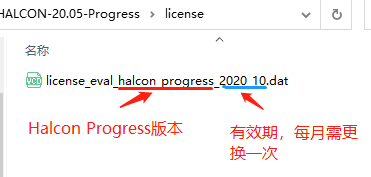(This project is for the convenience of developers to test use. If there is any infringement, please contact the author to delete this project. This project is for learning and exchange only. (^▽^))
If there is a situation where I haven't been updated in a timely manner, I'm very sorry because I should be busy with work or on a business trip(2023.09)
将对应Halcon版本当月的xxxx.dat文件放到Halcon安装根目录下license文件夹下即可,不可乱放license
(Place put the current month of the Halcon version license named xxxx.dat under the root directory of the Halcon installation.)
Halcon安装路径为:D:\Program Files\MVTec\HALCON-13.0\ 则License许可放置位置在:D:\Program Files\MVTec\HALCON-13.0\license\ 文件夹下即可,并将文件名改为license.dat即可。
(The installation path of Halcon is: D:\Program Files\MVTec\HALCON-13.0\
then the license is placed in: D:\Program Files\MVTec\HALCON-13.0\license\ folder, and the file name is changed to license.dat.)
此外steady和progress文件适用于版本评估版,如果您是开发板,则需要找到对应版本的licence
(In addition, steady and Progress files are applicable to the version evaluation version, if you are the development board, you need to find the corresponding version of licence)
halcon19、20版本请使用另外两个文件,该方法适用于HALCON出现错误码为:21010 许可无效!其他错误码无法使用该方法进行解决: Halcon安装路径为:D:\Program Files\MVTec\HALCON-20.05-Progress 则License许可放置位置在:D:\Program Files\MVTec\HALCON-20.05-Progress\license 文件夹下即可。
(For the halcon19 and 20 version, please use the other two files. This method is suitable for HALCON. The error code is: 21010 The license is invalid! Other error codes cannot be solved by this method:
The Halcon installation path is: D:\Program Files\MVTec\HALCON-20.05-Progress
the license is placed in: D:\Program Files\MVTec\HALCON-20.05-Progress\license folder.)
如果您需要更新Halcon的license,请通过电子邮件与我联系。电子邮件地址在我的主页中
(If you need to update the Halcon license, please contact me by email. The e-mail address is in my main page)