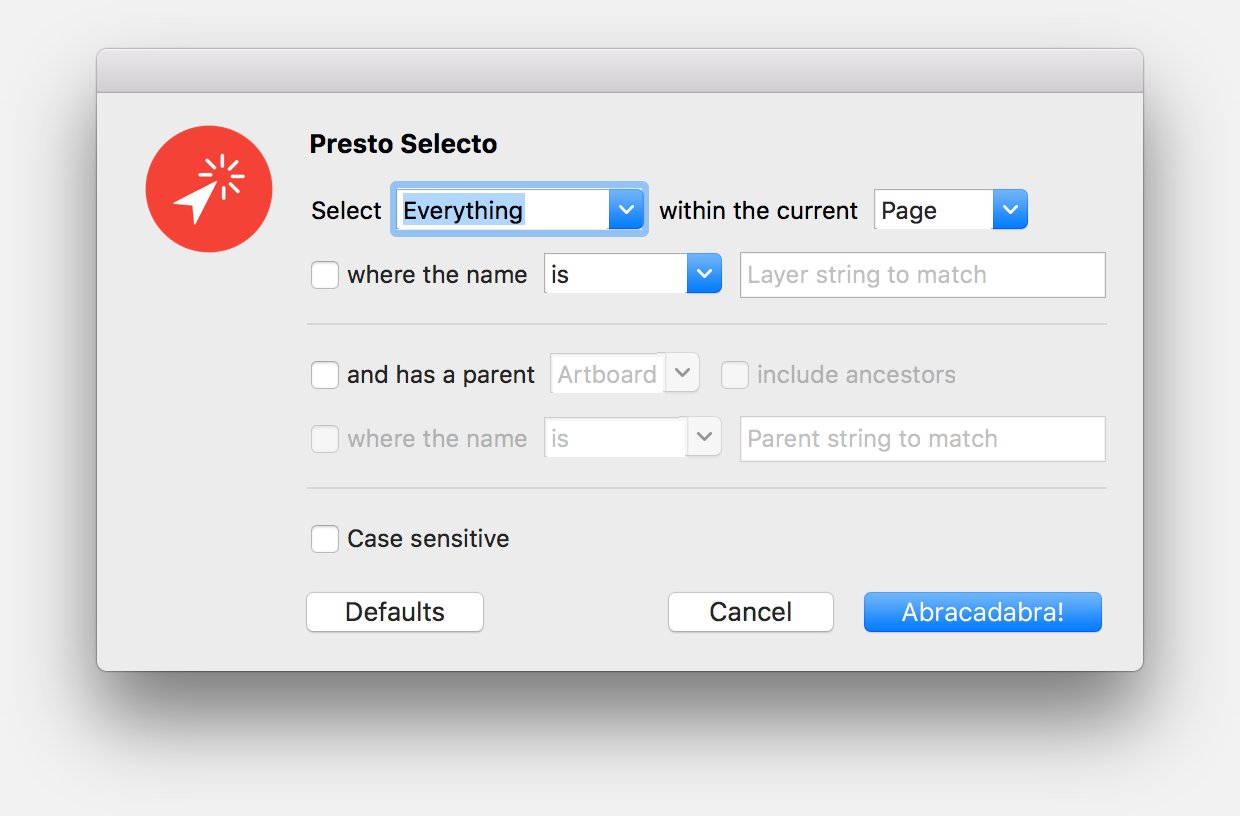Quickly select all layers of a type, whose name matches or contains a given string.
- cmd option shift p - Configure and run Presto Selecto
Search for Presto Selecto in Sketchrunner, Sketchpacks, or Sketch Toolbox if you have one of those installed.
Once installed, Sketch will automatically notify you when an update is available (version 0.4 and later).
- Download and open presto-selecto-master.zip
- Navigate to Presto Selecto.sketchplugin and copy/move to your plugins directory
To find your plugins directory...
- In the Sketch menu, navigate to Plugins > Manage Plugins...
- Click the cog in the lower left of the plugins window, and click Reveal Plugins Folder
- 1.0 - Added ability to select within selection.
- 0.9 - Fixed issue where not all selections were being made.
- 0.8 - Update for Sketch 53.
- 0.7 - General optimizations.
- 0.6 - Added plugin icon to manifest for Sketch 50.
- 0.5 - Added the ability to select symbol masters and instances, and match within a group's ancestors.
- 0.4 - Matching strings is now optional, meaning you can simply select layers of a type within a parent of a type. Fixed appcast.xml issue.
- 0.3 - Matching against Everything now allows for a parent, a parent can now also be a group, and added the ability to search for shapes.
- 0.2 - Verbiage improvements.
- 0.1 - Initial commit.
Find me on Twitter @sonburn
If you find this plugin helpful, or would like to support my plugins in general, buy me ☕️ via PayPal.
Copyright (c) 2019 Jason Burns (Sonburn). See LICENSE.md for further details.