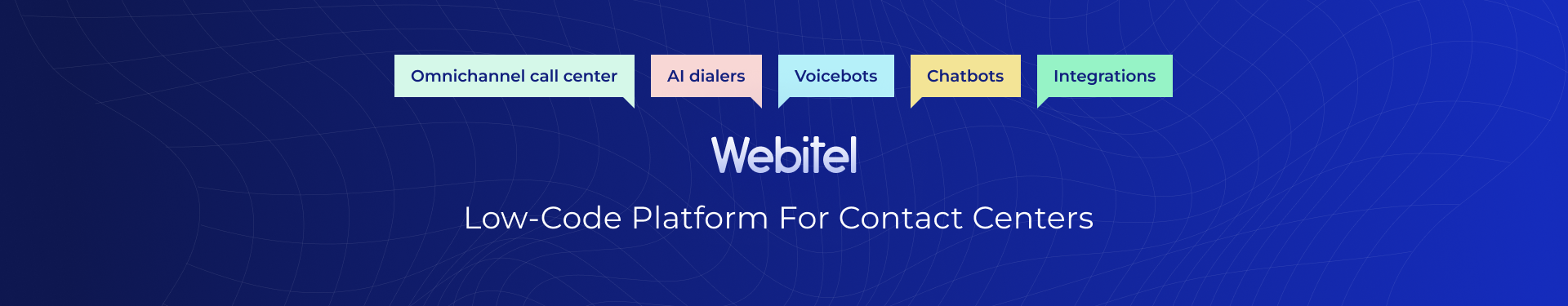Deploy Webitel services on multiple servers
curl -sSL https://raw.githubusercontent.com/kirychukyurii/wdeploy/main/scripts/install.sh | bash
export PATH=$PATH:$HOME/.local/bin
wdeploy --versionYou can also download a binary from the releases page. Packages are available in Alpine, Debian, and RPM formats. Binaries are available for Linux, macOS, and Windows.
$ wdeploy run --help
Run wdeploy TUI
Usage:
wdeploy run [flags]
Examples:
wdeploy run --user "testUser" --password "testPassword" --deploy-type custom
Flags:
-t, --deploy-type string specify Ansible inventory template type: localhost, custom (default "localhost")
-h, --help help for run
-i, --inventory string specify Ansible inventory host path
-F, --log-format string log output format: json, console (default "plain")
-l, --log-level string log output level: debug, info, warn, error, dpanic, panic, fatal (default "debug")
-L, --log-path string log output to this directory (default "./")
-p, --password string specify Webitel Repository password
-u, --user string specify Webitel Repository user
-V, --vars string specify Ansible variables filewdeploy run --user "webitel" --password "demo" --deploy-type local --log-level info