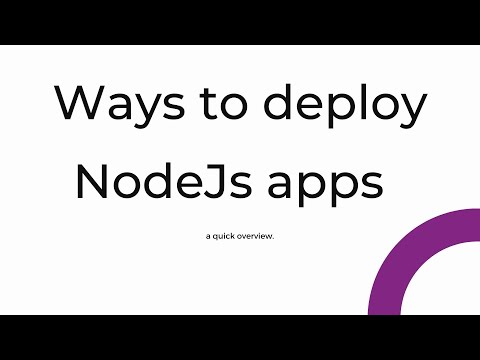Ready to use Next.js (TypeScript) template to create high-performance e-commerce websites.
Free 👍. Ready to use 😎. Just clone & deploy! 🤘
mars.demos.my-boundless.app - deployed to Netlify.
Boundless-commerce.com - API’s First Headless E-commerce CMS: We Provide An Admin-Side For Store Management, Powerful API, And Ready-To-Use Checkout Area.
There is an option for Running Boundless-Commerce on your own server. Read more at Open-Source Headless eCommerce Platform
- Go to Boundless-commerce.com and create a free account (no credit card required).
- Go to "Control panel" -> "Settings" -> "Access tokens" and create a new one:
- Copy
.env.exampleto.env - Modify
.env: put values for theBOUNDLESS_API_PERMANENT_TOKENandBOUNDLESS_INSTANCE_ID, copy values from:
- Install dependencies:
yarn install yarn dev- to start locally, then openhttp://localhost:3000- If you want to have absolute URLs in the sitemap.xml and OpenGraph meta tags
you need to also specify
BOUNDLESS_BASE_URL.
BOUNDLESS_BASE_URL- Base URL if you want to have absolute URLs in the sitemap.xml and OpenGraph meta tags.BOUNDLESS_PRODUCTS_IMAGE_PROPORTION- Specify resize proportion so product images in lists have the same size. Possible values are:1-1,2-3,3-2,4-5,5-4,3-4,4-3,16-9,9-16.
Fully ready E-Commerce website with a hierarchical catalog, product widgets, filters, and marketing components like sliders and carousels.
We developed the template keeping SEO in mind: schema markup, sitemap, and all necessary meta-tags.
Shopping cart with a nice animated widget and Fully customizable React checkout.
User friendly mobile version.
- Open
styles/styles.scss - Uncomment one of the
$theme-colorvariable definitions. You can put own color if you want. All related colors will be adjusted automatically. - If you need deeper customization - modify variables in
styles/components/_variables.scss
NextJS eCommerce templates - Free. Ready to use. Just clone & deploy!