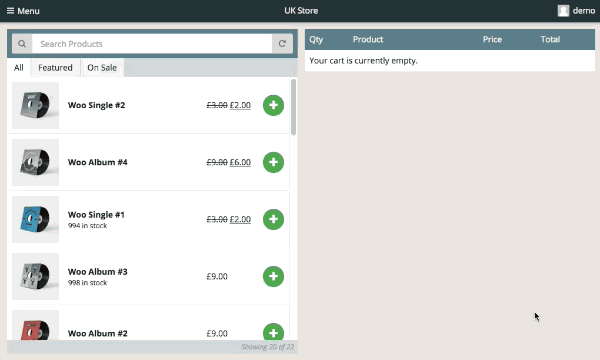‼️ All development now at https://github.com/wcpos.
Development repository for WooCommerce POS - the Point of Sale plugin for WooCommerce.
- Download: http://wordpress.org/plugins/woocommerce-pos
- Demo: http://demo.wcpos.com/pos
- Website: http://wcpos.com
Please report all bugs here or contact support via [email protected]
If you would like to help translate WooCommerce POS into your language please check out the WooCommerce POS Language Packs repository.
WooCommerce POS is a WordPress plugin which requires WordPress 3.8+ and WooCommerce 3.2.6+.
This project includes configuration files for creating a consistent development environment for WooCommerce plugins.
Docker provides a virtual local server with WordPress and WooCommerce pre-installed. Node provides a package manager which simplifies tasks such as building and deploying the project.
Navigate to your local projects directory and clone the project. The recursive flag will init and update any submodules.
git clone --recursive https://github.com/kilbot/WooCommerce-POS.git woocommerce-posThen, navigate into the root directory of the project and install the dependencies.
cd woocommerce-pos && npm run buildNow, get a coffee ☕
The first build will take some time as it prepares the virtual server.
npm run start
Open your browser and navigate to http://localhost and use admin/password to access the WordPress admin.
The package.json file contains some helpful commands for common tasks.
When developing you should use the following command, this will watch the asset files and rebuild if necessary.
npm run devTo create a minified version of the project ready to deploy, use:
npm run deployThis will create a zip archive of the plugin which you can then install via your WordPress admin.
We are looking for talented PHP and JS developers to work full or part time on WooCommerce POS. To apply simply submit a pull request.