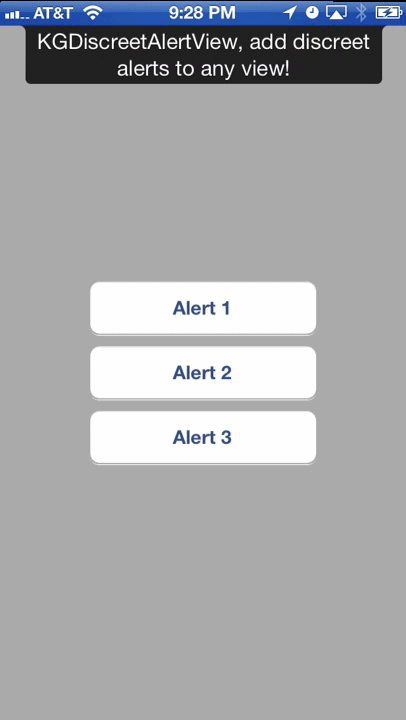KGDiscreetAlertView is an easy drop in control that allows you to display a discreet alert in any view.
You supply your own text and KGDiscreetAlertView does the rest to properly fit the text in the discreet alert and animate it down from the top of the specified view:
[KGDiscreetAlertView showDiscreetAlertWithText:@"KGDiscreetAlertView, add discreet alerts to any view!" inView:self.view];There are a couple other options but it's purposely designed to be simple and easy to use:
#pragma mark - Convenience Class Methods
// Show a discreet alert with the given text in a view,
// the alert will be automatically dismissed after 3 seconds.
+ (id)showDiscreetAlertWithText:(NSString *)text inView:(UIView *)view;
// Show a discreet alert with the given text in a view,
// the alert will be automatically dismissed after the specified delay.
// If the delay is 0 the alert will be 'sticky' and will not be dismissed until `hide` is called.
+ (id)showDiscreetAlertWithText:(NSString *)text inView:(UIView *)view delay:(NSTimeInterval)delay;
// Show a discreet alert with the given text in a view, and a max width for the alert.
// The alert will be automaticly dismissed after the specified delay,
// if the delay is 0 the alert will be 'sticky' and will not be dismissed until `hide` is called.
+ (id)showDiscreetAlertWithText:(NSString *)text inView:(UIView *)view maxWidth:(CGFloat)maxWidth delay:(NSTimeInterval)delay;
#pragma mark - Instance Methods
// Show a discreet alert with the given text in a view,
// the alert will be automatically dismissed after 3 seconds.
- (void)showWithText:(NSString *)text inView:(UIView *)view;
// Show a discreet alert with the given text in a view,
// the alert will be automatically dismissed after the specified delay.
// If the delay is 0 the alert will be 'sticky' and will not be dismissed until `hide` is called.
- (void)showWithText:(NSString *)text inView:(UIView *)view delay:(NSTimeInterval)delay;
// Show a discreet alert with the given text in a view, and a max width for the alert.
// The alert will be automatically dismissed after the specified delay,
// if the delay is 0 the alert will be 'sticky' and will not be dismissed until `hide` is called.
- (void)showWithText:(NSString *)text inView:(UIView *)view maxWidth:(CGFloat)maxWidth delay:(NSTimeInterval)delay;
// Dismiss the discreet alert.
- (void)hide;Check out the ExampleApp to see it in action!