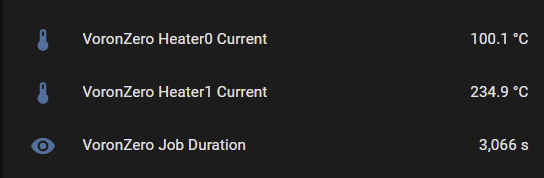Sends the Duet object model to MQTT.
Extract the release (or copy build artifacts) to /opt/DuetMQTT.
Copy duetmqtt.service to /etc/systemd/service/.
Run:
sudo chmod +x /opt/DuetMQTT/DuetMQTT
sudo systemctl daemon-reload
sudo systemctl enable duetmqtt
sudo systemctl start duetmqtt
./DuetMQTT --help
DuetMQTT 1.0.0
Copyright (C) 2021 DuetMQTT
-q, --quiet (Default: false) Suppress output
-s, --socket (Default: /var/run/dsf/dcs.sock) UNIX socket to connect to.
-t, --topic (Default: duet/printer) The topic to send to.
-h, --host (Default: localhost) The MQTT Host.
-p, --port (Default: 1883) The MQTT Port.
--username The MQTT User.
--password The MQTT Password.
--tls (Default: false) Use TLS.
-i, --interval (Default: 1000) The Interval between calls to duet.
--drop-thumbs (Default: false) Drop Thumbnails from the payload to reduce size.
--help Display this help screen.
--version Display version information.
Start DuetMQTT with this command, replacing myprinter and mqtthost:
/opt/DuetMQTT/DuetMQTT -s /var/run/dsf/dcs.sock -t "duet/myprinter" -h mqtthost --drop-thumbs --quiet
Add the following to your Home Assistant configuration.yaml:
sensor:
- platform: mqtt
device_class: "temperature"
unique_id: "myprinter.h0.current"
name: "MyPrinter Heater0 Current"
state_topic: "duet/myprinter"
unit_of_measurement: "°C"
value_template: "{{ value_json.heat.heaters[0].current }}"
- platform: mqtt
device_class: "temperature"
unique_id: "myprinter.h0.active"
name: "MyPrinter Heater0 Active"
state_topic: "duet/myprinter"
unit_of_measurement: "°C"
value_template: "{{ value_json.heat.heaters[0].active }}"
- platform: mqtt
device_class: "temperature"
unique_id: "myprinter.h1.current"
name: "MyPrinter Heater1 Current"
state_topic: "duet/myprinter"
unit_of_measurement: "°C"
value_template: "{{ value_json.heat.heaters[1].current }}"
- platform: mqtt
device_class: "temperature"
unique_id: "myprinter.h1.active"
name: "MyPrinter Heater1 Active"
state_topic: "duet/myprinter"
unit_of_measurement: "°C"
value_template: "{{ value_json.heat.heaters[1].active }}"
- platform: mqtt
device_class: "voltage"
unique_id: "myprinter.v_in.current"
name: "MyPrinter vIn Current"
state_topic: "duet/myprinter"
unit_of_measurement: "v"
value_template: "{{ value_json.boards[0].vIn.current }}"
- platform: mqtt
device_class: "voltage"
unique_id: "myprinter.v_in.min"
name: "MyPrinter vIn Min"
state_topic: "duet/myprinter"
unit_of_measurement: "v"
value_template: "{{ value_json.boards[0].vIn.min }}"
- platform: mqtt
device_class: "voltage"
unique_id: "myprinter.v_in.max"
name: "MyPrinter vIn Max"
state_topic: "duet/myprinter"
unit_of_measurement: "v"
value_template: "{{ value_json.boards[0].vIn.max }}"
- platform: mqtt
unique_id: "myprinter.job_duration"
name: "MyPrinter Job Duration"
state_topic: "duet/myprinter"
unit_of_measurement: "s"
value_template: "{{ value_json.job.duration }}"
- platform: mqtt
unique_id: "myprinter.job_timeleft_filament"
name: "MyPrinter Job Time Left Filament"
state_topic: "duet/myprinter"
unit_of_measurement: "s"
value_template: "{{ value_json.job.timesleft.filament }}"
- platform: mqtt
unique_id: "myprinter.job_timeleft_file"
name: "MyPrinter Job Time Left File"
state_topic: "duet/myprinter"
unit_of_measurement: "s"
value_template: "{{ value_json.job.timesleft.file }}"
- platform: mqtt
unique_id: "myprinter.job_timeleft_layer"
name: "MyPrinter Job Time Left Layer"
state_topic: "duet/myprinter"
unit_of_measurement: "s"
value_template: "{{ value_json.job.timesleft.layer }}"
- platform: mqtt
unique_id: "myprinter.job_percent_filament"
name: "MyPrinter Job (Filament)"
state_topic: "duet/myprinter"
unit_of_measurement: "%"
value_template: "{{ value_json.job.timesleft.filament / (value_json.job.timesleft.filament + value_json.job.duration) }}"
- platform: mqtt
unique_id: "myprinter.job_percent_file"
name: "MyPrinter Job (File)"
state_topic: "duet/myprinter"
unit_of_measurement: "%"
value_template: "{{ value_json.job.timesleft.file / (value_json.job.timesleft.file + value_json.job.duration) }}"
- platform: mqtt
unique_id: "myprinter.job_percent_layer"
name: "MyPrinter Job (Layer)"
state_topic: "duet/myprinter"
unit_of_measurement: "%"
value_template: "{{ value_json.job.timesleft.layer / (value_json.job.timesleft.layer + value_json.job.duration) }}"These entities will be availabe then in HomeAssistant to use as you wish.