-
Notifications
You must be signed in to change notification settings - Fork 0
Transcription page with comparison of tone groups
I hope there will be a video some day to show the transcription process (I drafted one here, some time ago, before Transcription became its own task), but here are a couple images of the window with a new set of buttons I made today. This is what the buttons (white bounded, in the lower right) look like when the page loads:
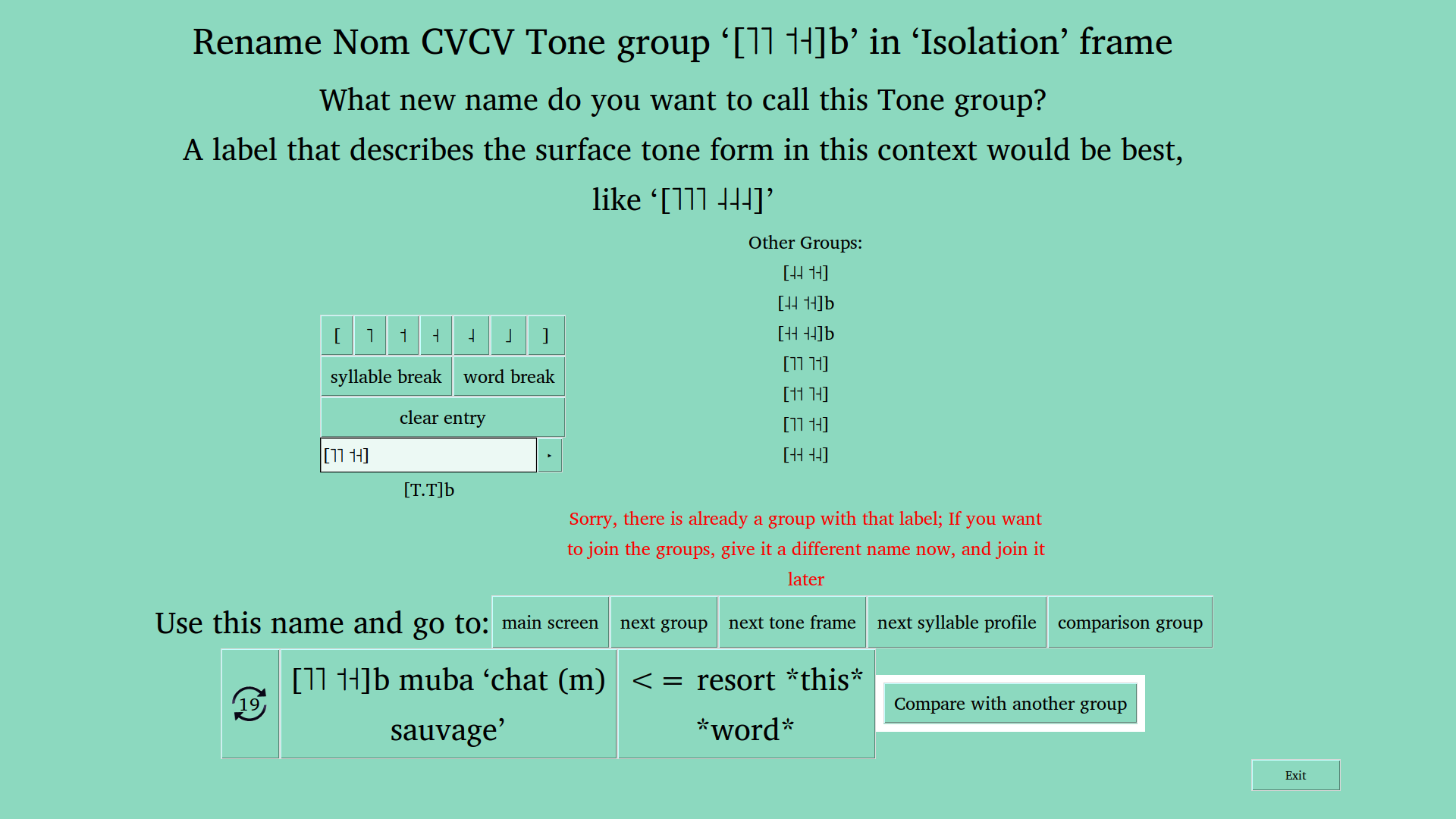
After the instructions on top, the upper left has a block of buttons to help you put values into the entry field (white). The row of buttons below the entry field is a (perhaps confusing, working on it) set of buttons to finish and move on to the next bit of work. But in this example (and the purpose for these images), I've transcribed a group the same as another group has already been transcribed —hence the notice in red. One can always just give it a different label, and resolve that later, as the note suggests, but there is now another possibility. On the lower right, the "Compare with another group" (white bounded) button allows the user to select another group to compare with (e.g., the other one with the same transcription, to see if they really are the same, or if you only thought so, as you listened to each separately).
Anyway, selecting a comparative group makes another button in that white bounded frame, with words from the selected group:
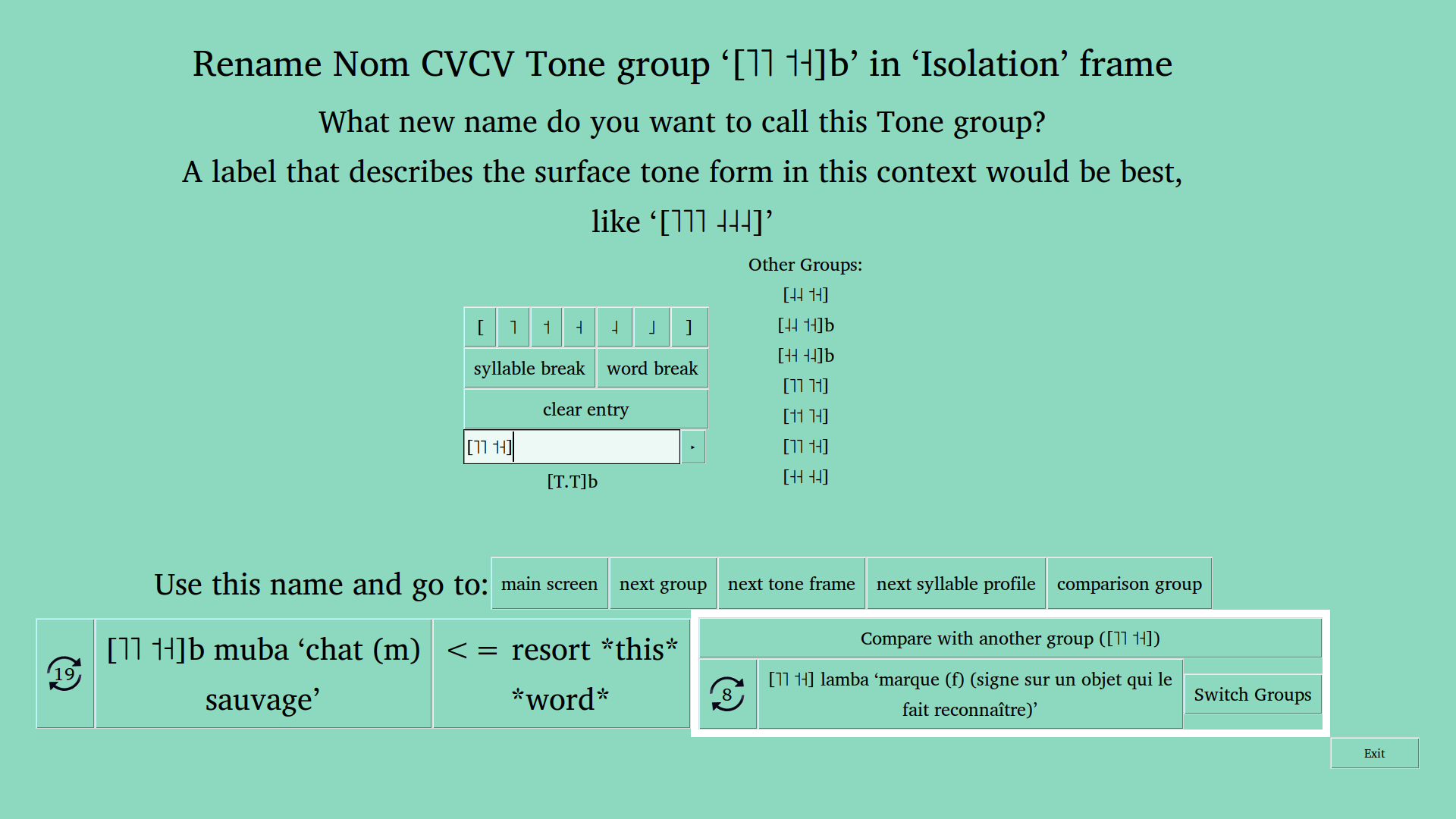
This frame is white bounded to set it off from the other block of playable buttons, as they are otherwise the same. Both allow you to play recordings you have made of each word, and both have the cycle/refresh button so you can go through the words in that group, rather than depending on one word to be your best example of the group.
Armed with this comparison, the linguist can how more confidently mark the two groups as transcribed the same, as before, or else notice a difference that should contribute to a difference in their transcriptions.
In case it isn't obvious, this is not a two way street. The group you're editing (with buttons on the left) are the ones being named by the field. If you decide that you want to change the other group, you need to click the Switch Groups button to edit the comparison group.