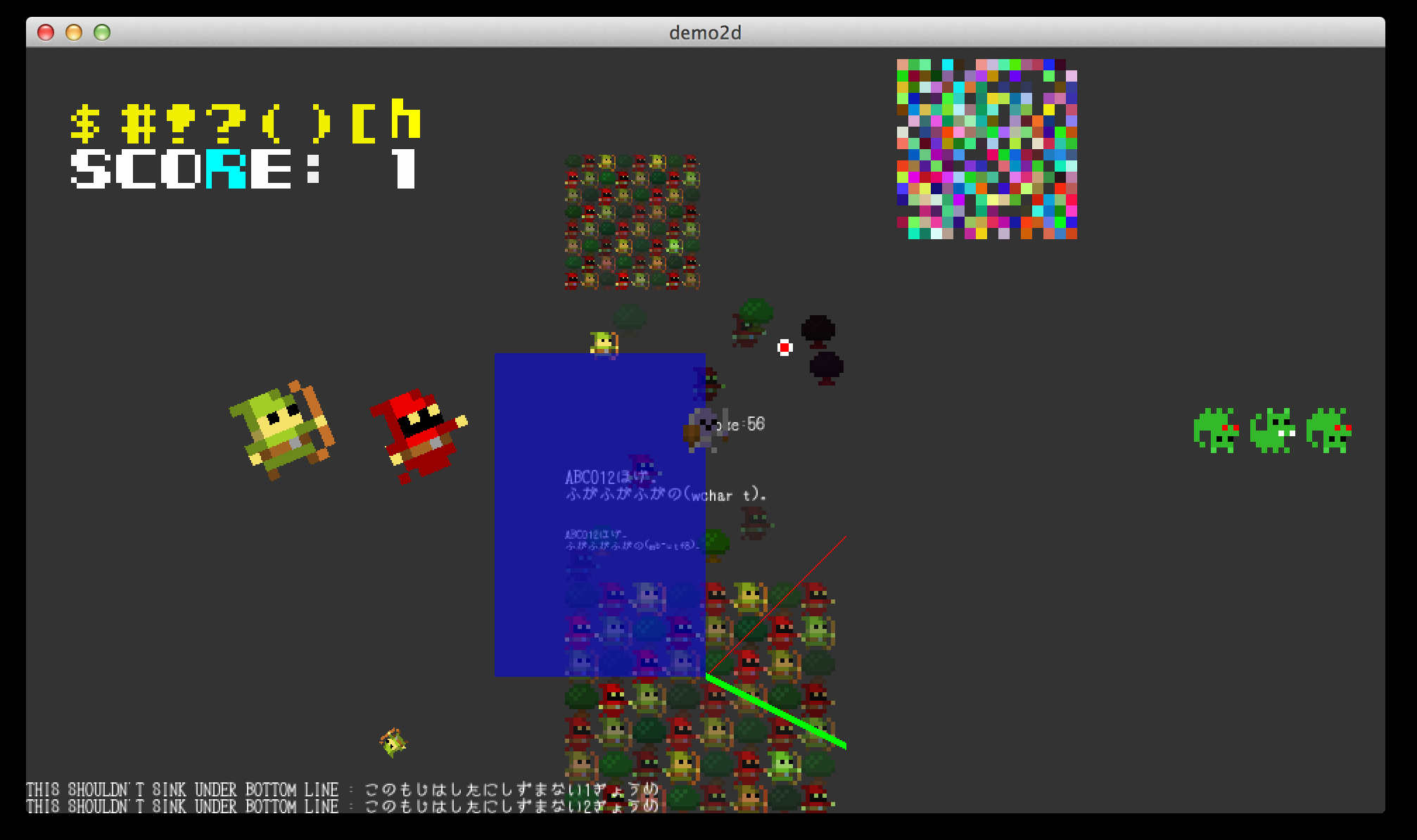An experimental simple 2D game library for native C++ and OpenGL with cloud gaming support, strongly inspired by MoaiSDK API structure.
Moai SDK: https://github.com/moai/moai-dev
- Rendering
- 2D sprite + 3D mesh
- OpenGL 2.0 (ES1), [GLFW3 http://www.glfw.org/]
- Image
- PNG read/write from file (lodepng)
- dynamic texture
- Audio
- Reads any WAV files
- FMOD based ( http://fmod.com/ )
- Font
- FreeType2 based, reads TTF files, multi-byte chars
- Headless mode for cloud gaming
- Transfer all geometry data every frame via TCP, to enable remote rendering.
- Recording all sprite stream and save it in file, replaying the file.
- OSX 10.10/10.11
- brew install libvorbis, libogg
- Windows 7,8.1,10 (VS2012,2013,2015)
- working on iOS 9 or later
- Linux (For cloud gaming server)
10K~20K sprites at 60FPS with -O0 on OSX/Linux, -O1 on VC++
All of its class names are from MoaiSDK's, and the order of API calls is also completely same as MoaiSDK's.
Some arguments are modified to achieve even simpler usage.
To show a sprite on your screen, just:
#include "moyai/client.h"
Moyai *g_moyai;
int main()
{
// initialize glfw
glfwInit();
GLFWwindow *w = glfwCreateWindow(1024,768, "demo", NULL, NULL );
g_moyai = new MoyaiClient(w);
Viewport *v = new Viewport();
v->setSize(1024,768);
v->setScale(1024,768);
Layer *lay = new Layer();
lay->setViewport(v);
Camera *c = new Camera();
c->setLoc(0,0);
lay->setCamera©;
g_moyai->insertLayer(lay);
Texture *tex = new Texture();
tex->load("spritesheet.png");
TileDeck *deck = new TileDeck();
deck->setTexture(tex);
deck->setSize( 16,16, 16,16); //16x16 of 16pix x 16pix sprites in a sheet
Prop2D *p = new Prop2D();
p->setDeck(deck);
p->setLoc(100,100);
p->setIndex(13); // index number in the sprite sheet (top-down, left-right)
p->setScl(32,32);
lay->insertProp(p);
while(1) {
static double last_poll_at = 0;
double t = now();
double dt = t - last_poll_at;
g_moyai->poll(dt); // everything happens in
g_moyai->renderAll();
last_poll_at = t;
}
}
int main() {
glfwInit();
GLFWwindow *w = glfwCreateWindow( SCRW,SCRH, "demo", NULL, NULL );
g_moyai = new MoyaiClient(w);
glfwSetWindowTitle( "demo3d");
glfwEnable( GLFW_STICKY_KEYS );
glfwSwapInterval(1); // vsync
glClearColor(0,0,0,1);
glEnable(GL_DEPTH_TEST);
glEnable(GL_DEPTH_BUFFER_BIT);
glDepthMask(true );
glEnable(GL_CULL_FACE);
glCullFace(GL_BACK);
Viewport *v = new Viewport();
v->setSize(1024,768);
v->setClip3D( 0.01, 100 ); // near and far clip
Camera *cam = new Camera();
cam->setLoc( Vec3(0,0,10) );
Layer *layer = new Layer();
layer->setCamera(cam);
layer->setViewport(v);
Texture *t = new Texture();
t->load("wood_surface.png");
Prop3D *p = new Prop3D();
p->setMesh(mesh); // prepare mesh before
p->setTexture(t);
p->setScl(Vec3(2,2,2));
p->setLoc(Vec3(1,0,0));
layer->insertProp(p);
while(1){
static double last_poll_at = now();
double t = now();
double dt = t - last_poll_at;
g_moyai->poll(dt);
g_moyai->renderAll();
last_poll_at = t;
}
}
To use sound effects or background music, just use SoundSystem and Sound.
It is simply based on FMOD: stable, small and lightweight.
SoundSystem *ss = new SoundSystem();
Sound *s = ss->newSound( "explode.wav" );
s->play();To use TrueType fonts, just use Font and TextBox. Pass wchar_t string to prepare glyphs in texture buffer. Moyai only supports pre-loaded fonts.
wchar_t charcodes[] = L" !\"#$%&\'()*+,-./0123456789:;<=>?@ABCDEFGHIJKLMNOPQRSTUVWXYZ[\\]^_`abcdefghijklmnopqrstuvwxyz{|}~あいうえおぁぃぅぇぉかきくけこがぎぐげごさしすせそざじずぜぞたちつてとだぢづでどなにぬねのはひふへほばびぶべぼぱぴぷぺぽまみむめもやゆよゃゅょらりるれろわをん";
Font *f = new Font();
f->loadFromTTF( "cinecaption227.ttf", charcodes, 12 );
TextBox *tb = new TextBox();
tb->setFont(f);
tb->setString("こんにちはABC");
layer->insertProp(tb);
Image *img = new Image();
img->setSize(1024,768);
g_moyai->capture(img);
img->writePNG("captured.png");
delete img;Simply create RemoteHead and startServer, then setup necessary things.
Moyai::globalInitNetwork();
RemoteHead *rh = new RemoteHead();
rh->startServer(22222);
moyai_client->setRemoteHead(rh);
rh->setTargetMoyaiClient(moyai_client);
rh->enableSpriteStream(); // If you want to use sprite stream
g_rh->enableVideoStream(SCRW*RETINA,SCRH*RETINA,3); // If you want to use video stream with 4 times less resolution
sound_system->setRemoteHead(rh); // If you want to transfer sounds
rh->setTargetSoundSystem(sound_system);
keyboard->setRemoteHead(rh); // If you want to receive remote keyboard input
rh->setTargetKeyboard(keyboard);
mouse->setRemoteHead(rh); // If you want to receive remote mouse input
rh->setTargetMouse(mouse);Use viewer program (Implemented in vw.cpp) as a head of the headless server.
Command line:
./viewer localhost
This will connect to the server and render the sprite stream. Sprite stream is a binary data stream of sprites in Moyai game application program that includes all sprites' position, sprite-atlas index, scale, rotation, shader, color, and any necessary data for rendering.
You can try video streaming by adding --videostream to demo2d program.
By adding this option, you will get both sprite stream and video stream at the same time,
so you can omit sprite stream by adding --skip-spritestream option to demo2d.
Please see these command line examples:
bash$ ./demo2d --headless # This only sends sprite stream
bash$ ./demo2d --headless --videostream # This sends both sprite stream and video stream
bash$ ./demo2d --headless --videostream --skip-spritestream # This sends only video stream
MacOS X 10.8,10.9,10.10,10.11: After installing Xcode and command line tools, just do:
$ brew install libuv # for uv.h, if necessary. $ git clone https://github.com/kengonakajima/moyai $ cd moyai $ make $ ./demo2d $ ./demo3d $ ./dyncam2d
Windows 10 / VisualStudio 2015 :
- git clone https://github.com/kengonakajima/moyai or use Github For Windows from github.com
- ungzip tar ball of zlib source code
tar zfx zlib-1.2.7.tar.gz
- build libuv
cd libuv-1.20.2
vcbuild.bat
- Open demowin¥demowin.sln with Visual Studio 2015 (Community is fine) execute Debug > Run , then you Will get an error "OpenAL32.dll"
- copy OpenAL DLLs copy openal-1.1¥redist_dlls¥*.dll to demowin¥Debug :
OpenAL32.dll
wrap_oal.dll
- Run again in Visual Studio 2015, then you'll done!
demo2d, demo3d, dyncam2d are demo programs.
demo2d.cpp for demo2d, demo3d.cpp for demo3d, dyncam2d.cpp for dyncam2d .
demo2d demonstrates basic 2D features.
By adding "--headless" option, it runs as a RemoteHead server, so you can view a sprite stream by viewer.
Command line:
bash$ ./demo2d --headless bash$ ./viewer
demo3d demonstrates basic 3D features, but it is too early to use.
dyncam2d demonstrates how to use 2D dynamic cameras by implementing simple top view
field and player characters walking on it.
Command line:
bash$ ./dyncam2d
dyncam2d runs always as a RemoteHead server, so you'll use viewer to view sprite stream.
Command line:
bash$ ./dyncam2d # field shows up, but no players in screen bash$ ./viewer & # First player character shows up bash$ ./viewer & # Second player character shows up bash$ ./viewer & # and so on..
When you use headless sprite stream, the sprite stream is saved at "/tmp/moyaistream_1_1461123550_487924" in OSX. You can see the saved sprite stream by using replay server. A command "replayer" reads a sprite stream file and listen to a TCP port and send the stream to the viewer client.
bash$ ./replayer /tmp/moyaistream_1_1461123550_487924 --once bash$ ./viewer localhost
List of classes defined in moyai.h :
-
Basic types
Vec2ColorMoyaiLayerViewportCameraProp2D: simple spriteProp3D
-
Rendering and Graphics
Image: image in memoryTexture: opengl textureTileDeck: sprite sheetColorReplacerShader: replace pixel color of given textureGrid: m x n gridCharGrid: for simple ascii bitmap fontsPrim: draw lines and rectangles
-
Text and fonts
Font: truetype fontTextBox
-
Animation
AnimCurveAnimation
-
Audio
SoundSystemSound
-
Headless
RemoteHeadClient
- Correct serialization required for structures sent on sprite stream.
- Browser/mobile version of sprite stream viewer
See LICNSE.txt for Moyai itself.
- Graphics resources are from Oryx Design Lab: http://oryxdesignlab.com/
- Music from: Erik Satie Gymnopedie no.1
- lodepng image loader : Copyright (c) 2005-2013 Lode Vandevenne
- zlib : (C) 1995-2012 Jean-loup Gailly and Mark Adler
- libuv : Part of Node project.
- bzip2 : copyright (C) 1996-2010 Julian R Seward
- FMOD : FMOD NON-COMMERCIAL LICENSE
- FreeType : Copyright 1996-2002, 2006 by David Turner, Robert Wilhelm, and Werner Lemberg
- freetype-gl : Copyright 2011,2012 Nicolas P. Rougier. All rights reserved.
- GLFW Copyright (c) 2002-2006 Marcus Geelnard, 2006-2010 Camilla Berglund [email protected]
- lz4 : 2013 Yann Collet
- UNTZ : Copyright 2010-2011 Zipline games, CPAL license