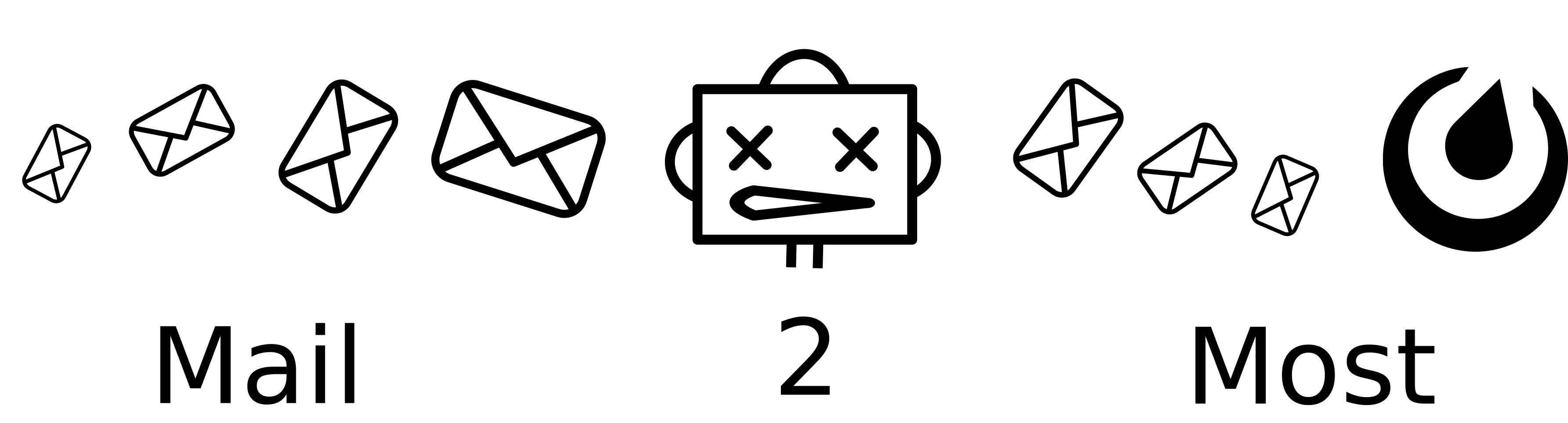Filter emails from mail accounts and send them to mattermost.
- IMAP(S) support
- Mattermost v4 API support
- HTML 2 Markdown support
- Filter mails by Folder
- Filter mails by From
- Filter mails by To
- Filter mails by Subject
- Filter mails by TimeRange
- Mattermost broadcasts
- Choose to post Subject and Body or Subject only
- Send to channels and/or users
- Profile management including default profiles
- Mail attachment support
Missing feature or found a bug ? Feel free to open an issue and let us know !
Download Latest Release Version
You can compile the project yourself using this repo and mage.
Just clone the repo and run mage build, you can find the binary under bin/mail2most
- create a mattermost user
- create or use an existsing email user to connect to your mail server via IMAP
- edit
conf/mail2most.confand configure your mail and mattermost credentials - configure your filters
- run Mail2Most
./mail2mostor with config path./mail2most -c conf/mail2most.conf
just configure the filters you need if a filter is not defined it is not used !
see example configuration for more details.
You can run Mail2Most using docker, docker-compose or as a systemd service.
Using docker you need to change the path to your mail2most.conf
docker run \
-v /path/to/mail2most.conf:/mail2most/conf/mail2most.conf \
virtomize/mail2most:latest
e.g. if you are in this repo:
docker run \
-v $(pwd)/conf/mail2most.conf:/mail2most/conf/mail2most.conf \
virtomize/mail2most:latest
Using docker-compose you can just edit the conf/mail2most.conf or change the path inside the docker-compose.yml to your config:
volumes:
- ./conf/mail2most.conf:/mail2most/conf/mail2most.conf
needs to be changed to
volumes:
- /path/to/my/mail2most.conf:/mail2most/conf/mail2most.conf
then just start a container user
docker-compose up -d
Systemd allows you to create a background service to run mail2most managed by your system:
- create
/opt/mail2mostand place the mail2most binary into itmkdir -p /opt/mail2most/conf
- create
/opt/mail2most/conf/mail2most.conf - place the following file to
/etc/systemd/system/mail2most.service
# mail2most
[Unit]
Description=mail2most
[Service]
Type=simple
WorkingDirectory=/opt/mail2most
ExecStart=/opt/mail2most/mail2most -c conf/mail2most.conf
Restart=always
RestartSec=60
[Install]
WantedBy=multi-user.target
enable and start using
systemctl enable mail2most
systemctl start mail2most
Problem: mail2most crashes after profile changes
Solution: This happens when the data.json is not consistent to the config changes. Delete data.json to solve this problem.
Problem: Channel contains special characters mattermost can not found the channel
Solution: Mattermost does not support special characters for channel names, only in display names. To find the correct channel name use the last part of the url found under view info
Thank you for participating to this project. Please see our Contribution Guidlines for more information.