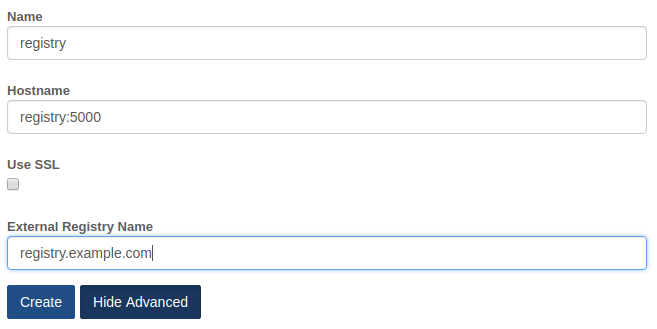Deploy portus with auto-generated ssl certificate with letsencrypt.
Using the idea of thpham/portus-registry-tls-compose.
Run these command in the host where you need portus
PORTUS_FQDN and REGISTRY_FQDN must be reachable domain from internet to work
git clone https://github.com/jsecchiero/letsencrypt-portus
cd letsencrypt-portus
export PORTUS_FQDN=portus.example.com # modify this
export REGISTRY_FQDN=registry.example.com # modify this
export [email protected] # modify this
export SECRET_KEY_BASE=$(pwgen -n 130 -c 1)
export PORTUS_PASSWORD=$(pwgen -n 32 -c 1)
export DATABASE_PASSWORD=$(pwgen -n 32 -c 1)
envsubst < .env.tmpl > .env
docker-compose up -d
Go to https://portus.example.com and login with portus and PORTUS_PASSWORD:
Create registry connection:
- edit Name with
registry - edit Hostname with
registry:5000 - click on show advanced button
- edit External Registry Name with
registry.example.com - click on Create admin button
Insert username and password
docker login registry.ll.tips
Download an example image and push to the registry
docker pull memcached
docker tag memcached registry.example.com/memcached
docker push registry.example.com/memcached
The system can be authenticated with your LDAP server (local authentication will be disabled) Adding this parameters into docker-compose.yml
environment:
# ldap
PORTUS_LDAP_ENABLED: 'true'
PORTUS_LDAP_HOSTNAME: '<ldap server address or ip>'
PORTUS_LDAP_PORT: '389'
PORTUS_LDAP_BASE: 'dc=department,dc=example,dc=com'
PORTUS_LDAP_AUTHENTICATON_ENABLED: 'true'
PORTUS_LDAP_AUTHENTICATON_BIND_DN: 'cn=<ldap user query>,ou=People,dc=department,dc=example,dc=com'
PORTUS_LDAP_AUTHENTICATON_PASSWORD: '<ldap cn user password>'