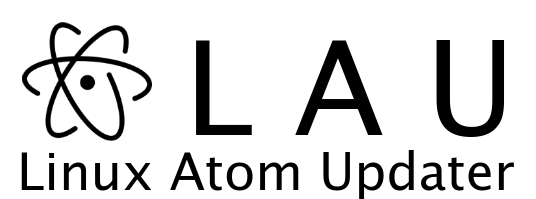This project was created to allow the Atom Editor (Atom.io) on Linux to be updated automatically either on a scheduled basis or with a simple command.
Atom Editor is a text editor built for Windows, Mac, and Linux but lacks the ability to update to the latest stable version on Linux. There are PPA's available to have the latest Atom Editor version but with using those you are allowing yourself to possibly receive malicious packages. Additionally PPA's are sometimes maintained very poorly and contain older packages than what the latest stable release currently is from the official maintainer. With Linux Atom Editor we take security in mind and grab the latest version right from Atom Editor's GitHub repository to ensure the security of your system and that you are indeed receiving the latest stable build.
- Installs Atom Editor on your system
- Updates Atom Editor to the newest version possible
- Only receives updates from the official Atom Editor repository on GitHub
- Schedules updates on a daily, weekly or monthly basis for Atom Editor
- Supports both Debian and RedHat distributions
- v1.1
Before using this program you will need to have the following packages installed.
- wget
- cron
To install all required packages enter the following command.
sudo apt-get install cron wget
sudo yum install cronie wget
To install Linux Atom Updater please enter the following commands
git clone https://github.com/jordanhillis/linuxatomupdater.git
cd linuxatomupdater
chmod +x lau.sh
./lau.sh
After you have ran those commands you can now use the command: "atomupdater" for future use of the program
Example of usage:
atomupdater [OPTION]
-u, --update Updates Atom to the newest version
-s --scheduler Have Atom updated on a scheduled basis
-v, --version Shows current version of Linux Atom Updater
-r --remove Uninstall Linux Atom Updater from system
- Jordan Hillis - Lead Developer
This project is licensed under the MIT License - see the LICENSE.md file for details
- This program is not an official program by the Atom.io Team or GitHub