For this assignment, you will be making your own Text Twist clone using the magic of UITextFieldDelegate.
The following struct and class provides the data that you will be working with. Have your model choose one of the TestTwistInfo at random on startup.
struct TestTwistInfo {
let wordCount: Int
let letters: String
let words: [String]
}
class WordData {
static let allInfo: [TestTwistInfo] = [
TestTwistInfo(wordCount: 27,
letters: "cdenno",
words: ["conned", "coden","coned", "donne", "nonce","code","coed","cone","conn","deco","done","neon","node","none","once", "cod","con","den","doc","doe","don","end","eon","nod","ode","one"]),
TestTwistInfo(wordCount: 18,
letters: "ehhssu",
words: ["hushes", "shush", "hehs","hues","hush","shes","sues","uses", "ess","heh","hes","hue","huh","she","shh","sue","use"]),
TestTwistInfo(wordCount: 14,
letters: "hisswy",
words: ["swishy", "hissy","swish", "hiss","whys","wish","wiss","ywis", "his","shy","sis","why","wis"])
]
}- Set up your UI with a text field (user input), a label (messages to the user) and 4 text views (where the correct words will be displayed)
- When the user types in a guess into the text field and presses return, they get a message if their guess was correct, or had any errors and then it gets added to the appropriate spot in the UI.
- Create another label that represents the letter bank of available letters
- Only allow the user to type letters that are inside the letter bank
- When the user types a letter, remove the appropriate letter from the letter bank label.
- When the user deletes a letter, add the appropriate letter back to the letter bank label.
- Present a message to the user if they guess a word that have already guessed before
- Add handling for the user guesses all 3-letter words, 4-letter words, 5-letter words or 6-letter words, by changing the background color of the appropriate text view
- When the user guesses a six-letter word, display a message, then have the model change to another word
- Implement a scoreboard. 3-letter words are worth 3, 4-letter words are worth 4 and so on. The scoreboard should persist as the user goes onto the next word
- Improve the UI so that it looks polished
- Add more sample words here
- Letter Bank: You'll need a letter bank for the user to select from. The letters should disappear or be greyed out when the user types it.
- Letter Checks: You must allow the user to type out only valid letters. Perform checks in your logic to prevent incorrect letters from showing up in your
TextField. - String Storage: Store valid words in word bank(s) once the user returns.
- Keyboard UI: Keyboard should resign when the user hits the
Returnkey.