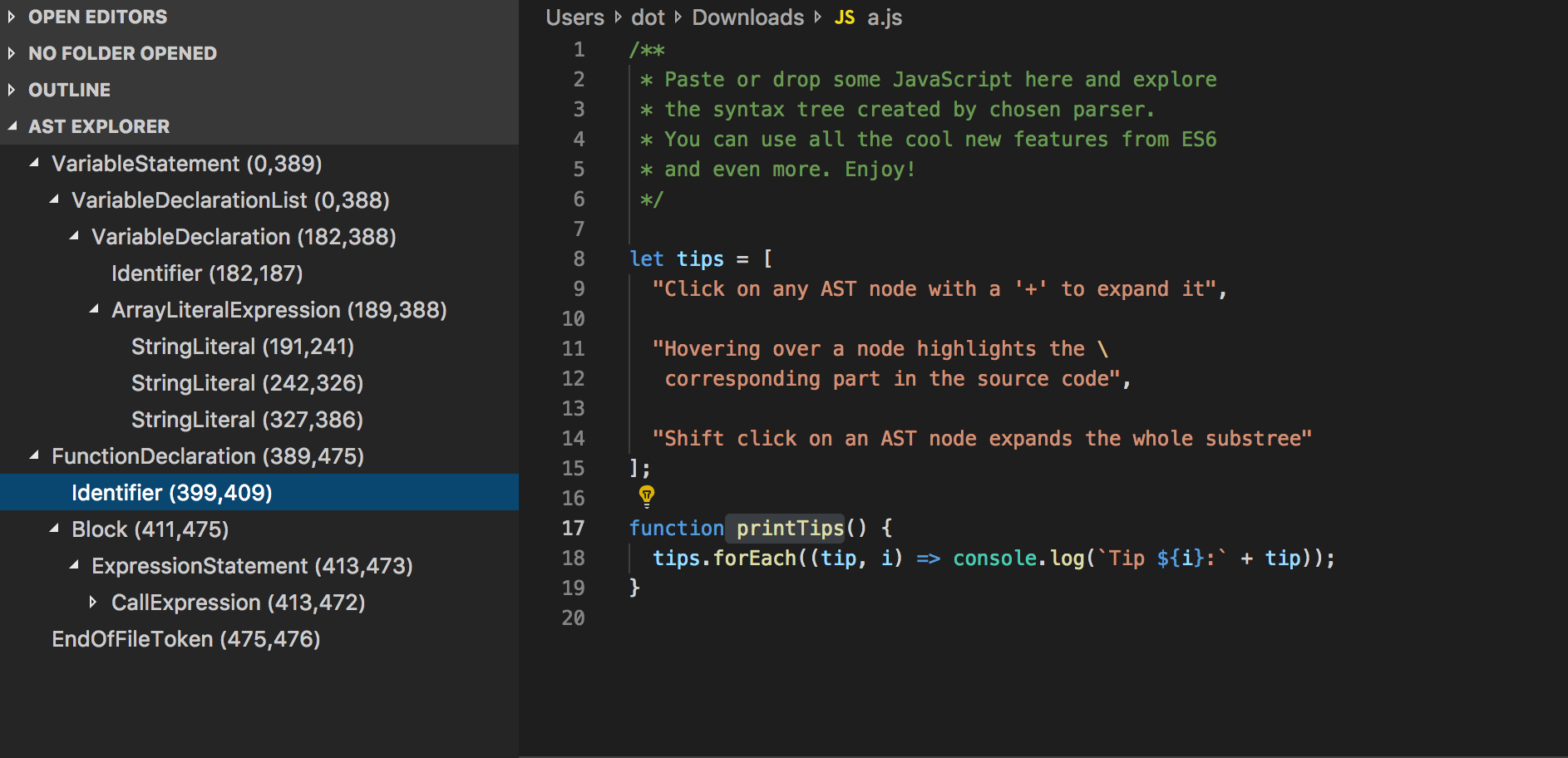VS Code package to show your JavaScript / TypeScript abstract syntax tree
Install through VS Code extensions. Search for vscode-ast
Can also be installed in VS Code: Launch VS Code Quick Open (Ctrl+P), paste the following command, and press enter.
ext install ddot.vscode-ast
enable/disable this extension
- Icon made by Pixel perfect from www.flaticon.com