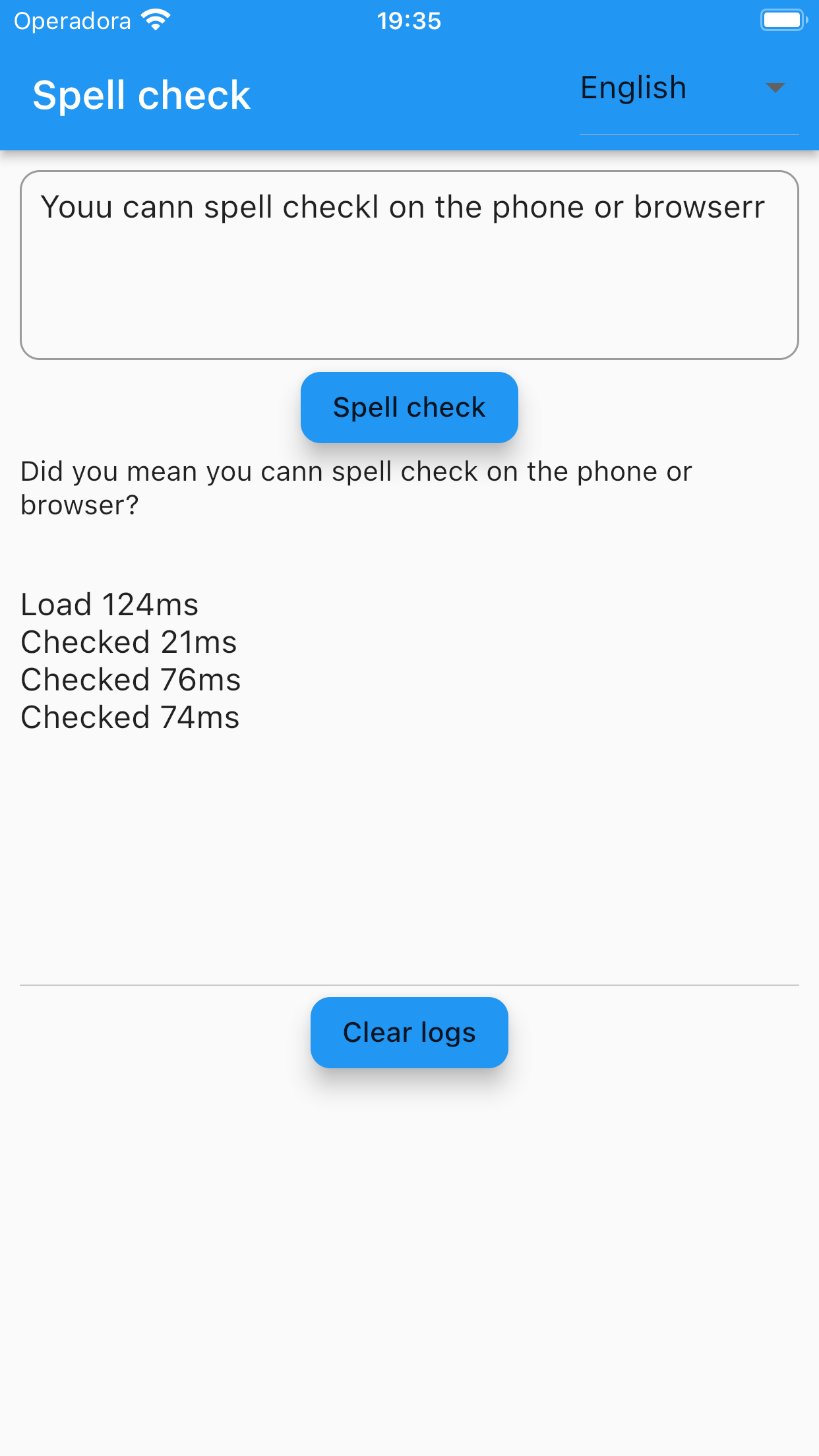Traditionally, spell checking is performed server-side; however, this isn't a necessity. The spell_check_on_client package brings efficient, offline spell checking directly to the client side, saving on cloud costs and providing rapid response times.
By embedding a compact 1.5MB dictionary text file, your application can perform spell checks in under 200ms, reducing latency and preserving data privacy.
This package uses an hashset comparison algorithm to deliver a spell check that can work offline in the client side
- Tokenize a string with multiple words into single word tokens
- Let the programmer configure what are the words so it can work in a multi language way
- Find words in your text that are not in the dictionary
- apply operations to find what are the possible words similar enough that belong to the dictionary
- operations supported to find words: addition, deletion, swap, replace
In this video I show how to run the example app of this package:
https://www.youtube.com/watch?v=YbMR9CEbvCE
Add the dependency to your pubspec.yaml:
spell_check_on_client: ^0.0.8
To use this package you will need to add the list of words as an asset inside your app:
- German - de_words.txt
- English - en_words.txt
- Spanish - es_words.txt
- French - fr_words.txt
- Italian - it_words.txt
- Norwegian - no_words.txt
- Portuguese - pt_words.txt
- Swedish - sv_words.txt
You can find the file assets here:
https://github.com/ivofernandes/spell_check_on_client/tree/master/example/assets
Then you need to init the check spell in an async method:
SpellCheck
void initSpellCheck() async {
String language = 'en';
String content = await rootBundle.loadString('assets/${language}_words.txt');
spellCheck = SpellCheck.fromWordsContent(content,
letters: LanguageLetters.getLanguageForLanguage(language));
}Then you just need to call the did you mean method to receive a suggestion or an empty string if every word exists
String didYouMean = spellCheck.didYouMean(text);If it looks to hard to use you can always start your app by forking this example app: https://github.com/ivofernandes/spell_check_on_client/blob/master/example/lib/main.dart
Package url: https://pub.dev/packages/spell_check_on_client
dart pub publish