-
Notifications
You must be signed in to change notification settings - Fork 44
Interconnecting iQvoc
Starting with 4.3.0, iQvoc offers federated access to other remote iQvoc-based endpoints.
In order to search in remote iQvoc instances you need to configure their URIs. This can be done in instance configuration (/config):
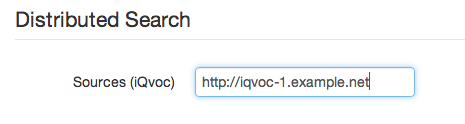
Finds concepts in other instances of iQvoc.
The configured endpoints are listed on the search page as additional sources:
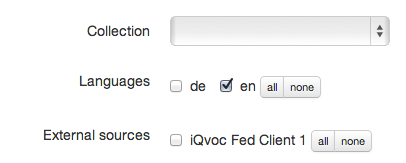
Search results on remote instances are listed below local results:
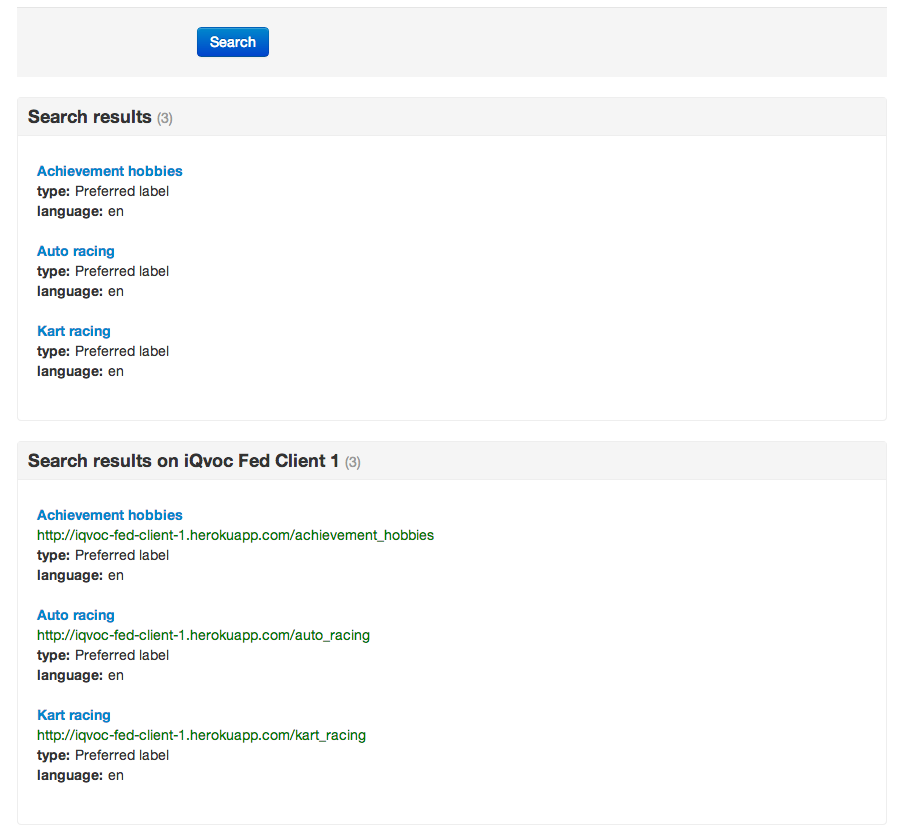
iQvoc supports federated concept mappings to remote ontologies and autocompletes concept labels from remote iQvoc servers when assigning concept mappings. Concept mappings could be assigned in concepts edit view. Please note that a concept currently have to be published before you can assign mapping properties.
We want to express that fishing is a narrow kind of conpetition hobbies.
We create a mapping relation from local concept fishing to <http://iqvoc.instance2/conpetition_hobbies>.
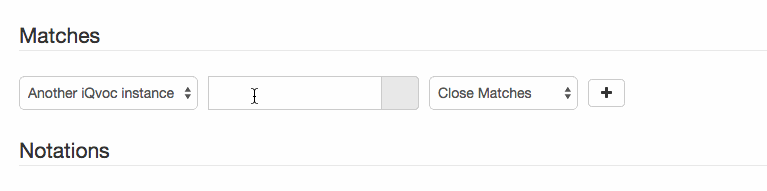
This fact leads to the following rdf statements (turtle syntax):
@prefix : <http://iqvoc.instance1/>.
@prefix skos: <http://www.w3.org/2004/02/skos/core#>.
:fishing skos:narrowMatch <http://iqvoc.instance2/conpetition_hobbies>.
iQvoc is able to automatically create reverse mapping relations (backlinks) if you link to things in other iQvoc instances. The remote iQvoc instance tries to find a reverse mapping property by the given match class. Currently the following match classes are supported:
| Match class | Reverse Mapping Property |
|---|---|
| CloseMatch | CloseMatch |
| ExactMatch | ExactMatch |
| RelatedMatch | RelatedMatch |
| BroaderMatch | NarrowerMatch |
| NarrowerMatch | BroaderMatch |
Let's take a look back to our example. Accourding to SKOS semantics, it's possible to infer that competition hobbies
is a broad kind of fishing. The resulting triple will be added automatically
to iQvoc-based remote ontologies so you don't have to define it manually.
@prefix : <http://iqvoc.instance2/>.
@prefix skos: <http://www.w3.org/2004/02/skos/core#>.
:competition_hobbies skos:broadMatch <http://iqvoc.instance1/fishing>.
After saving a concept with assigned concept mappings, iQvoc creates a asynchronous job for each concept mapping and shows a info message:

Job processing is handled by delayed_job. Use
rake jobs:workoff to process jobs in a one-off way or rake jobs:work to
spawn a continuous job worker watching for new jobs. The info messages will
disappear after successful job execution. Otherwise the info message will
show an error.
There are a number of errors which could occur during job execution (e.g. remote iQvoc instance is unreachable). These errors are shown next to affected job.
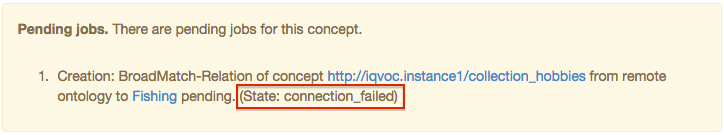
The reverse match api respond with the following status codes:
| Status-Code | Error | Description |
|---|---|---|
| 200 | mapping_added | Concept mapping successful added |
| 200 | mapping_removed | Concept mapping successful removed |
| 400 | parameter_missing | Incomplete request. Origin, Uri or Match-class missing |
| 400 | unknown_relation | Couldn't find mapping relation (on remove) |
| 400 | unknown_match | Couldn't determine reverse match class |
| 400 | no_referer | No referer provided (Authentication error). |
| 403 | unknown_referer | Unknown referer provided (Authentication error) |
| 403 | in_processing | Target concept is in draft mode. |
| 404 | resource_not_found | Requested concept could not be found |
| 408 | timeout_error | Server timed out waiting for the request |
| 409 | mapping_exists | Concept mapping already exist |
| 500 | server_error | An internal error occured |
| 503 | connection_failed | Server is (currently) unavailable |