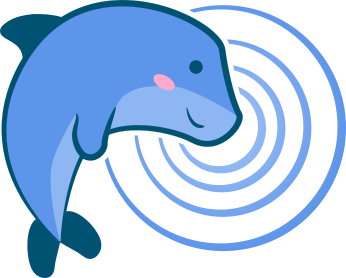With the Mereswine package you'll be able to easily track and manage the various instances of your application, as well as analizing interesting statistical information.
First of all, we recommend that you install Mereswine in a virtual environment:
$ virtualenv .venv
$ source .venv/bin/activateThis is the easiest way to install Mereswine:
$ pip install mereswineIf instead you want/need to install a development version of the package, head to your code directory and clone this repository:
$ git clone https://github.com/indico/mereswine.git
$ cd mereswineThen, making sure you are still in your virtual environment, install it with Pip:
$ pip install .If you are instead doing development on Mereswine, you can link your current repo to your site-packages:
$ pip install -e .After you installed the package, you should create your own config file
$ cp mereswine/mereswine.cfg.example /somewhere/safe/mereswine.cfgand personalize it. Keep in mind that mereswine.cfg is executed as Python code and thus needs to be valid Python.
You will then have to define an environment variable:
$ export MERESWINE_CONFIG=/path/to/mereswine.cfgYou can easily run a Mereswine development server:
$ mereswine runThere is also a mereswine.wsgi file included in the distribution, which can be used by WSGI containers.
The first thing to do is to fill the SECRET_KEY field.
Just add whichever key you prefer or insert a random alphanumeric string.
The fields BABEL_DEFAULT_TIMEZONE and BABEL_DEFAULT_LOCALE determine, respectively, in which timezone the times will be shown and in which format.
The default values are UTC for the timezone and en_GB (i.e. English format) for the time format.
To personalize your Mereswine application you should change the field APP_NAME to your application name.
To allow Mereswine to crawl additional information from the servers running your application, you should specify all the necessary endpoints in the CRAWLING_ENDPOINTS field.
This field is going to be a Python list where each element is a Python dictionary containing an url and (optionally) a headers dictionary. Each endpoint url will be appended to the server base url at the moment of sending the http request to crawl the information.
All the configurations relative to the crawled fields are managed through the CRAWLED_FIELDS_SETTINGS field, which is going to be a dictionary of dictionaries.
Each field must have a key name equals to the corresponding crawled field name. Any mismatching field will be ignored.
In case you want to ignore some of the fields that the crawling endpoints offer, it is possible to set the fields to None and your Mereswine application will not show them in the interface.
For each field, the following parameters can be specified:
- label: a string that specifies how the field name will be rendered across Mereswine. The default value is the field name with spaces instead of underscores and with the first word starting with a capital letter;
- chart: a boolean value that indicates whether to include or not that field amongst the statistics. Default:
False; - chart_type: if
chartis set toTrueit specifies with which kind of chart the field statistics will be displayed. Accepted values are:'bar', for a barchart,'line', for a linechart, and'pie', for a piechart. Default:'bar'; - aggregation: if the field cannot be directly shown (for example it's a list or a dictionary) you have to define an aggregation function to aggregate the values inside the field and use the aggregated value instead. At the moment, only numeric values are supported and the accepted aggregation functions are:
None, when no aggregation is necessary,'sum', to aggregate by sum,'avg', to aggregate by average, and'min'and'max'to show the lowest and the highest value, respectively. Default:None; - chart_aggregation: similar to
aggregation, it specifies an aggregation function that will be used in the statistics chart, ifchartis set toTrue. Accepted values are:'count', to show the number of instances per each category,'sum','avg','min'and'max'. Default:'count'; - chart_aggregate_by: a string that specifies by which (other) field the current field should be aggregated in the statistics chart. It can be any of the other crawled fields or
'country'. Be wary that ifchart_aggregationis set to'count'this field will be ignored. Default:'country'.
To specify the time interval between each periodic crawl, you should modify the CELERYBEAT_SCHEDULE field.
Mereswine uses Flask-Multipass to provide different authentication systems.
Keep in mind that Flask-Multipass should be configured in mereswine.cfg as mentioned in its documentation and as can
be seen in the example settings file. In addition you should specify in USER_WHITELIST the identifiers the users
have in the authentication systems being used so that they can access Mereswine, thus preventing that every user
registered in these systems can access Mereswine unrestrictedly.
To allow your application, and therefore each instance running it, to communicate with Mereswine you have to use the three APIs available:
- Create instance: this API is used to create a new instance record in the Mereswine DB.
- Endpoint:
/instance/; - Request type:
POST; - Data: the url of the instance server, the contact person name and e-mail address and the organization name;
- Response: the instance UUID.
- Endpoint:
- Update instance: used to update the instance record in the Mereswine DB whenever some field is changed in the instance server. Also used when the Instance Tracking has to be be enabled/disabled for that instance.
- Endpoint:
/instance/<uuid>; - Request type:
PATCH; - Data: every combination of the following fields: server url, contact person name, contact e-mail address and enabled status (
TrueorFalse); - Response: a summary of the instance main information in json format.
- Endpoint:
- Get instance: used to retrieve the main information of a certain instance.
- Endpoint:
/instance/uuid; - Request type:
GET; - Data: none;
- Response: a summary of the instance main information in json format (like for the update API).
- Endpoint:
Mereswine is basically composed by two main functionalities: instance details & management and statistics.
For others more advanced functionalities a python script has been written and included in the package.
Mereswine allows you to view a comprehensive list of all the instances in the DB, with the possibility to filter them by a few criteria. Also in the server list you can sort the instances selected by one of the available fields (be it one of the main fields or one of the crawled fields) and you can choose to run at any moment the crawler to crawl all the instances.
By clicking on the detail button for a specific instance, you'll be able to explore it's main and crawled information and see a map with the approximated physical location of the server.
In the statistics page you'll see the country distribution by default, i.e. the position on the map of the servers in the DB and the percentage of servers for each country.
On top of that, it will also be displayed all the additional charts you might have configured in the settings file.
For more advanced operations you'll have to use the Mereswine CLI and the custom commands mereswine offers.
To use the script run
mereswine <arguments>The available arguments and possibile operations are the following:
- run: run a development web server;
- shell: run a Python shell with access to the DB;
- db drop: drops all the DB tables;
- db create: creates the DB tables;
- db recreate: drops all DB tables and creates new tables (same as drop and then create);
- crawl [uuid]: crawl a specific instance (if uuid is passed) or all the active instances;
- celery: invoke celery (e.g. to set up a worker)