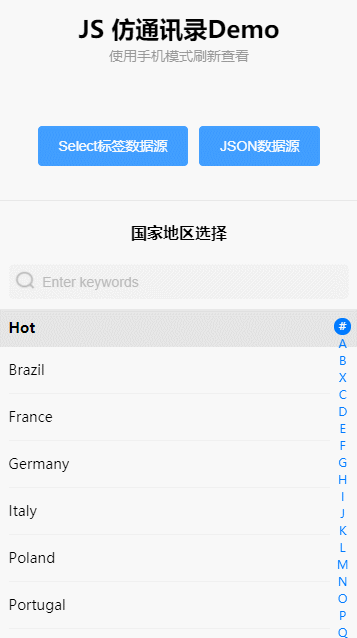- 查看演示
- JS仿通讯录首字母快速选择效果,无三方依赖
## npm
npm install --save js-contacts
## yarn
yarn add js-contacts
import Contacts from 'js-contacts';
const instance = new Contacts({
target: '.js_targetSelect', // 需要放置的容器位置
data: {
allList: [], // 所有数据
hotList: [] // 热门数据
},
onSelect(value) {
console.log(`当前选中:[${value}]`);
}
});
// 需要销毁的时候执行
instance.destroy();yarn install
yarn demo:dev
Demo文件:https://github.com/lljj-x/js-contacts/blob/main/packages/demo/src/index/index.js
所有参数如下:
const contactsInstance = new Contacts({
target: '.js_targetSelect', // 需要放置的目标位置
containerHeight: '70vh', // 默认 60vh
navModel: 'scroll', // 浏览器滚动条
hotLetter: '#',
hotName: '推荐',
showSearch: true, // 是否显示搜索
searchPlaceholder: '请输入搜索关键词', // 搜索框占位符
showNavBar: false, // 是否显示右侧快捷选择条
curSelect: 'IT',
indicatorDuration: 2000, // 指示器显示时间
data: {
// 可以传入select dom节点
selectDom: '.js_countrySelect',
// 或者传入json数据
allList: [],
hotList: [] // 不是必须,如果需要置顶的hot数据
},
onSelect(value) {
console.log(`当前选中:[${value}]`);
},
onScrollToAnchorPoint(target) {
console.log(target);
}
});
// 完全销毁实例
contactsInstance.destroy();- required
- 生成的通讯录选择器需要放置的目标容器,可以是
HTMLElement或者seleceor 字符串
- required 配置数据源,支持传入json数据或者select标签自动获取数据
value: 表示当前项的值label: 表示当前项显示文本groupKey:非必须用于在数据做首字母分组时使用,如果不传则直接使用label首字母做分组,主要可以解决在非英语的环境下做英文字母分组。
如下:
const allList = [
{value: 'AX', label: 'Aland Island', groupKey: 'Aland Island' },
{ value: 'AL', label: 'Albania', groupKey: 'Albania' }
];
const hotList = [
{value: 'AX', label: 'Aland Island', groupKey: 'Aland Island' }
];
// data 参数
data: {
allList,
hotList
}如果使用 select 标签,内部也会转换为如上的json格式。对应规则如下:
data-type:hot表示hot数据,对应hotList;all对应allList;如果不配置hot,则所有的option都会处理为allListdata-group-key:表示分组key,对应groupKeyoption value:表示值,对应valueoption 内容:表示显示文本,对应label
<select class="js_countrySelect countrySelect">
<optgroup label="热门国家" data-type="hot">
<option value="BR">Brazil</option>
</optgroup>
<optgroup label="所有国家" data-type="all">
<option value="AX" data-group-key="xxx">Aland Island</option>
<option value="AL">Albania</option>
</optgroup>
</select>// data 参数
data: {
selectDom: '.js_countrySelect' // 可以传入select dom节点
}数据分组时,只是对 allList 做分组,hotList独立一组数据并置于最前。hotList非必须
- 当前选中的值,用于设置默认选中的值
- 默认:
60vh - 生成的通讯录选择器高度,不支持百分比单位,比如
100%
- 默认:
scroll - 取值:
scroll、touchmove - 导航模式,右侧快捷选择导航使用模式,
scroll浏览器滚动模式,touchmovetouchmove 滑动模式
- 默认:true
- 是否显示搜索框
- 默认:输入搜索词
- 搜索框占位符
- 默认:true
- 是否显示右侧快捷选择条
- 默认:
2000 - 快捷选择指示器tips显示时间(ms)
- 默认:
#, - 热门数据右侧快捷导航条显示文案
- 默认:
推荐 - 热门数据分组名称
- 回调方法 - 选中数据时触发
- 参数:当前选中的值
{
...,
onSelect(value) {
console.log(`当前选中:[${value}]`);
}
}- 回调方法 - 右侧快捷导航点击时触发
- 参数:当前点击的元素
{
...,
onScrollToAnchorPoint(target) {
console.log(target);
}
}内部使用 Object.assign 等es6 api,需要自行垫片或者通过babel处理
MIT